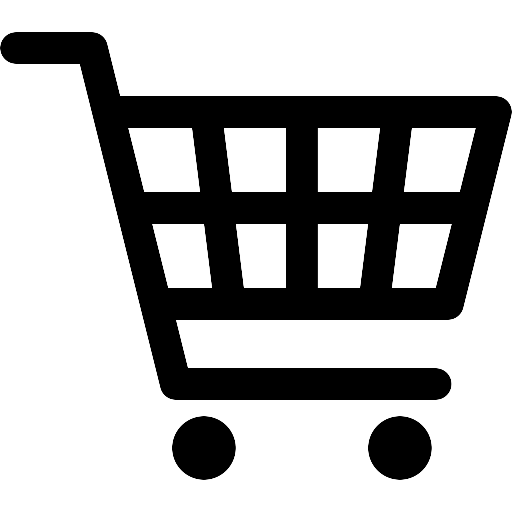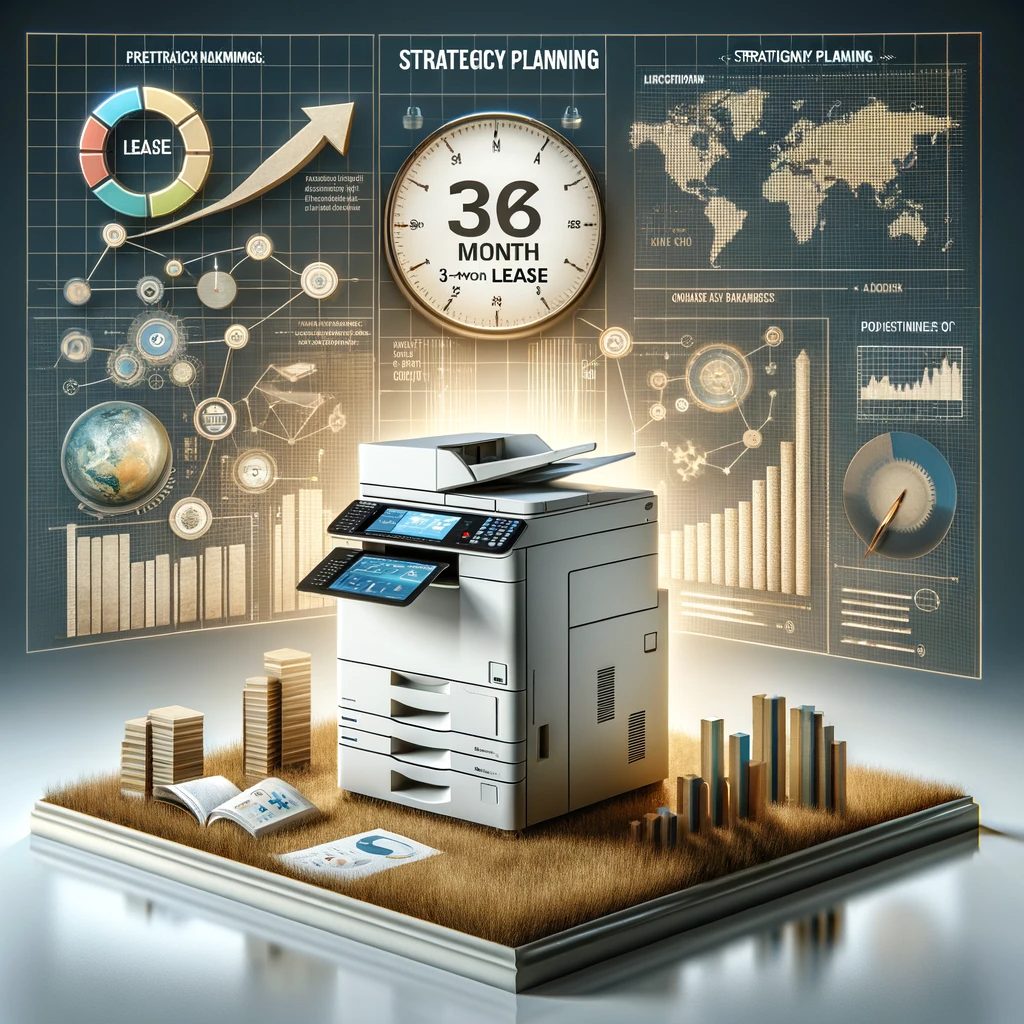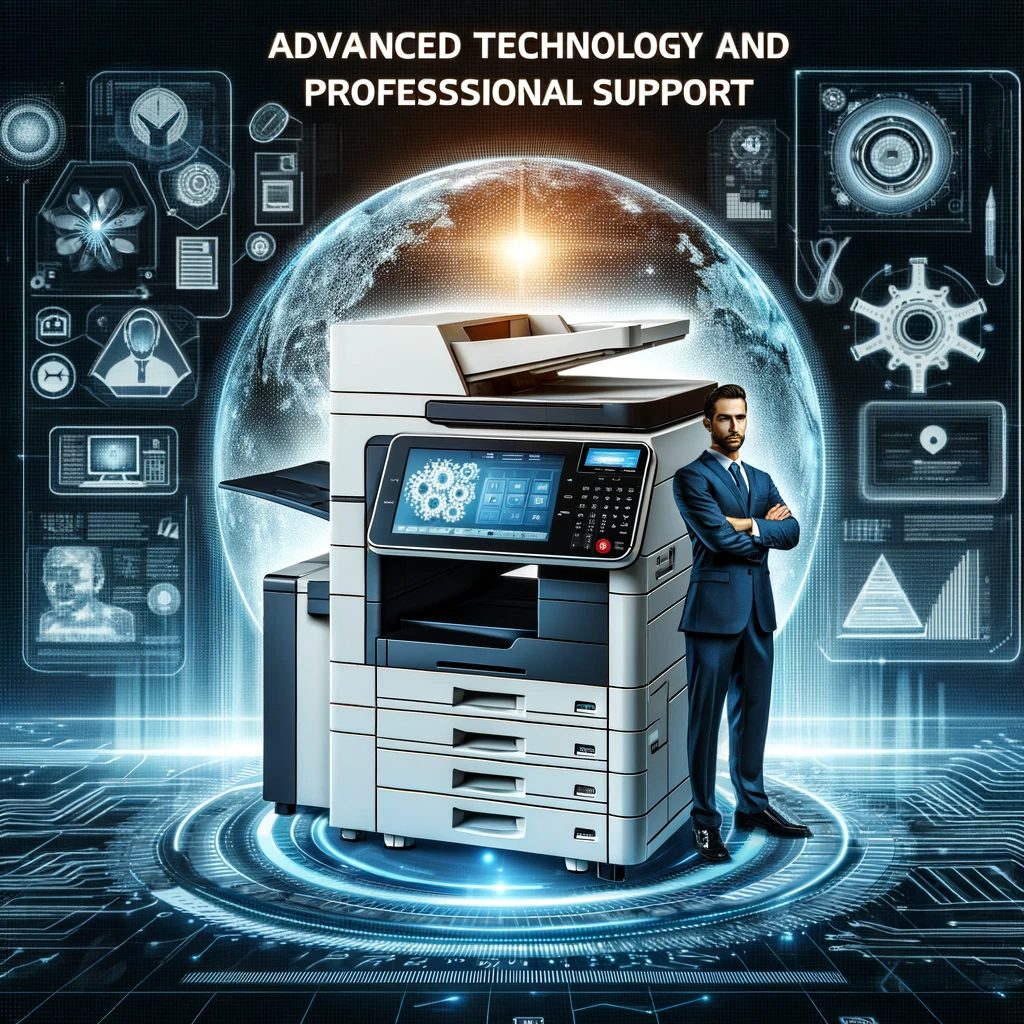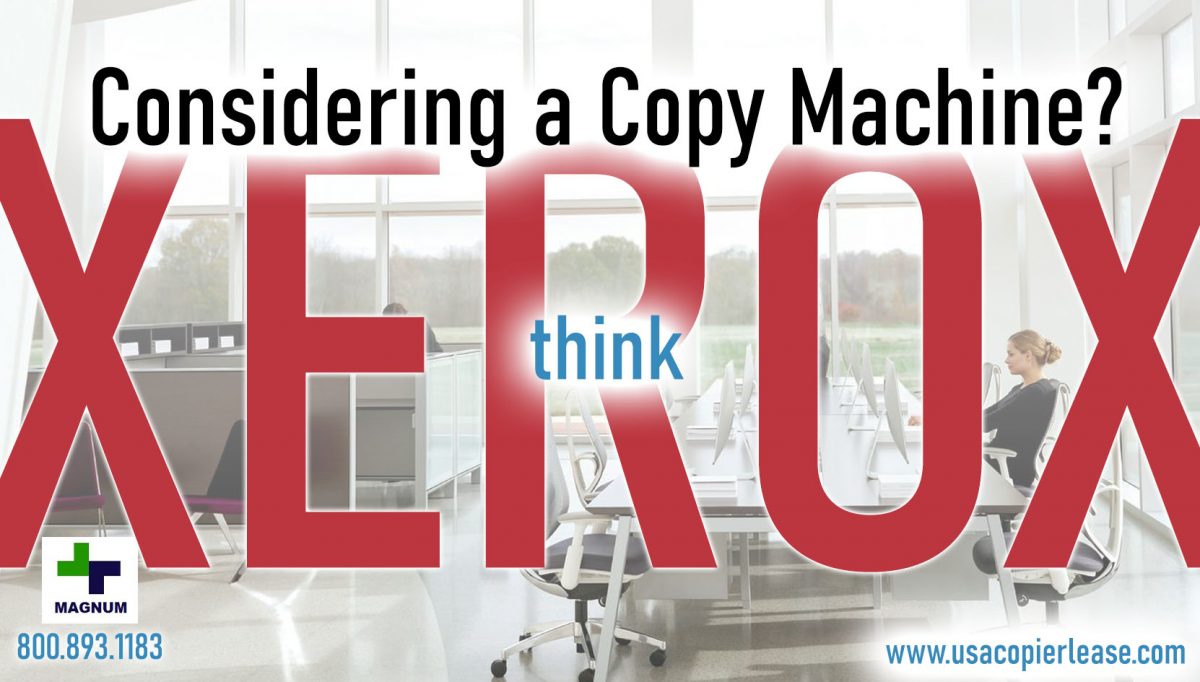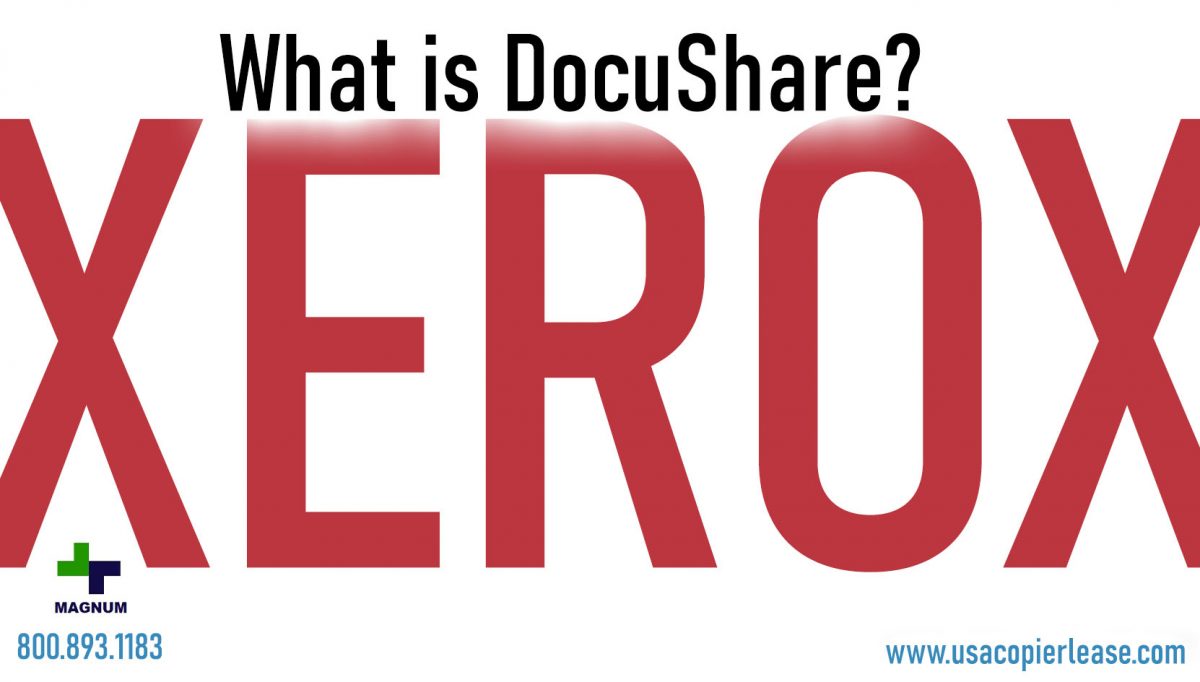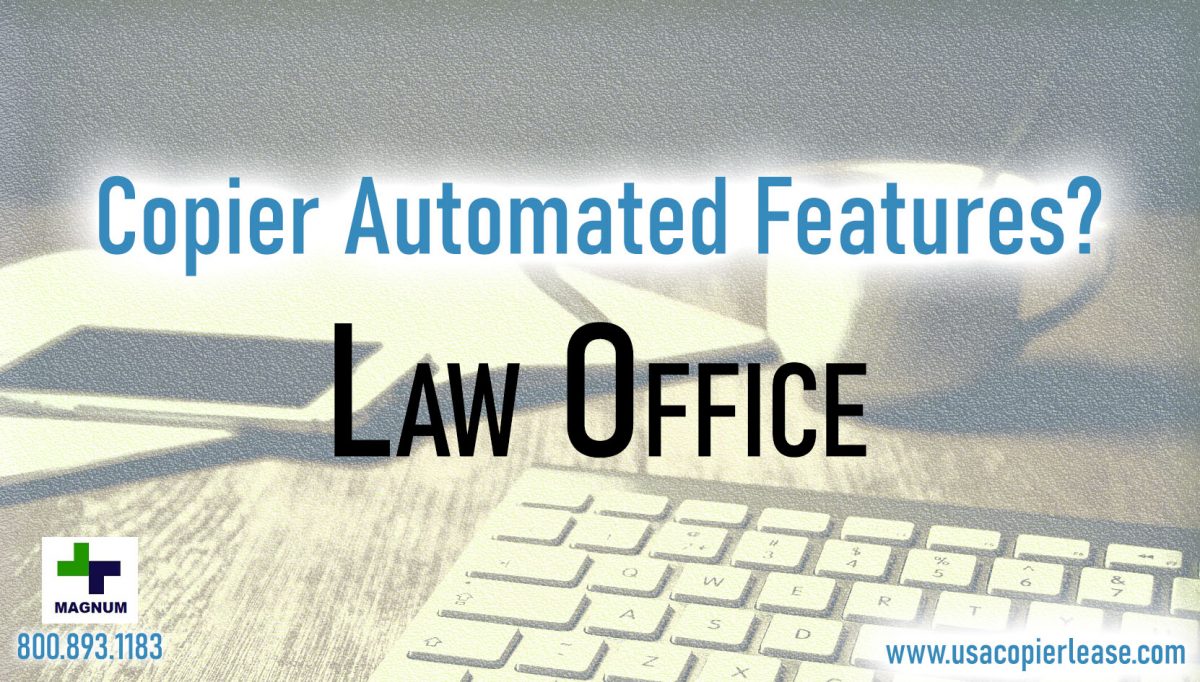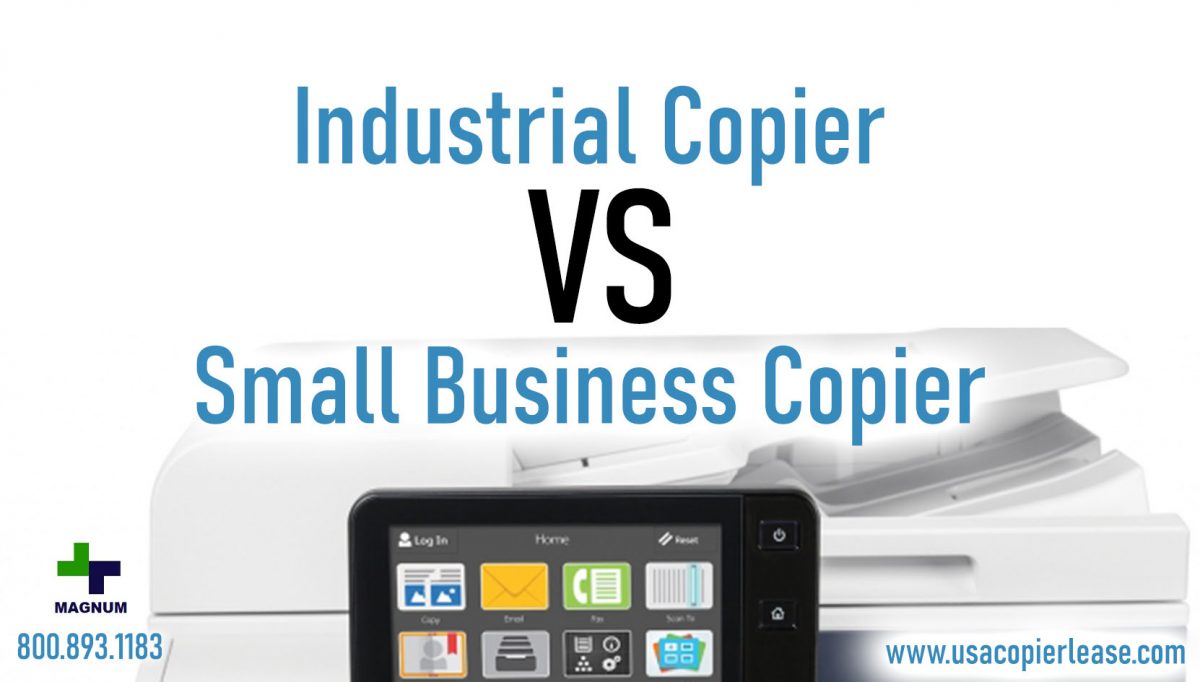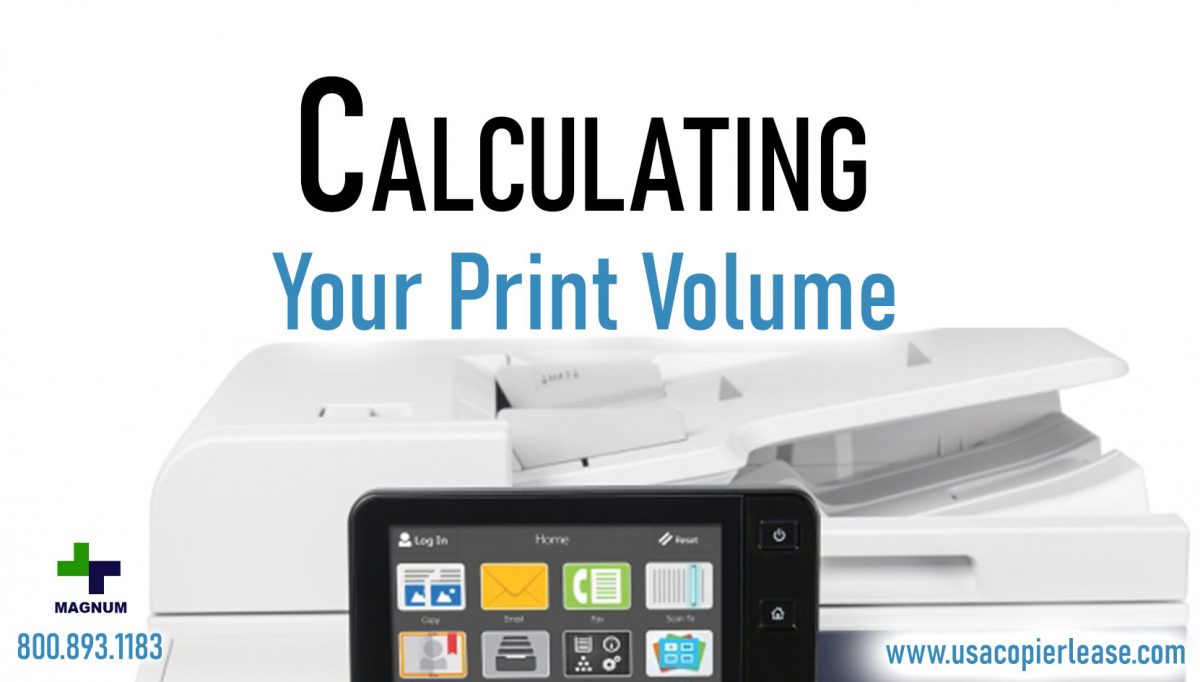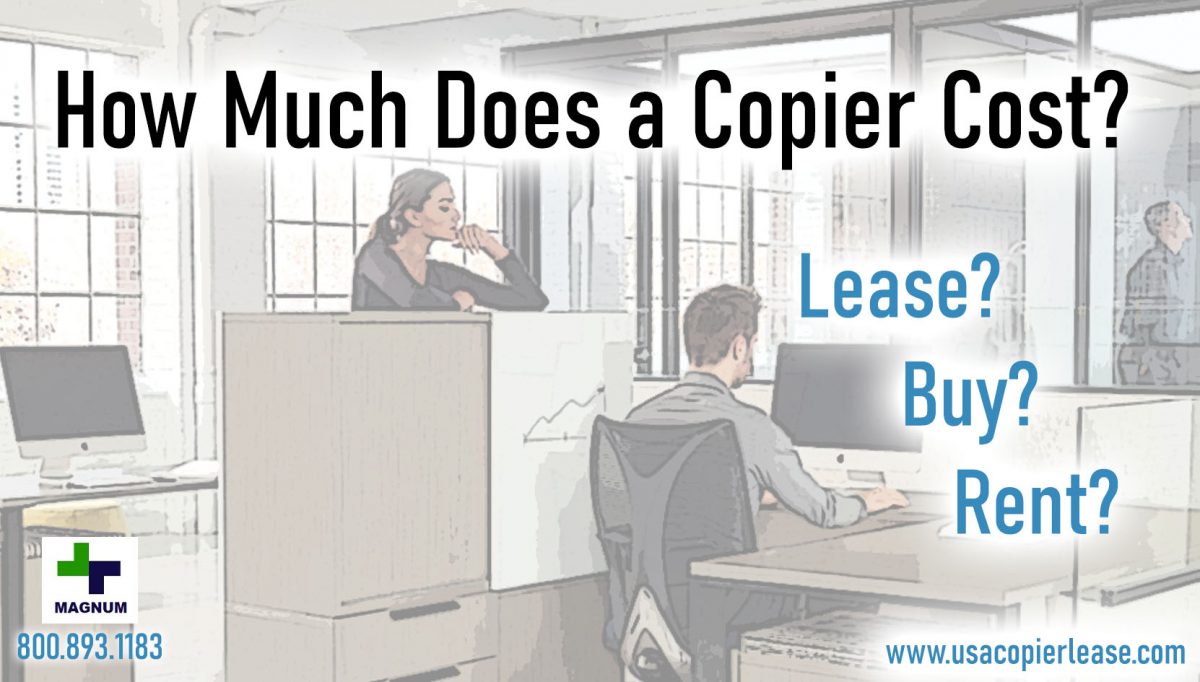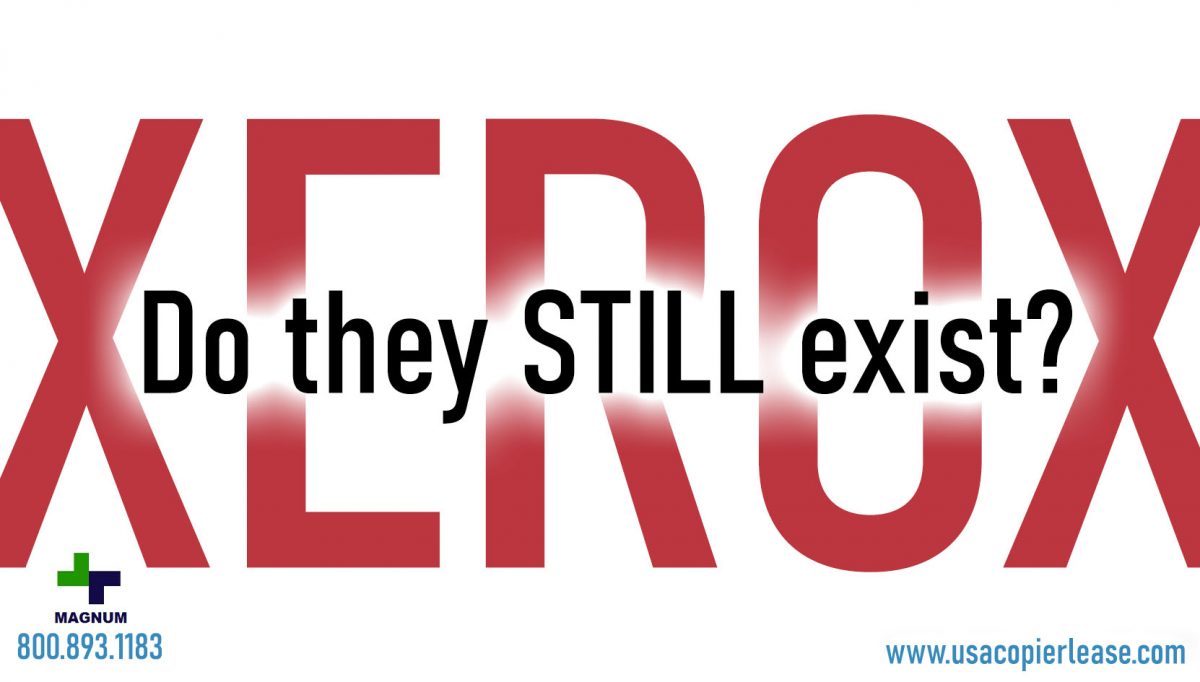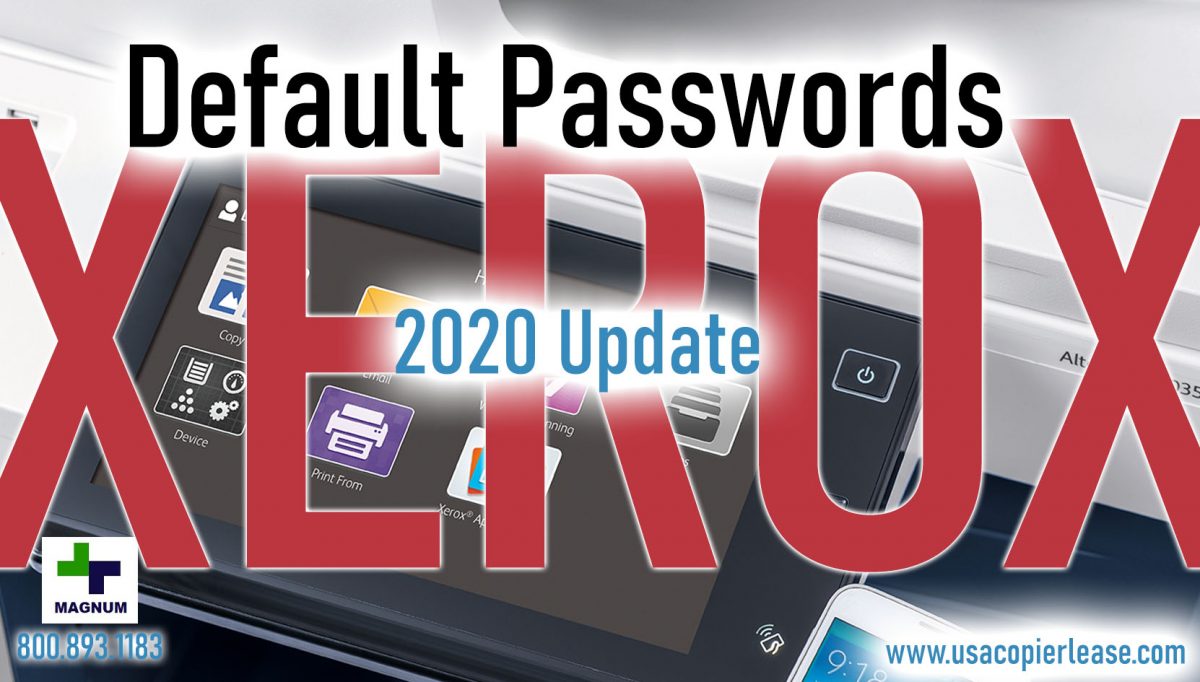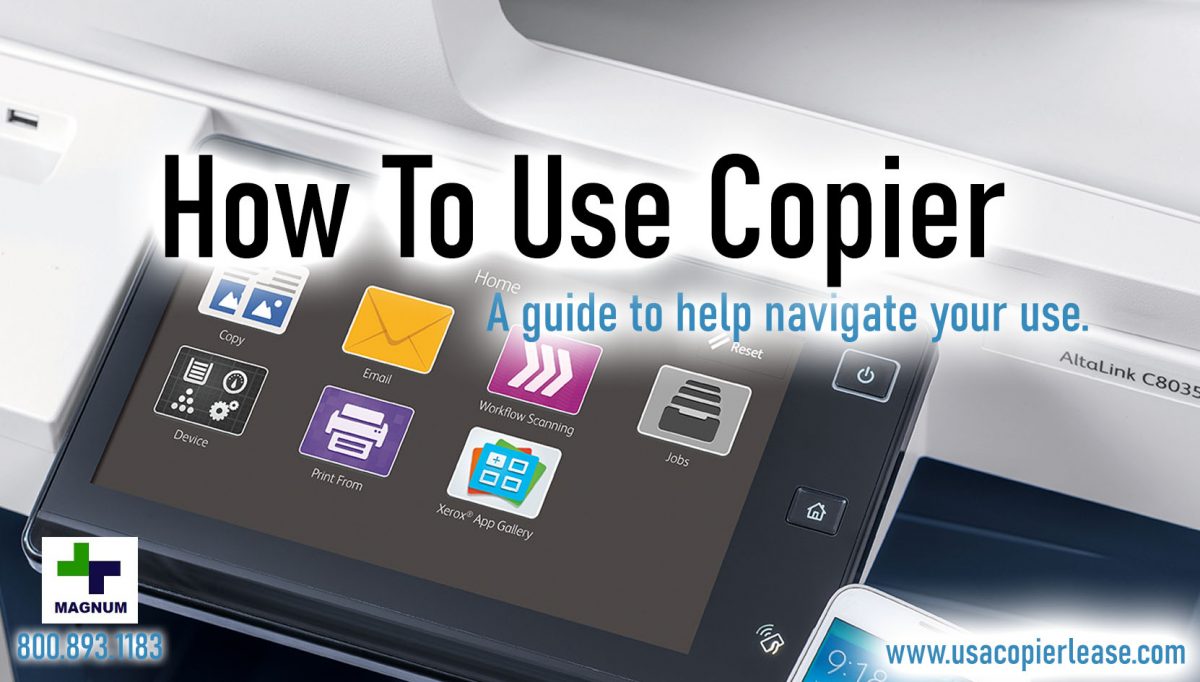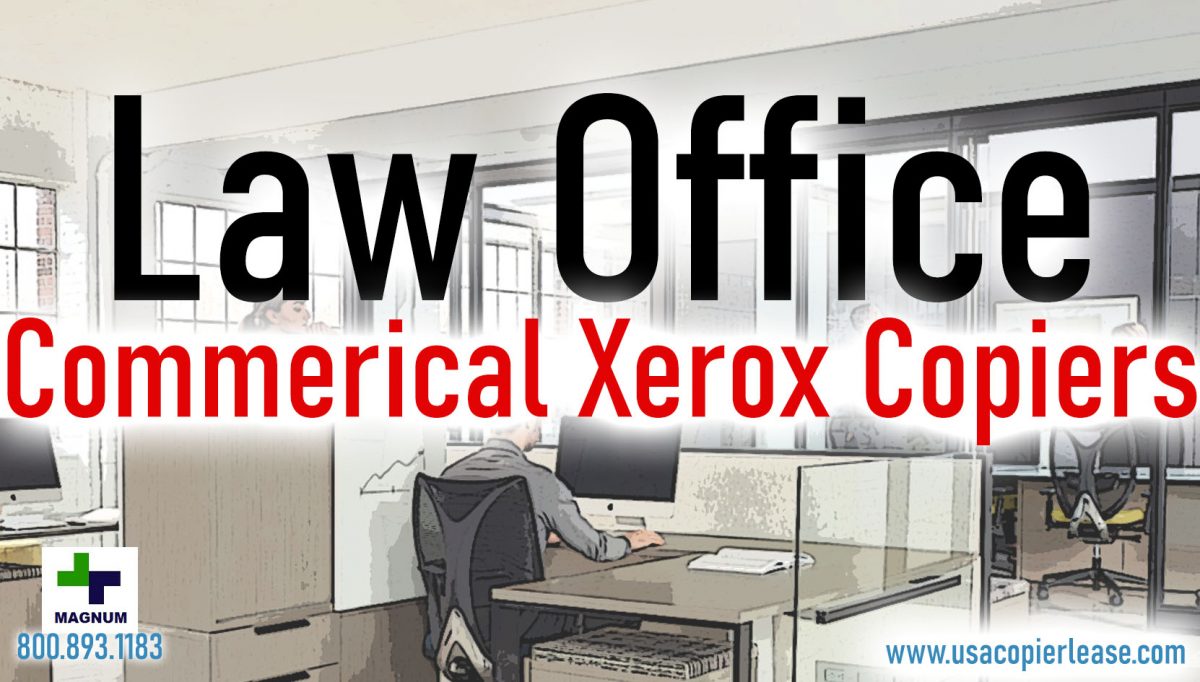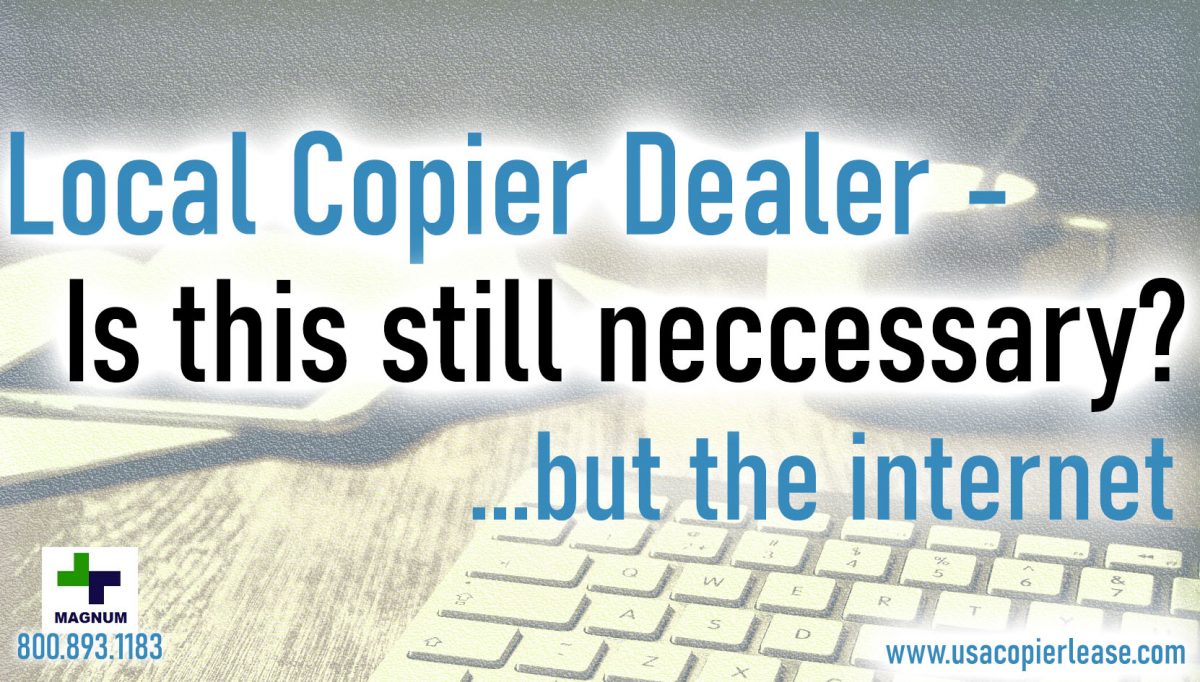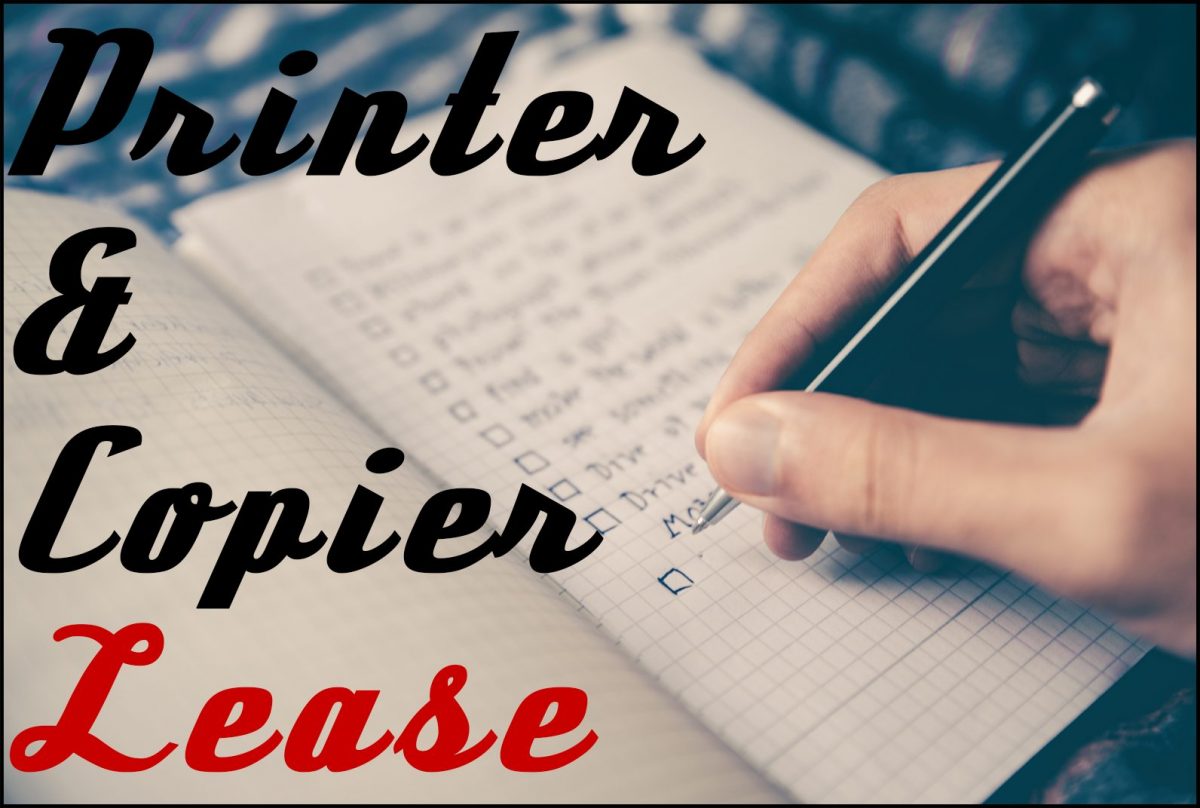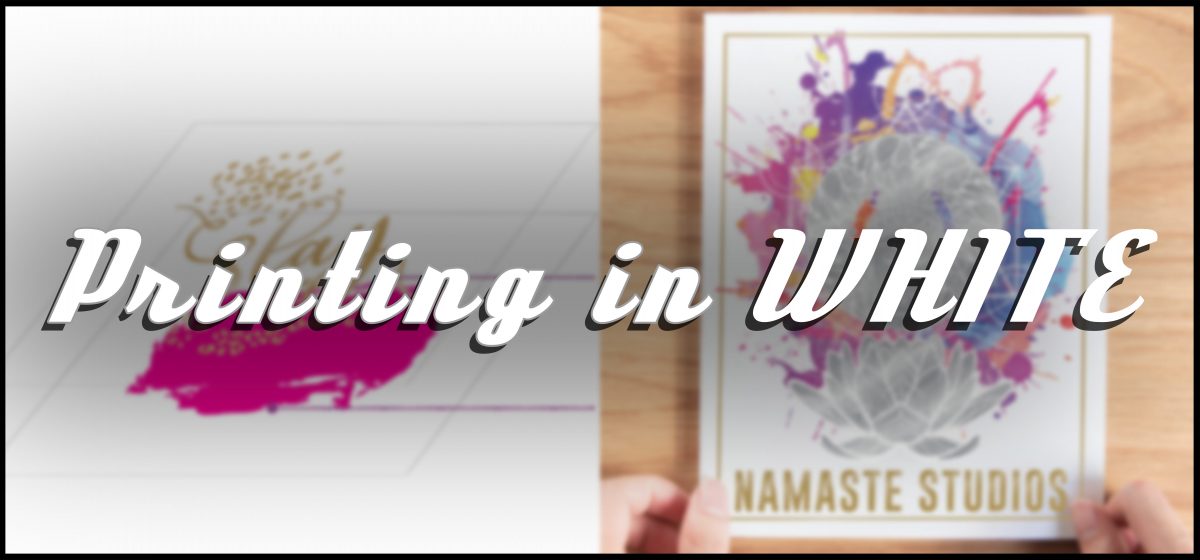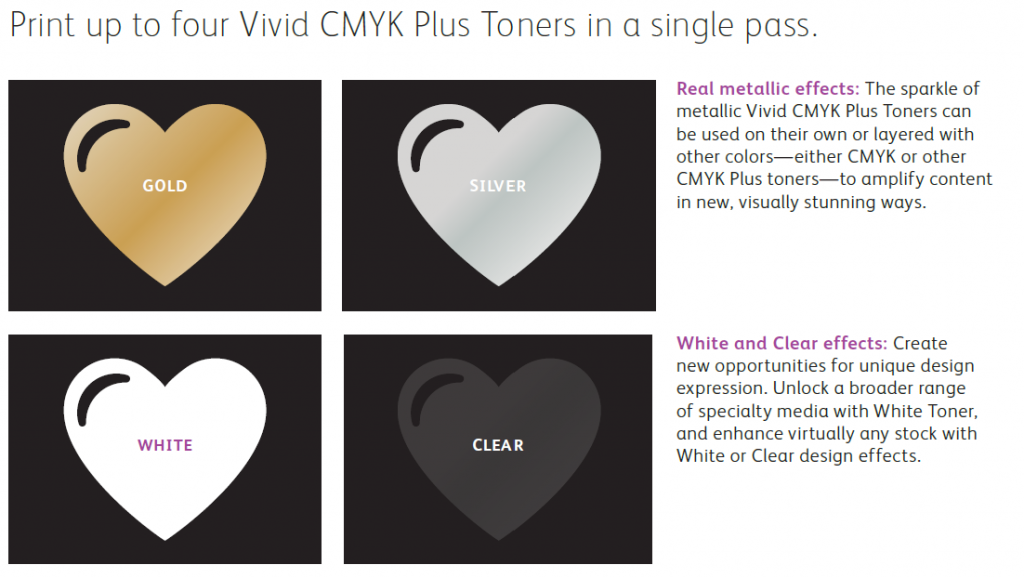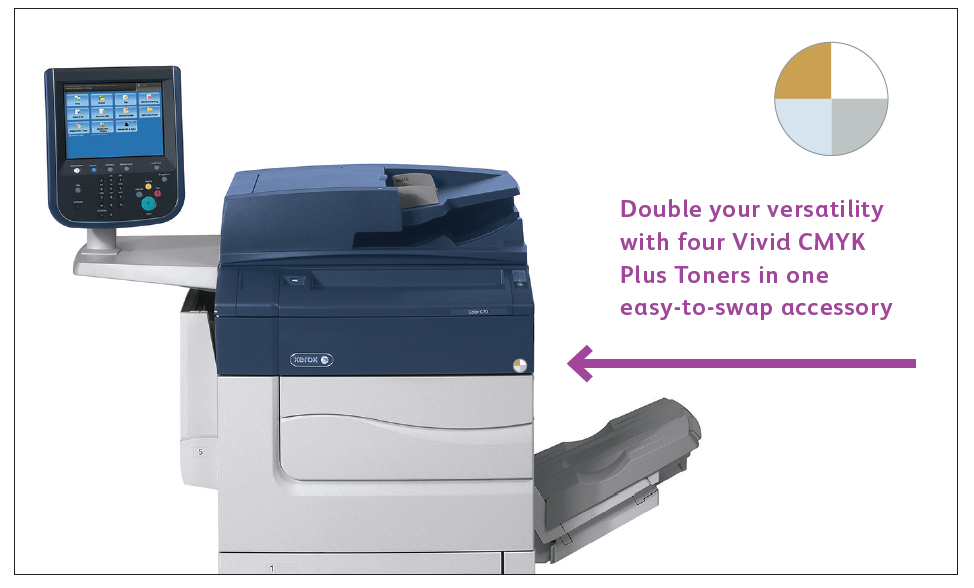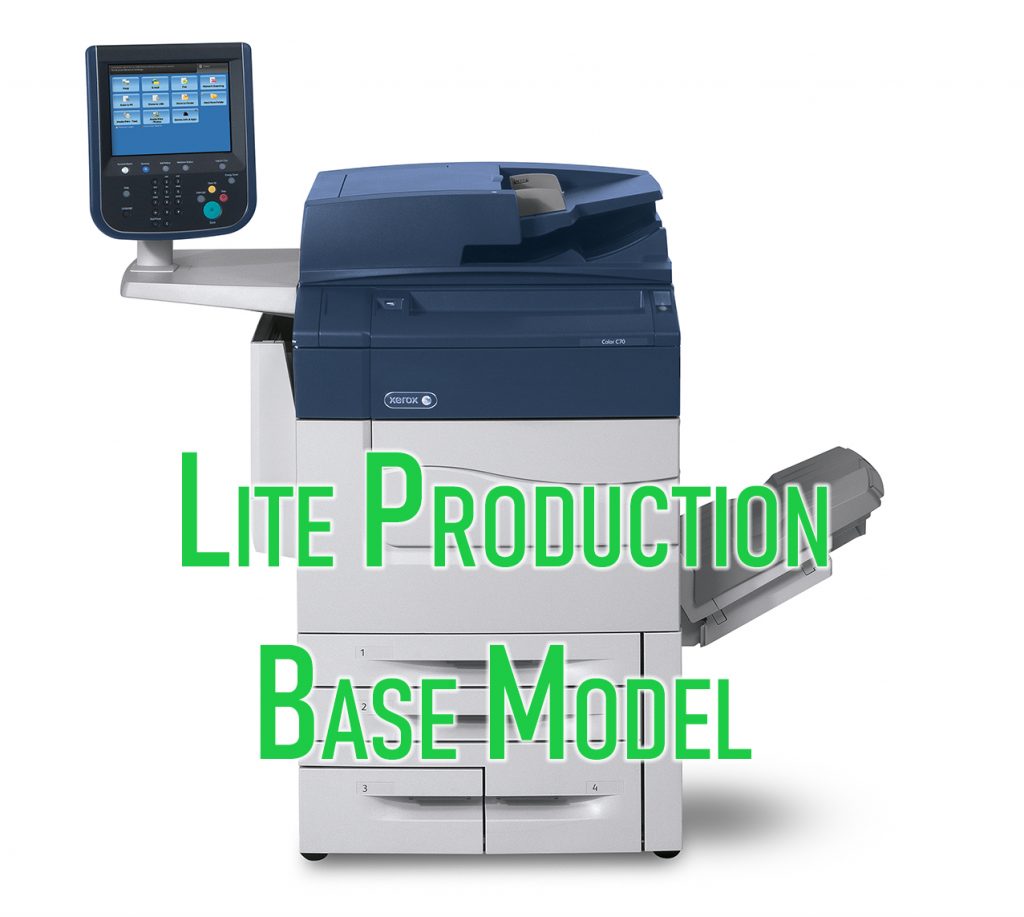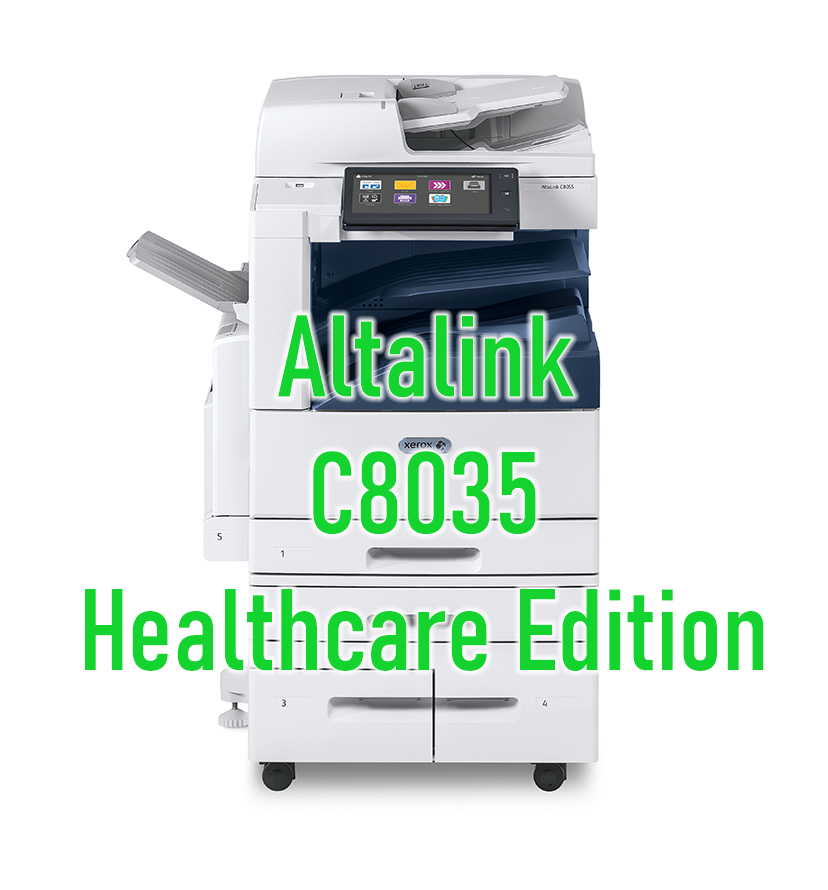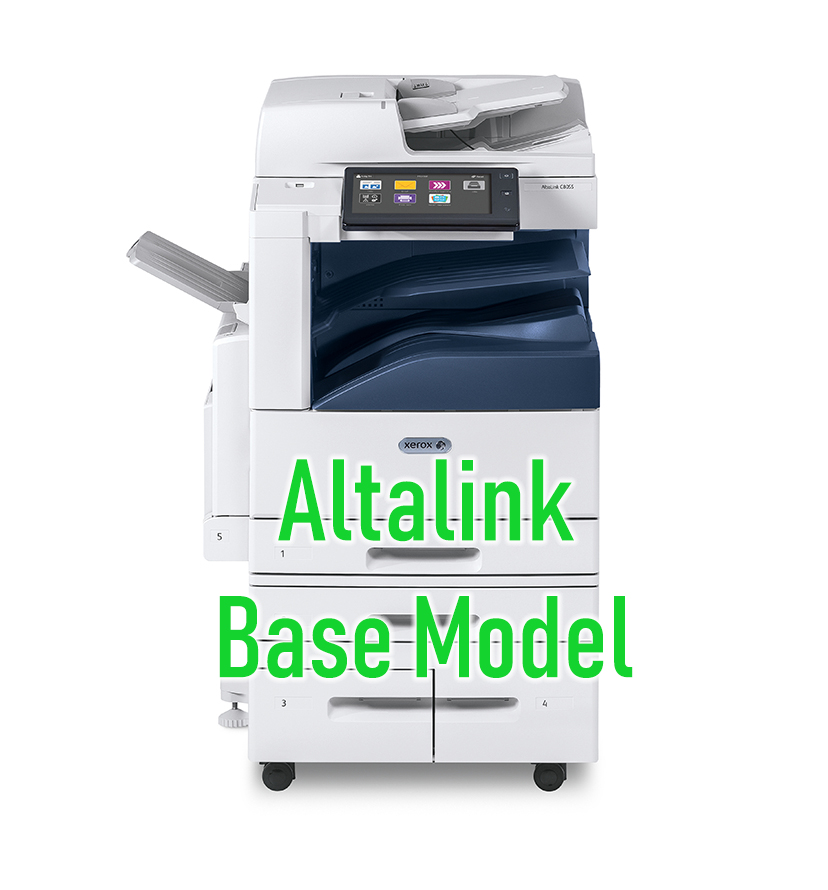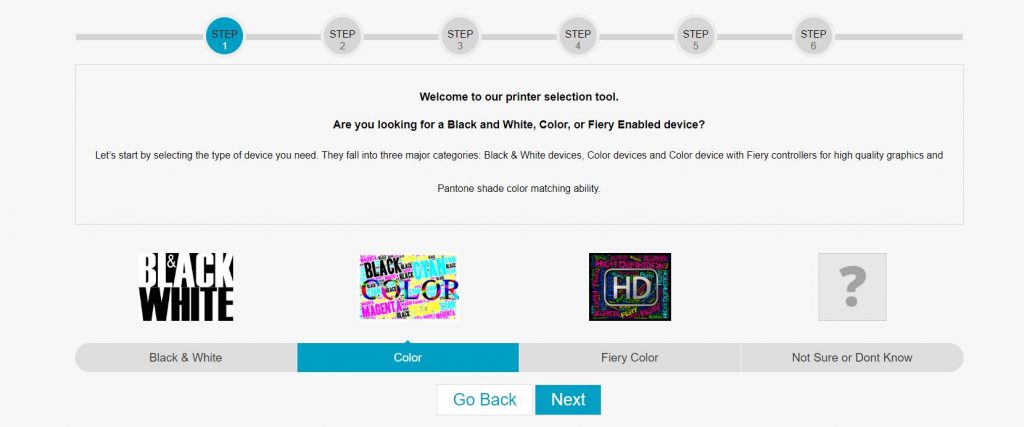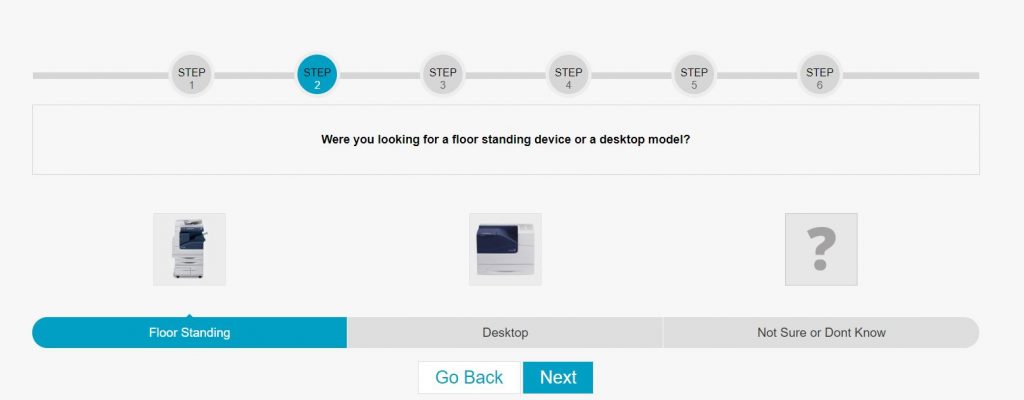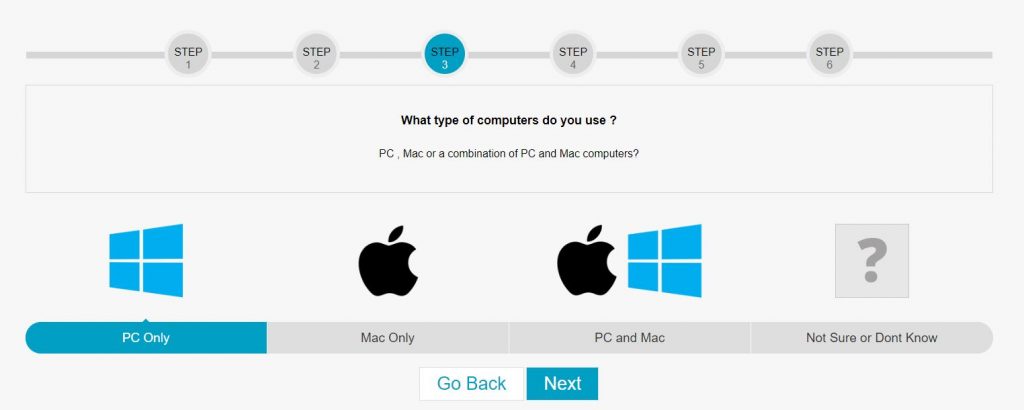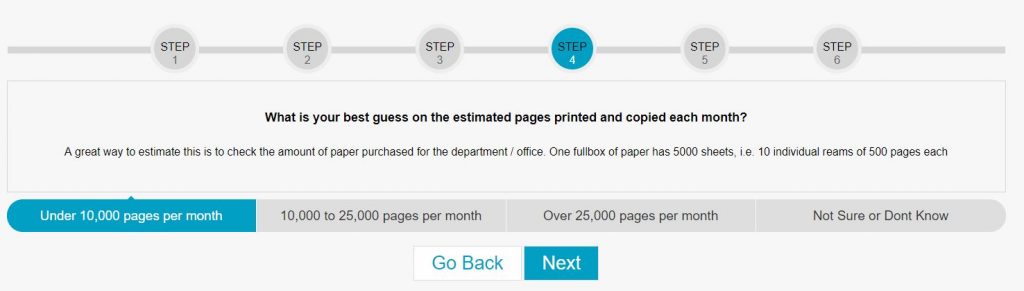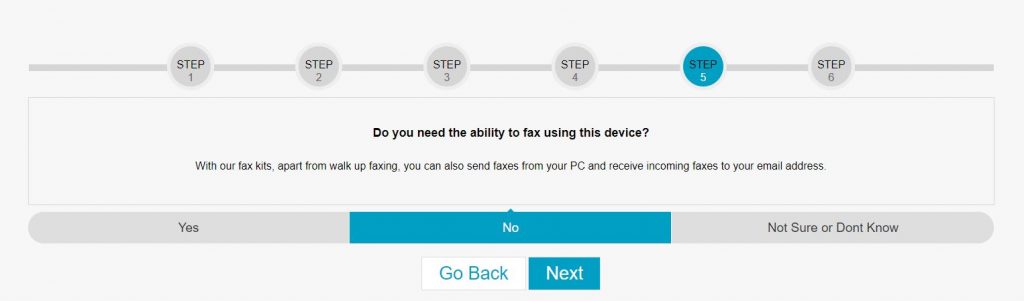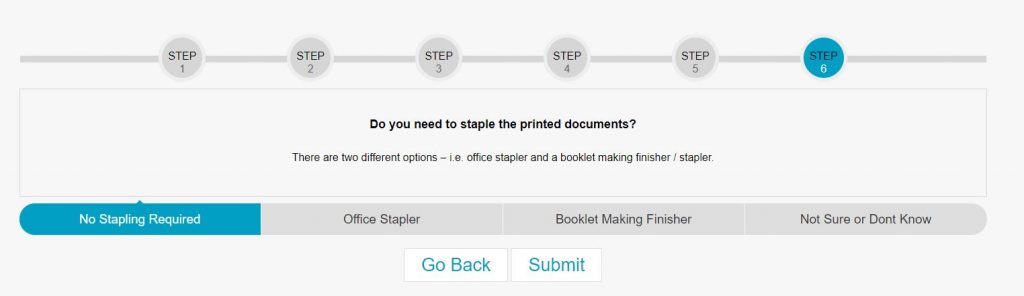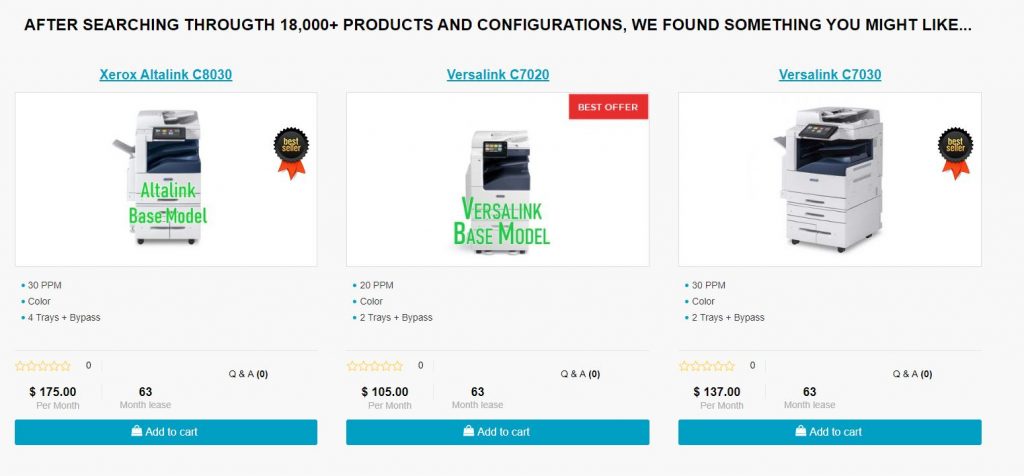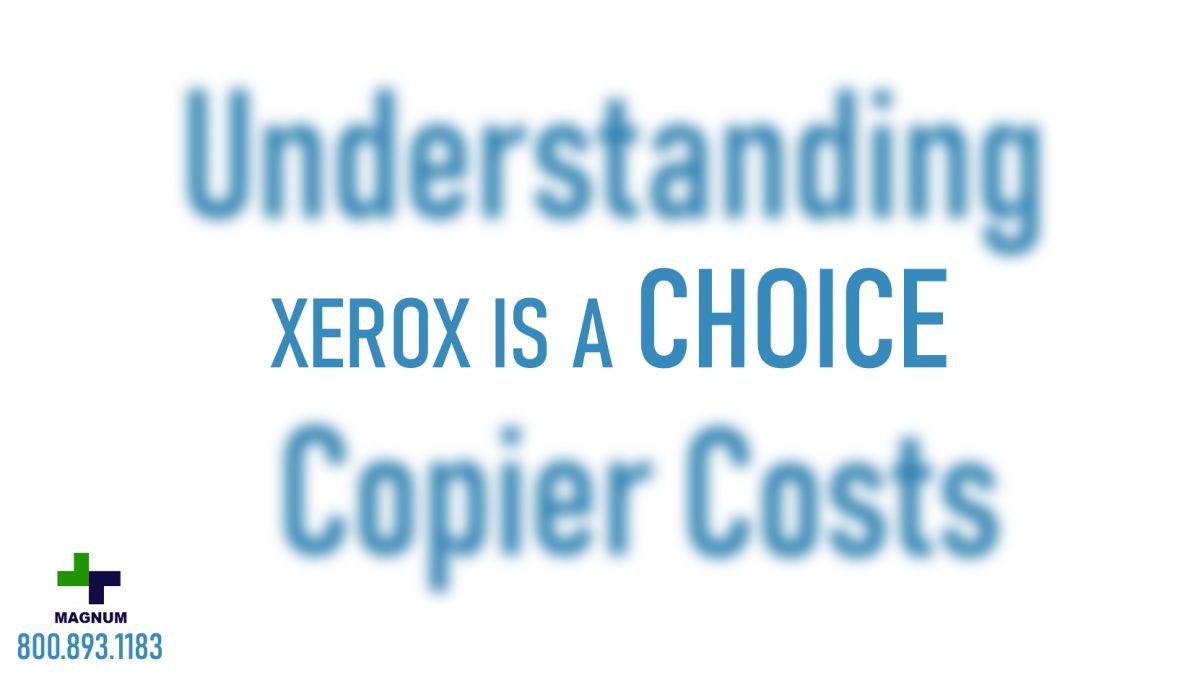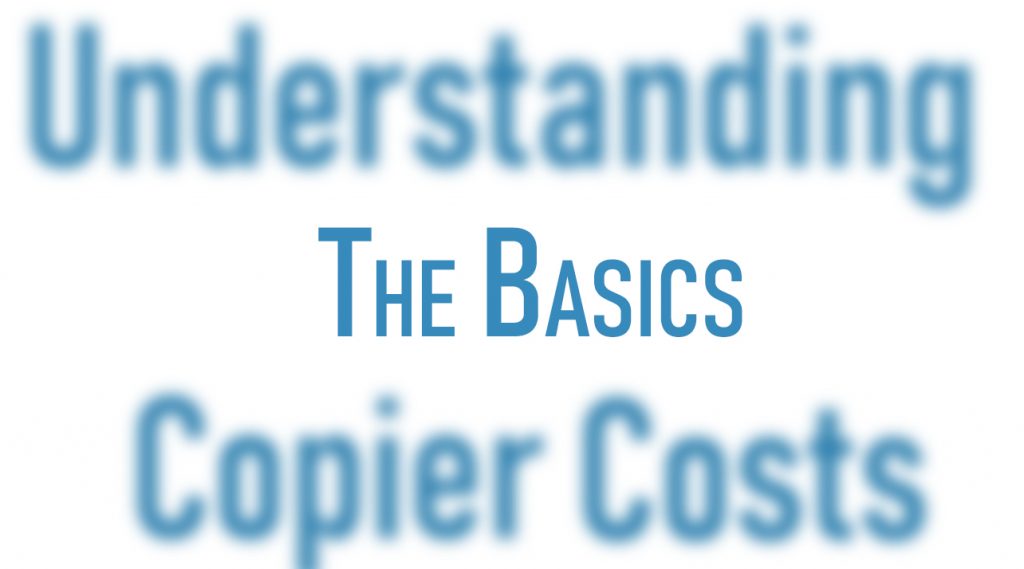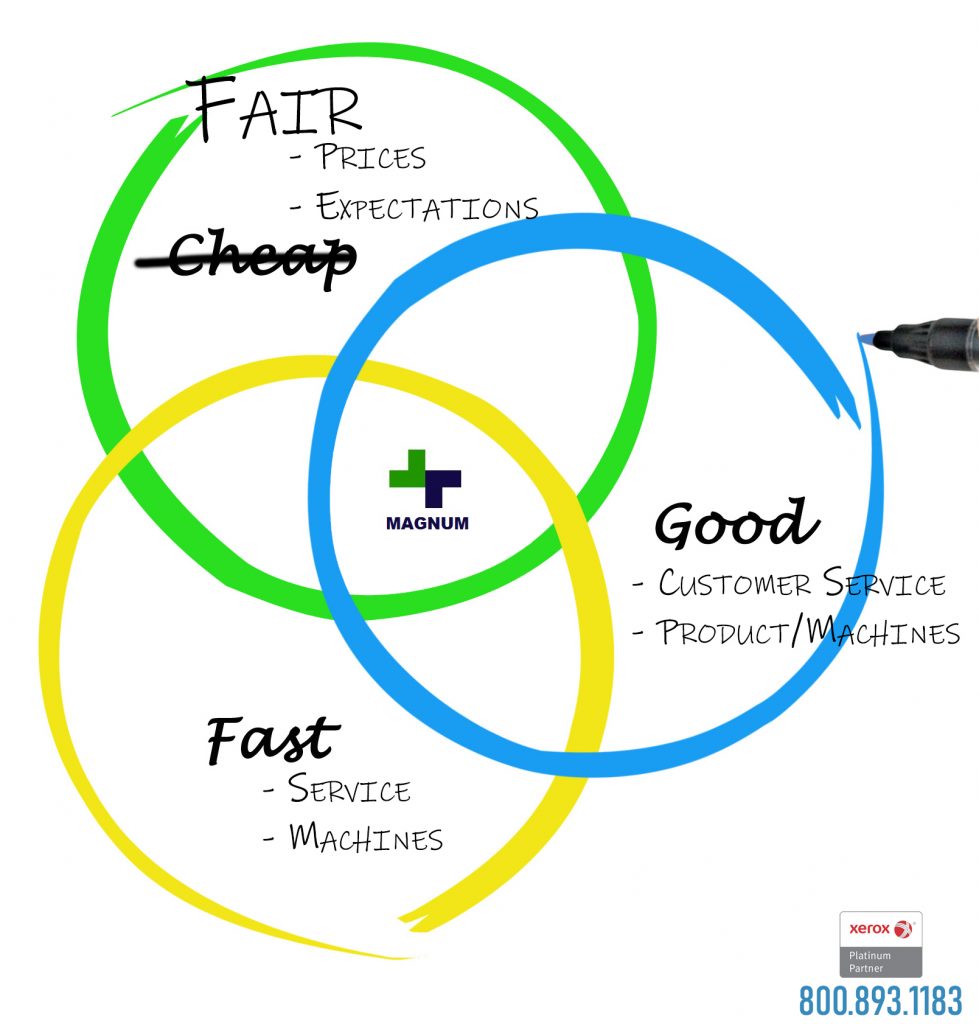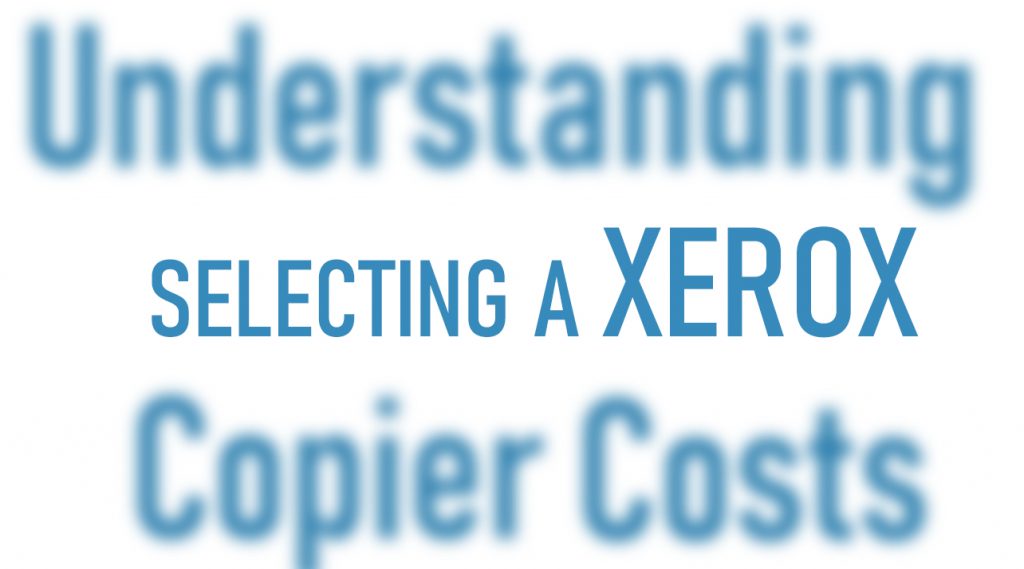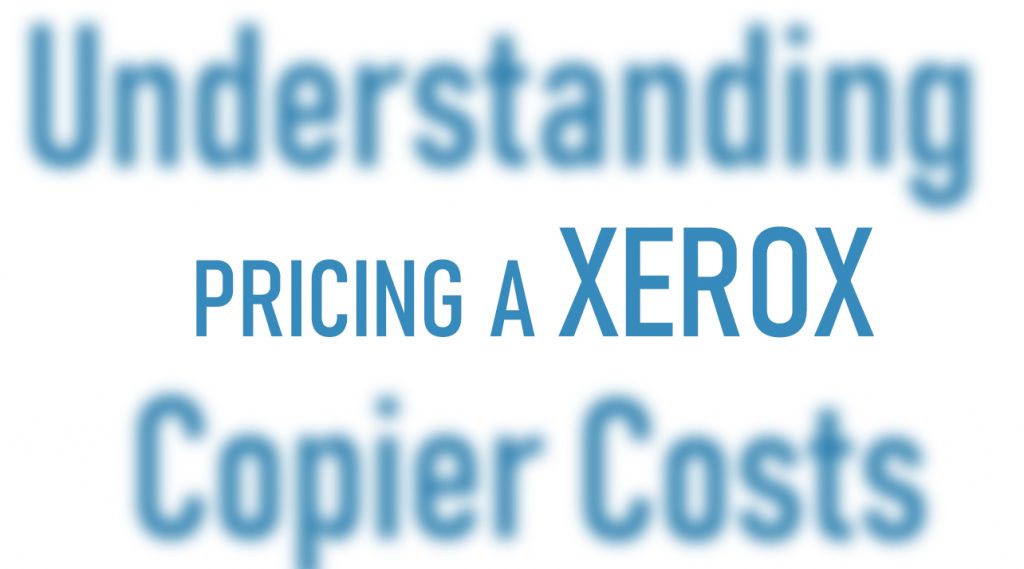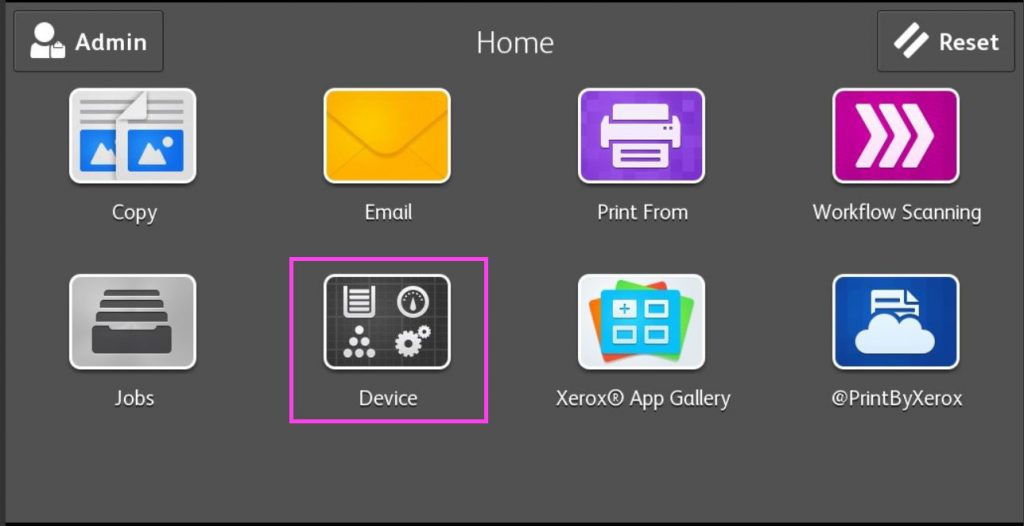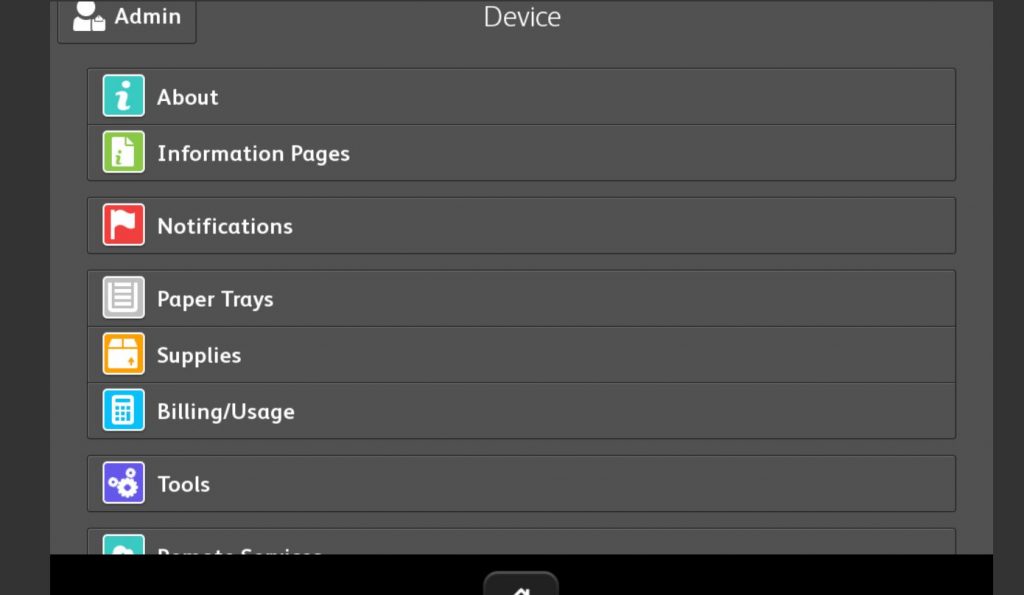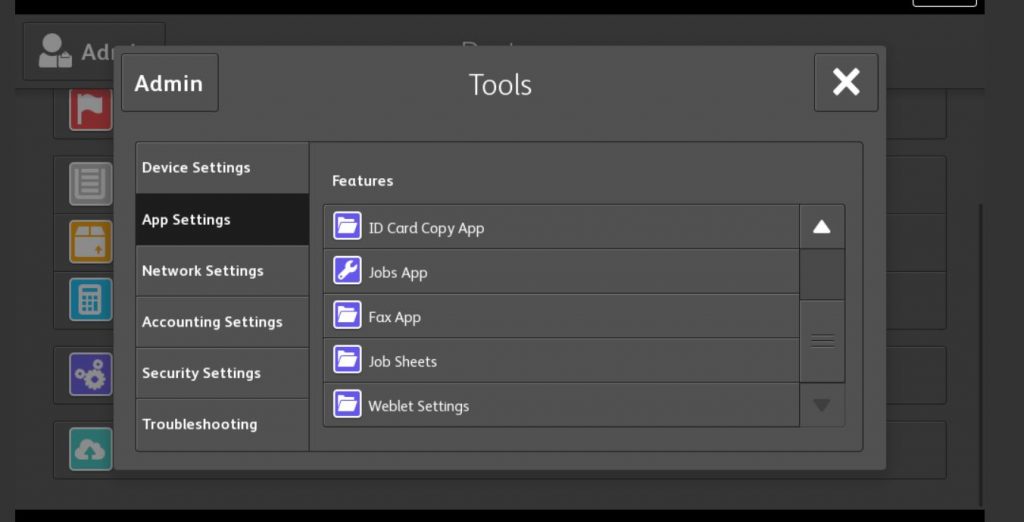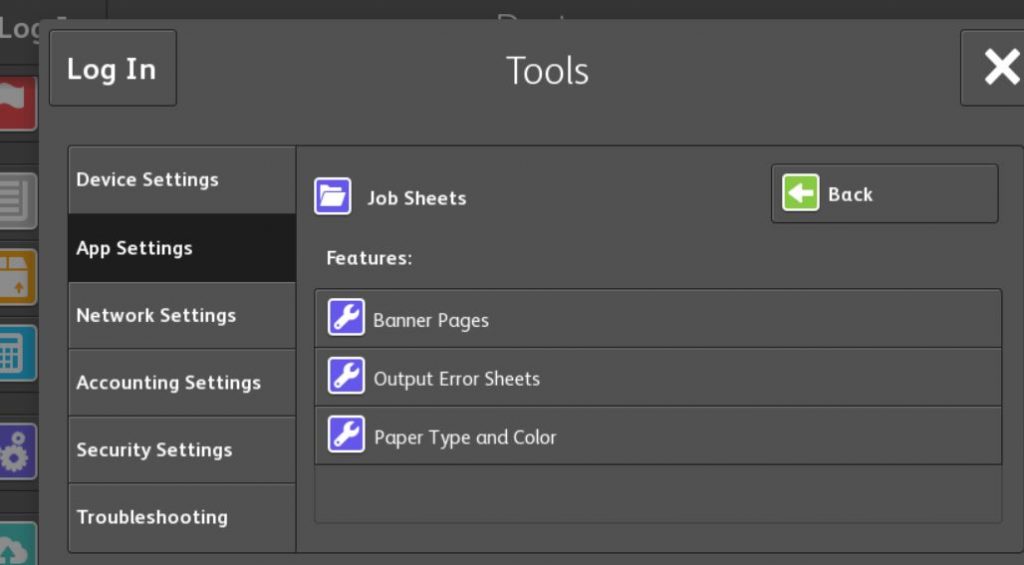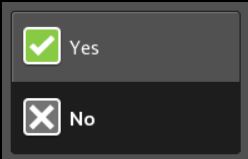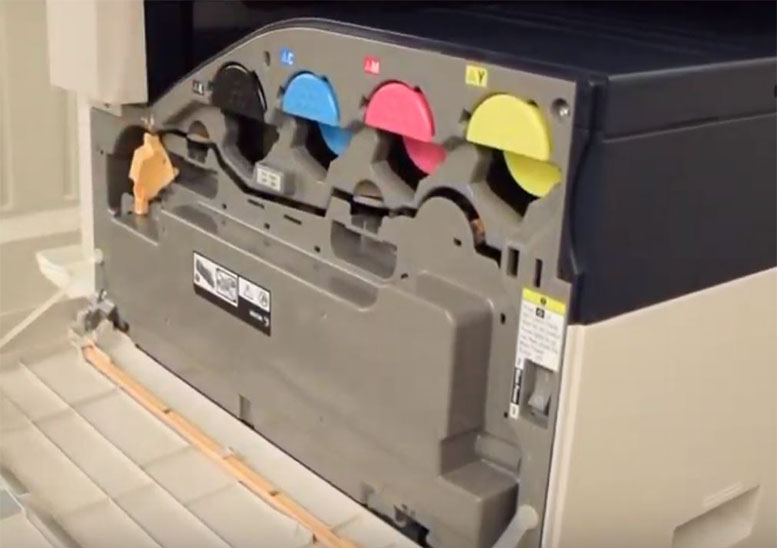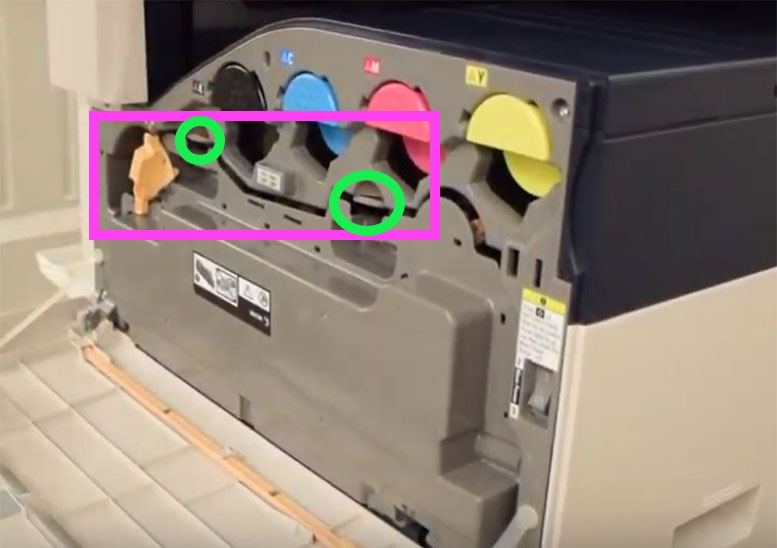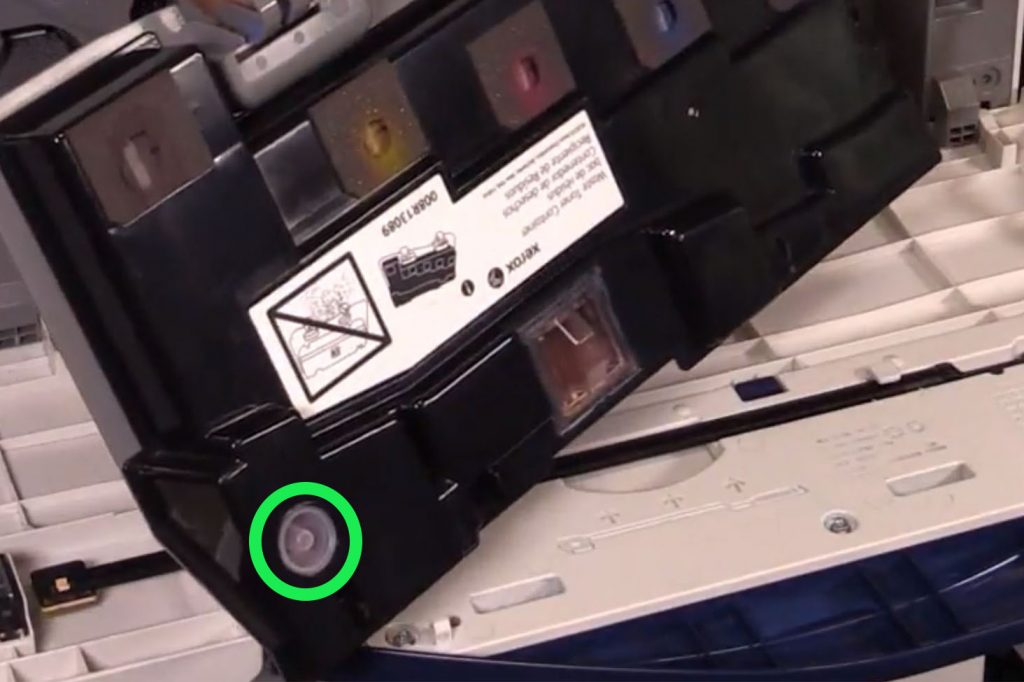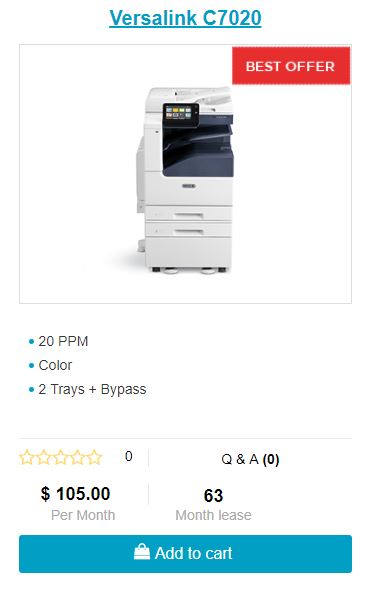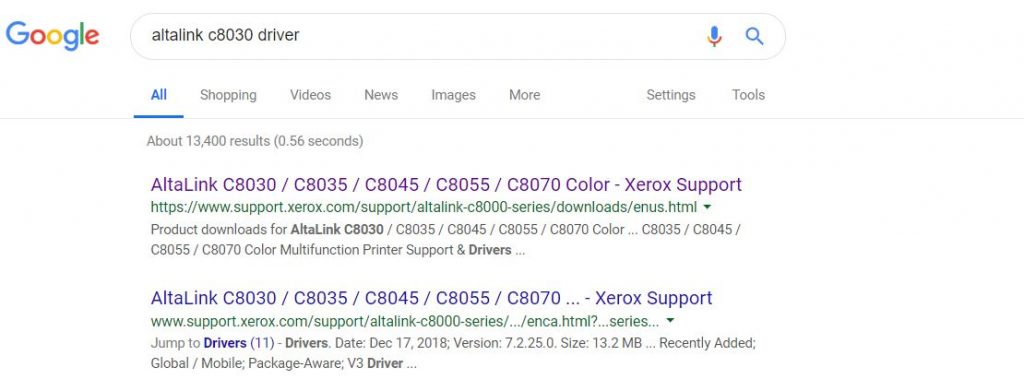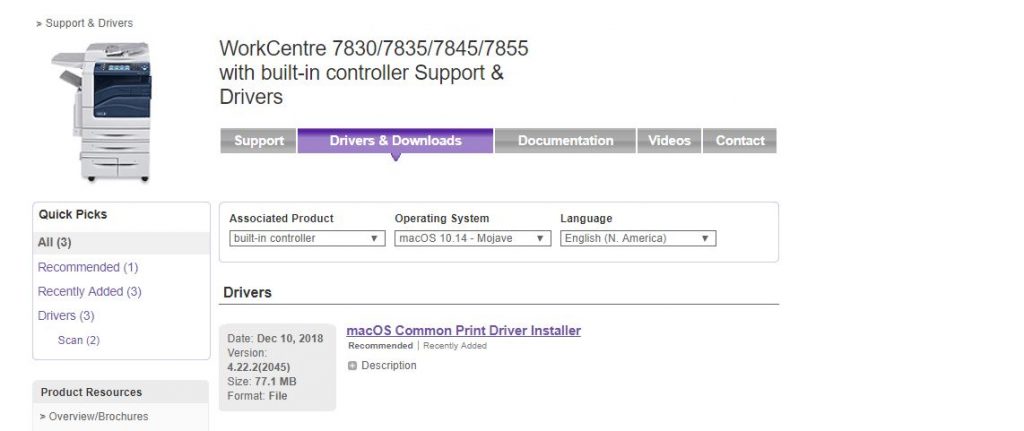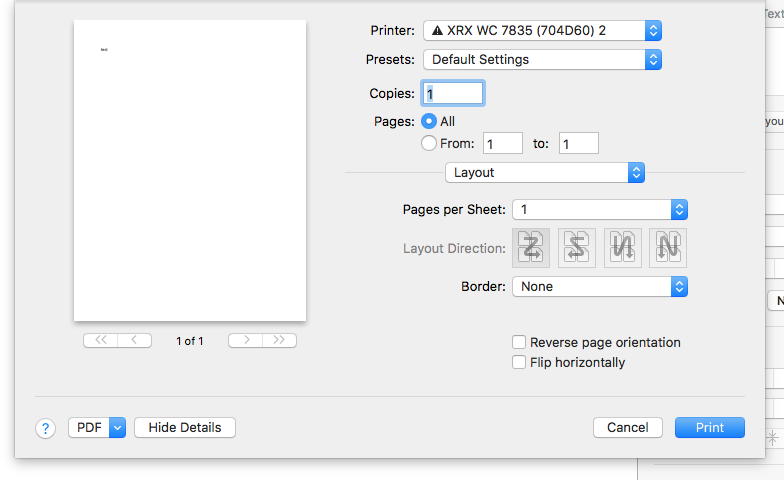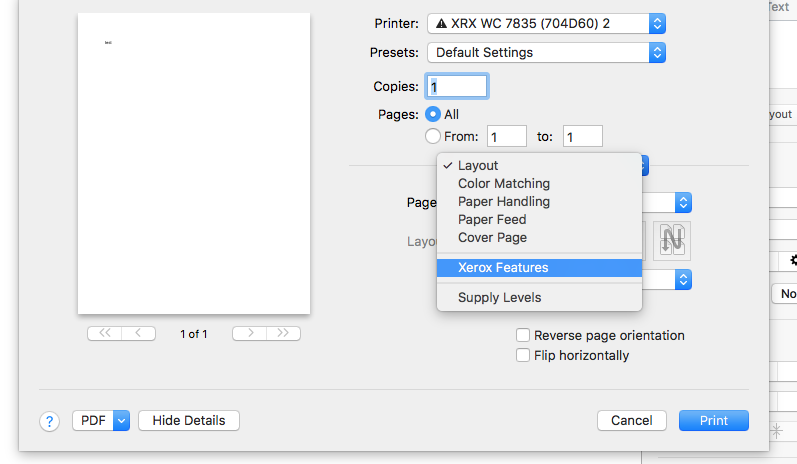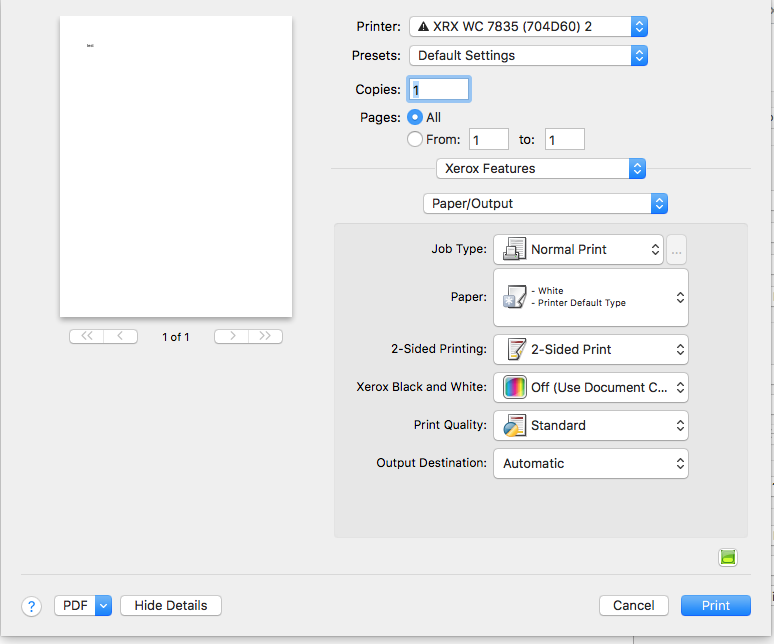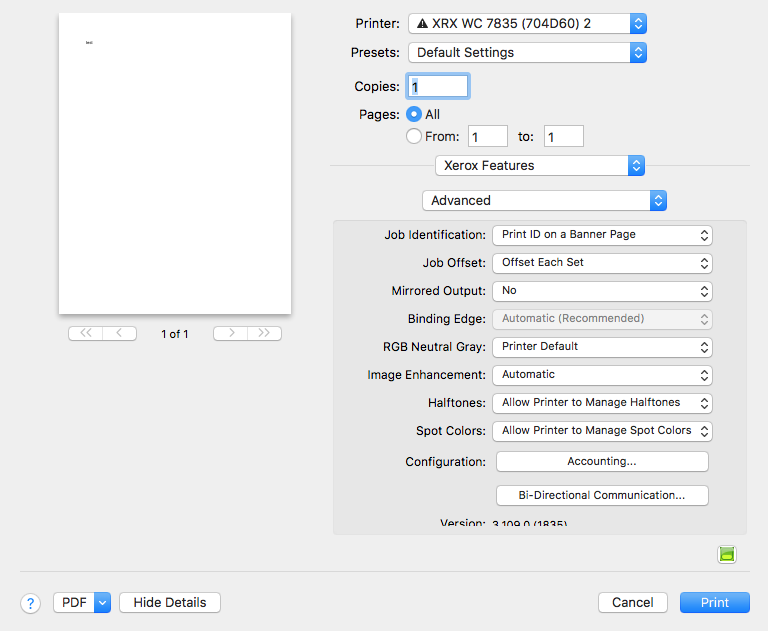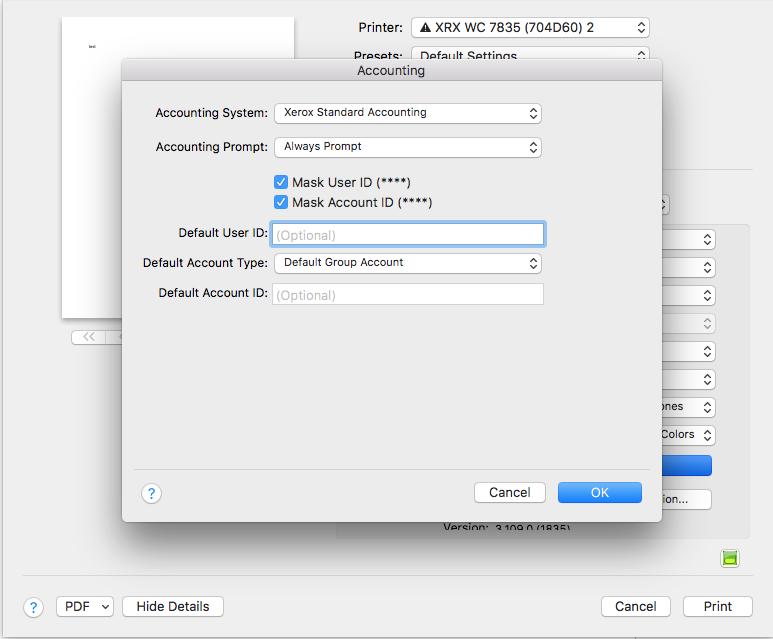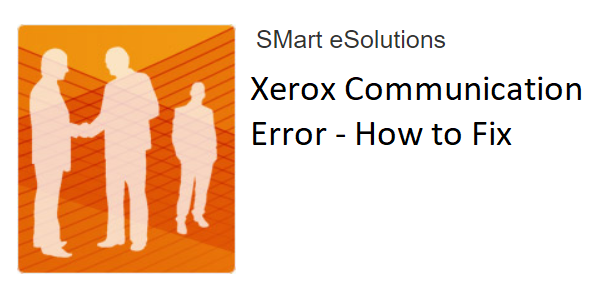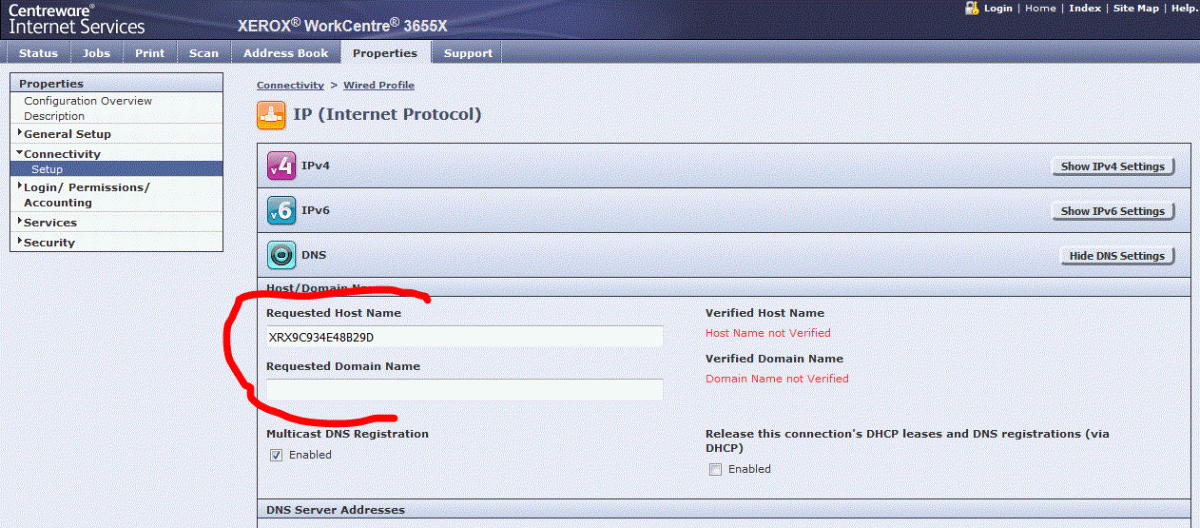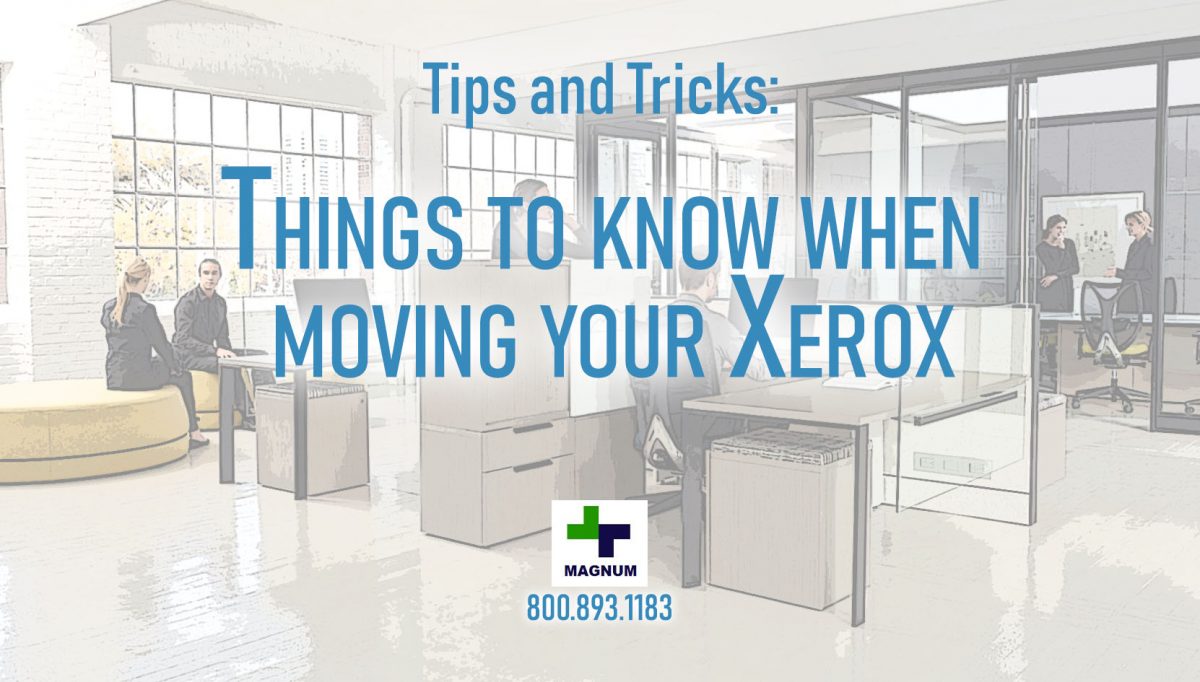Selecting a new copy machine shouldn’t be difficult. In fact, it should be a lot easier than it currently is. “I need something to print, copy, scan…why are these so expensive?”
We are gong to answer that question today as it relates to Xerox. Follow through this article to be able to arm yourself with knowledge when ordering a new copy machine.
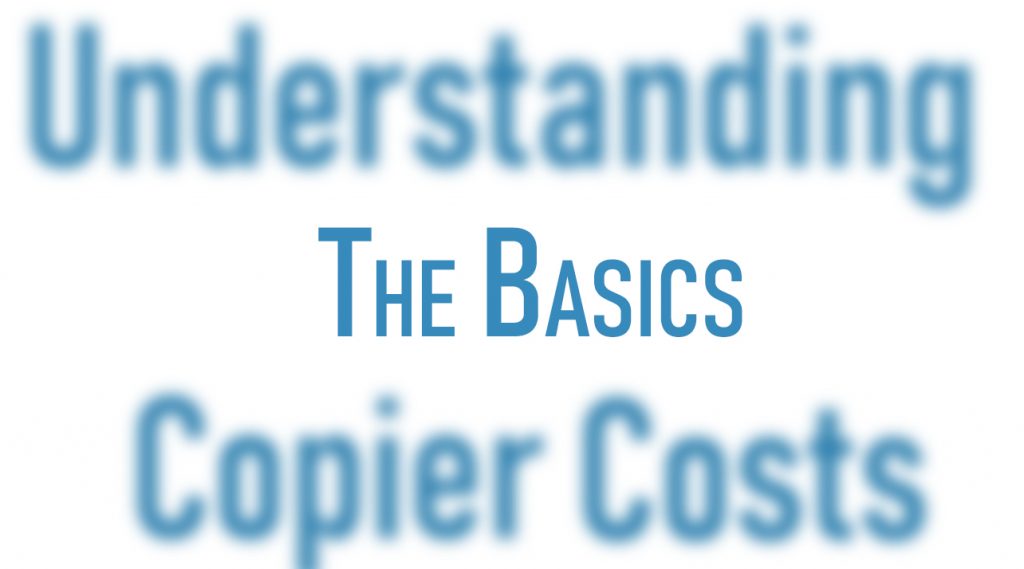
In today’s world, there are three things to consider when purchasing any item. Is it good, is it fast, and is the price fair? These things apply to a copy machine even more so. Let’s break them down with question you should ask yourself:
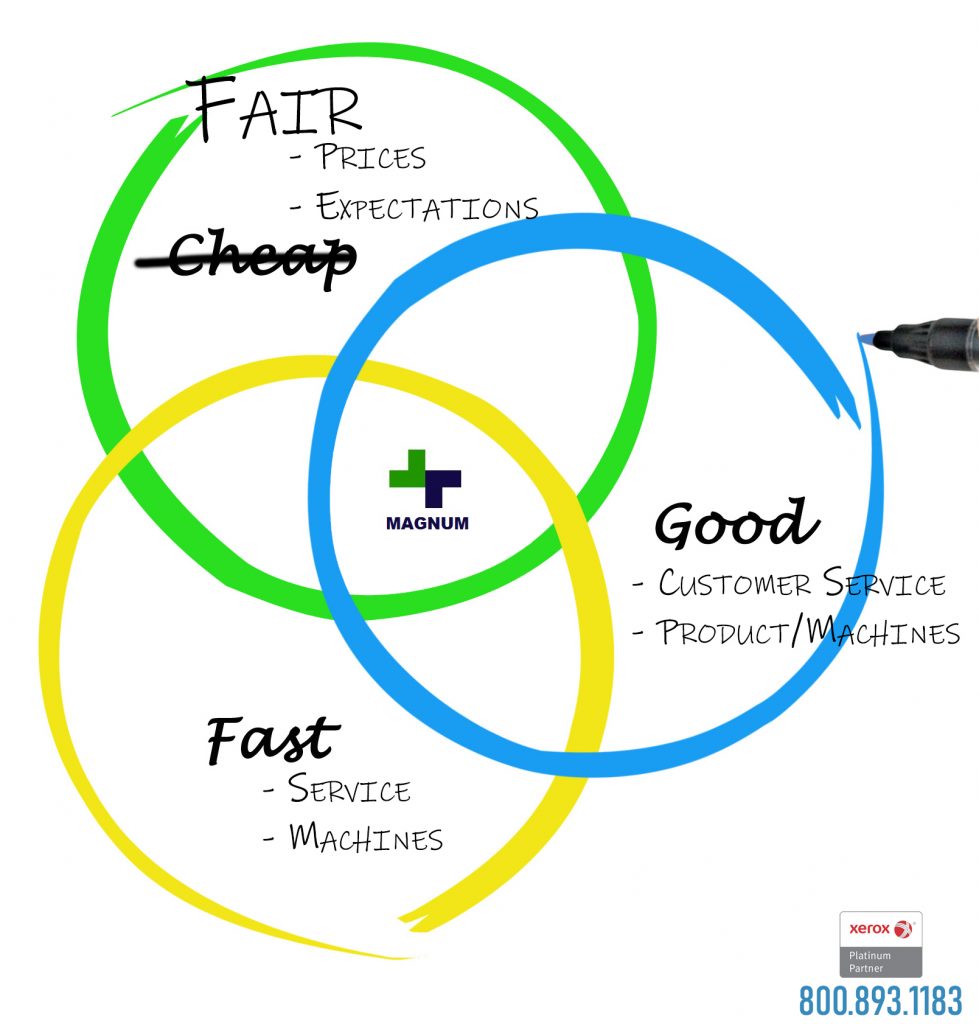
Good:
Does the copy machine you are looking at leasing/purchase have good reviews from 5 years ago?
This is super important because most copier leases are between 3-5 years. Most manufacturers retire and release new fleets every 3-5 years. You want to see what customers were saving about their units, as soon as they started to use them – before the “norms” sat it…
Does the copier dealer/sale person have any reviews/customer testimonies?
Remember, this person is in the sales mode. It is important to set expectations of after the sale. Do you have a customer support team to deal with? Do you have a “go to” person if something happens and you need immediate assistance? What types of alerts/notification/announcements do you receive from your copier dealer?
Fast:
How fast do I really need the machine to print paper?
This really depends on how many pages the average user prints. If your employees only print 7 pages of a document on average, then a 30 page a minute device would print those pages in 15 seconds…not including startup time which shouldn’t be higher then 8 seconds. If they have to get up from their desk and walk to the copy machine, then the document should be there waiting for them. (unless they speed walk to the copier like crazy Sally in accounting)
How fast is your copier service team/supply orders?
This is probably one of the most important things you can focus on. You want a reliable device yes, however if you have a slow service team or slow supply orders – that equals longer downtime for you. We at USA Copier lease have an average ONSITE time of same day/next day. We first troubleshoot over the phone and triage your unit, as we are scheduling an onsite tech.
Price:
Why was I quoted the price I was quoted?
Manufacturers and supplies have different costs that go into the fabrication of their machine and products. Xerox, for example, is one of the most trusted brands for quality, reliability, and longevity. So much so for a long time, people actually used to say “I need to get a Xerox of this”…while holding up a piece of paper. (They were referring to needing a copy of something.)
What do I do at the end of my lease?
First, we have to assume you are leasing. If you are purchasing a copier, make sure you are with a company that can provide maintenance on your exact unit for the next 8 years. At end of your lease, you can either purchase the unit for the remaining value. Or, you can upgrade to a new unit. It makes the most sense to stay in a lease at a comfortable price, with a comfortable copy machine, and where you get awesome customer service. Really at the end of the day – it’s how fast you get someone to respond to your issues. Everything breaks, it’s about how fast it gets back up and running is the focus.
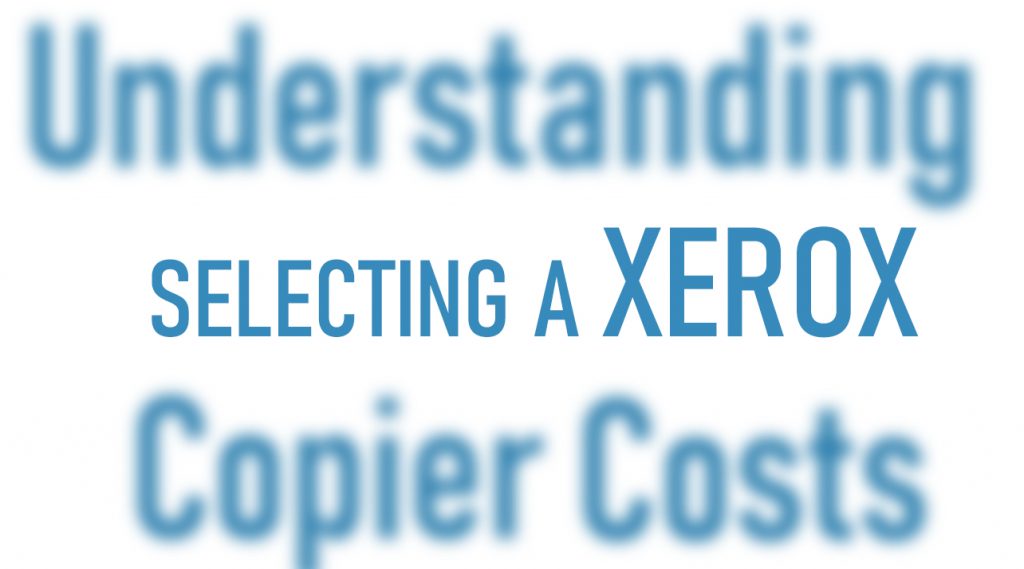
Now, how do we apply this to reviewing different Xerox’s? We will break it down here..
Max Paper Size: Legal or Ledger?
Ask yourself how often will you be printing on these sizes of paper. When choosing the appropriate printer, one has to focus on what type/size/color paper you are going to be printing on .
Legal Paper:
Check out the Versalinks. If you are a smaller office and don’t have a need for a floor standing copy machine, Xerox does make some great desktop multi-functions that can print 8.5 x 14. We have some on our website: Versalink C505.
Ledger Paper:
This is where you need a Floor Standing unit – by our recommendation the Altalink C8030 is a top choice for small businesses. Keep reading for more suggestions on evaluating a new copier.
Color Print Quality: Great or Great?
Ask yourself – How important color picture printing? Either way it’s going to look great on a Versalink or Altalink model…but let’s break down below.
Versalink Color Printing:
Very good. We have multiple clients that print out quotes, order forms, presentations on it and don’t have any issues. MOST customers can get away with a Versalink…if they don’t have high print volume. The Versalinks drums, rollers, and fuser don’t have as long of a life like their bigger brothers.
Altalink Color Printer:
The Altalinks were modeled after their predecessor line – WorkCentres. The Altalinks are truly a business work horse. They produce amazing color pictures, considering they were intended to be office machines. Altalinks are the preferred unit of choice because they even have an entry level unit. Altalink C8030 – check for pricing.
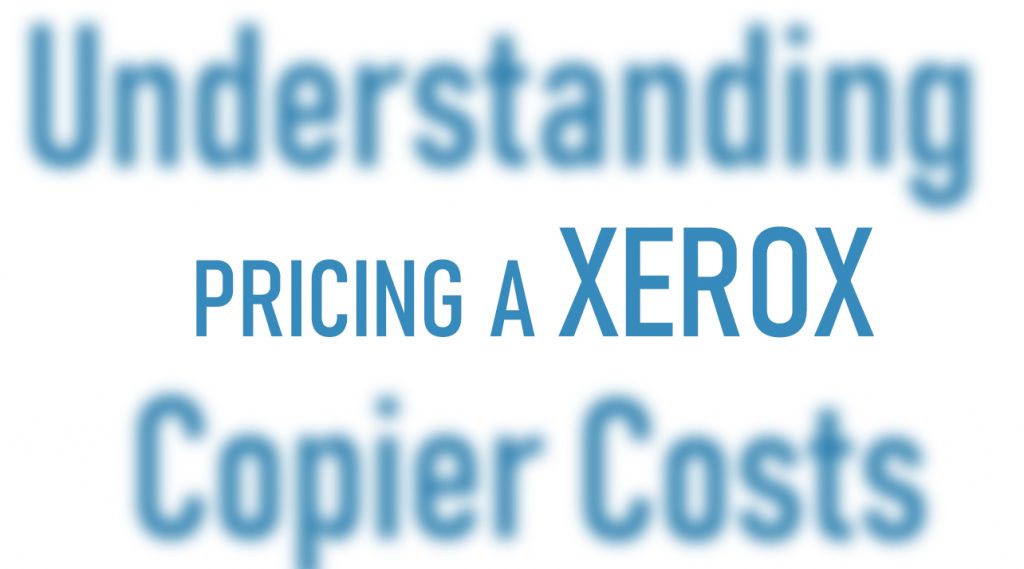
How much should I expect to spend on a copier lease per month?
Entry Level (Under 2k Print volume) – $80 – $180
Low Level (Up to 5k Print Volume) – $150 – $325
Medium Level (Up to 10k Print Volume) – $250 – $450
Large Level (Higher than 10k Print Volume) – $325 – $650
Now before you get excited, this is just the cost of the machine. You still need to put gas in the car right? We still recommend a service plan for that. Paying a penny for a page, is a lot cheaper then spending $180 for a stick of toner. More information on Xerox copier service plans – here.
I don’t want to spend that much on a copier
Why is that? How much do you spend on your internet service, phone service, coffee service, and electrical service? These are parts of a business that make it run more efficiently, when quality is introduced. I, personally, pay more for better internet service because I know it is faster and more reliable, I’m sure you may do something similar with your services at your office. The copy machine is the same way – you tend to get what you pay for.
Looking for a new Xerox? Click the picture below for ordering!
We have C8030/35/45/55/70 available for delivery. Contact us or click the picture below.

ABOUT USA Copier Lease
USA Copier Lease is an exclusive Xerox dealer and our clients are across the United States.
We can service and support your Xerox devices anywhere in the United States with a guaranteed same day / next day on-site service guarantee.
In addition, to learn more about how USA Copier Lease can help your organization assess your existing copier leases or provide a quote for new copier, call (800) 893 1183 or send an email to online@usamagnum.com
If you have read this far and are an IT organization looking for a Xerox Partner to pass referrals to, Contact us. We provide great incentives for copier referrals past.
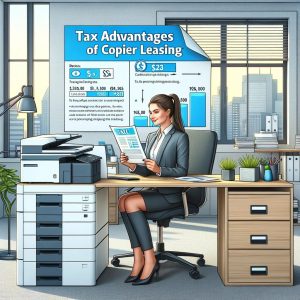

 Call Us: 800.893.1183
Call Us: 800.893.1183  Email: online@usamagnum.com
Email: online@usamagnum.com My Account
My Account Login
Login Register
Register