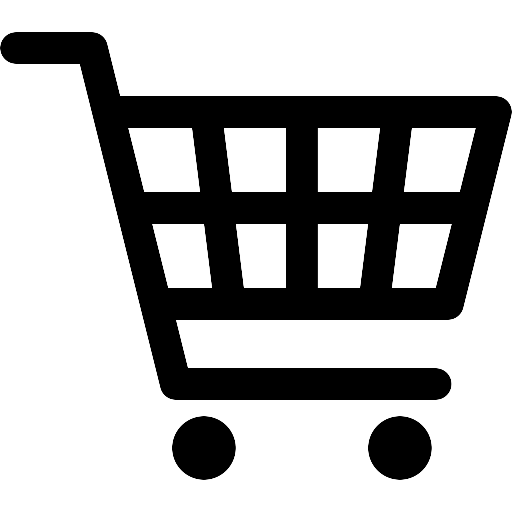How to: Disable Banner Sheets on Xerox Altalink
Greetings!
Let’s help you turn off those Banner Sheets that print before every page from your Xerox. With the Xerox Altalink model, you can adjust the banner sheet settings from either the Web Portal of the Xerox or you can change the banner sheet settings on the LCD panel of the Xerox.
In this How To, we will show you how to change the banner sheet settings on the LCD panel while you are standing in front of the device.
How To: Turn Off Banner Sheets on a Xerox Altalink
Works with:
Altalink C8035/C8045/C8055/C8070 – Altalink B8045/B8055/B8065
Step 1 –
At the Xerox Versalink LCD screen, select DEVICE
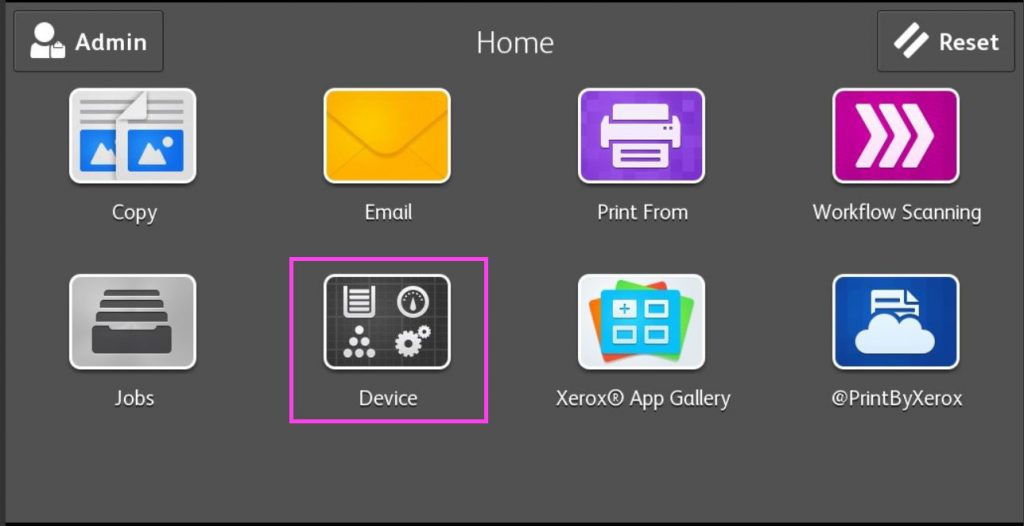
Step 2:
Select Tools
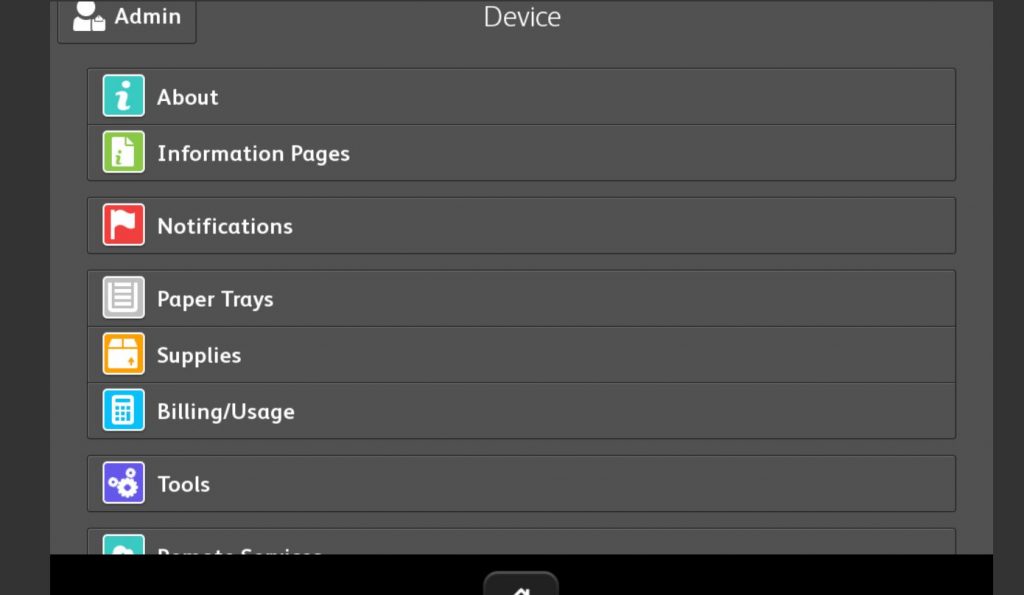
Step 3:
Select App Settings
Then Select Job Sheet
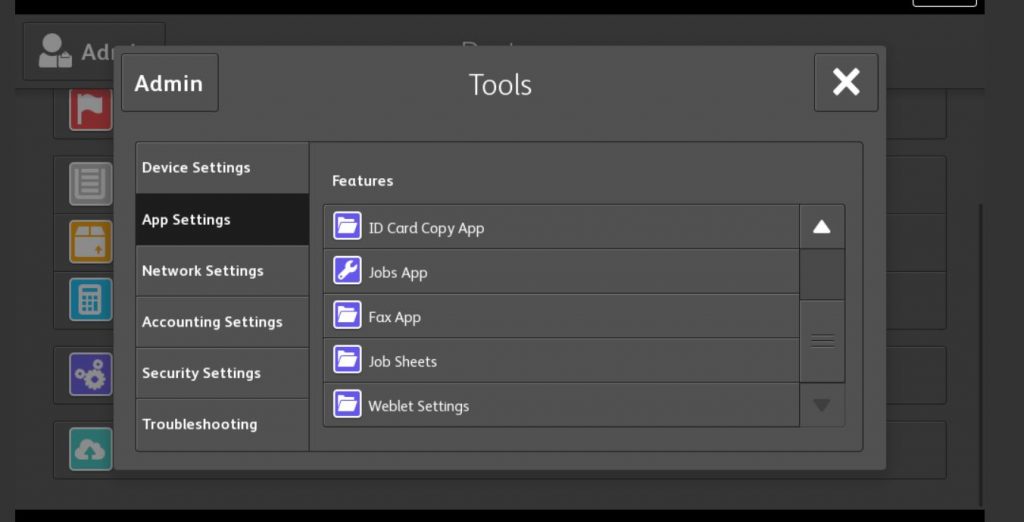
Step 4:
Select Banner Sheets
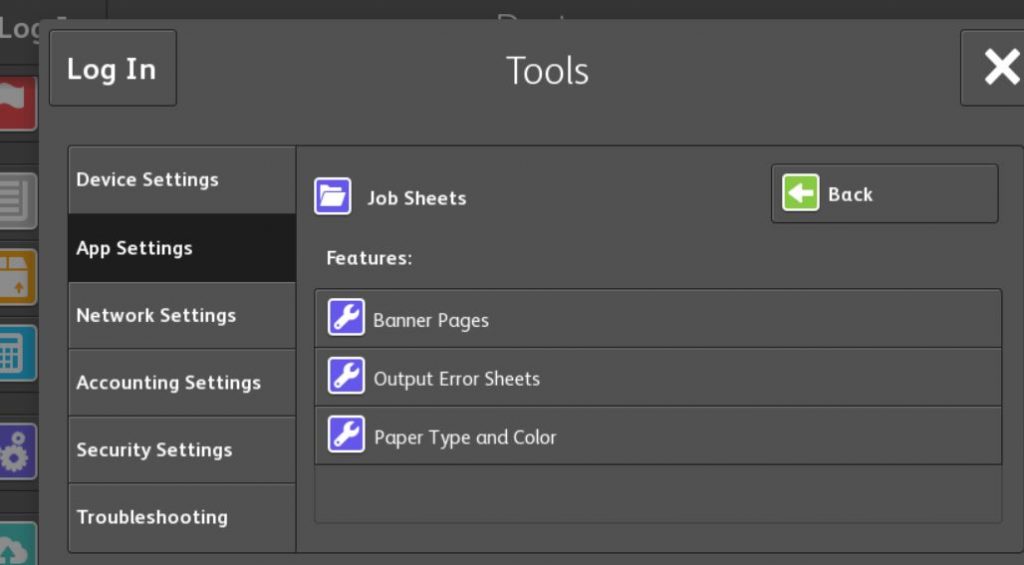
Step 5:
Select No, then press okay.
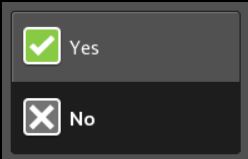
If you found this page and need to order maintenance or supplies for your Xerox device, reach out to us here. If you don’t have a Magnum Toner Inclusive Maintenance Package that includes free supplies and service, you can find more information and pricing here
ABOUT USA Copier Lease
USA Copier Lease is an exclusive Xerox dealer and our clients are across the United States. We can service and support your Xerox devices anywhere in the United States with a guaranteed same day / next day on-site service guarantee.
In addition, to learn more about how USA Copier Lease can help your organization evaluate your existing copier leases or provide a quote for new copier, call (800) 893 1183 or send an email to online@usamagnum.com
 Call Us: 800.893.1183
Call Us: 800.893.1183  Email: online@usamagnum.com
Email: online@usamagnum.com My Account
My Account Login
Login Register
Register