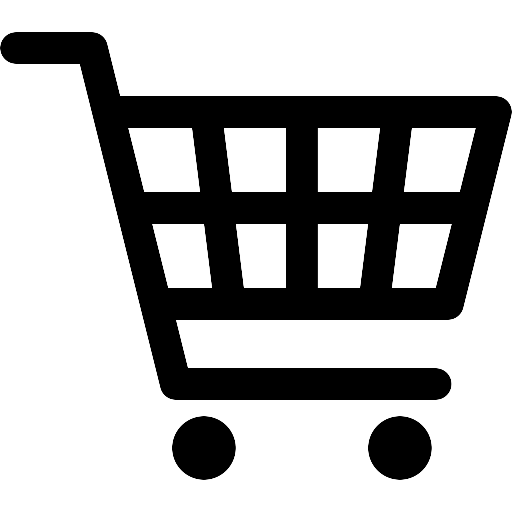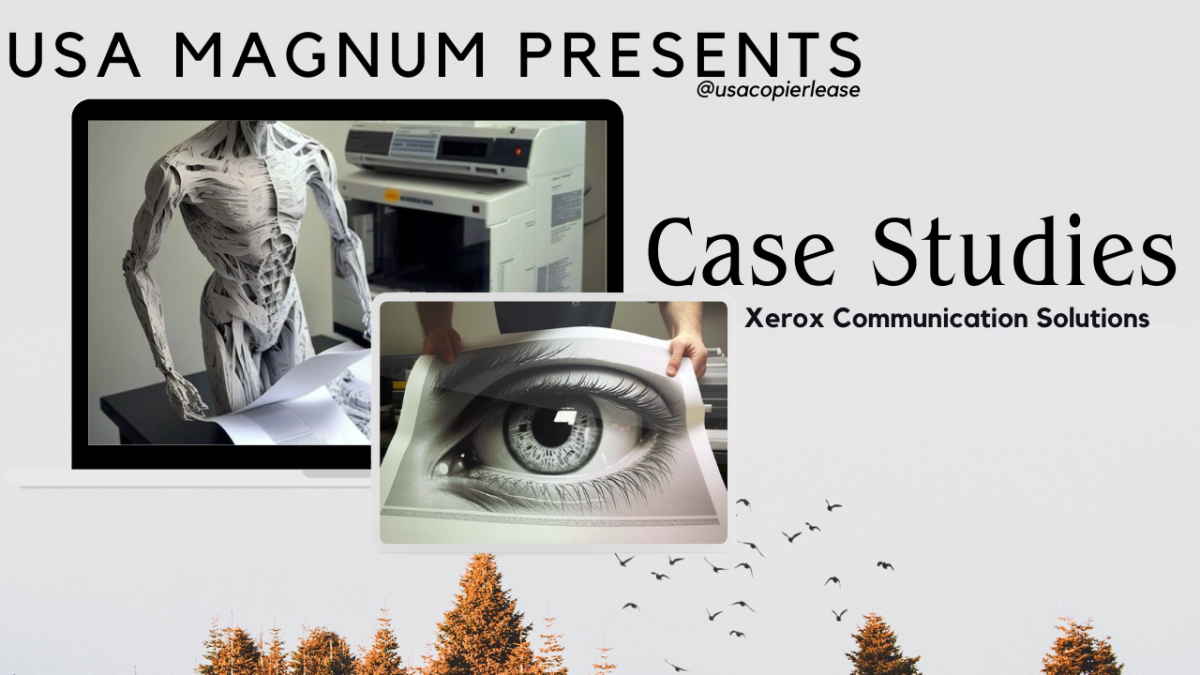Setting Up Xerox Device for Direct Communication
Setting up your Xerox device for direct communication is more than just a task; it’s a step towards seamless connectivity. The process begins by accessing the device’s network settings.
Here, you’ll ensure that the device is configured to allow direct communication with external servers. But what if you operate under a strict firewall? Xerox has thought of that too.
Depending on your firewall settings, you might need to make specific adjustments. This could involve placing the device in the DMZ or creating a dedicated firewall rule. But don’t be daunted. Xerox provides a step-by-step setup guide to walk you through the process.
Step 2: Ensure the device is set to allow direct communication with external servers. This might be labeled as ‘Direct Communication’ or ‘External Server Access’.
Step 3: Check your network’s firewall settings. If the firewall is strict, additional configurations might be required.
Step 4: Adjust firewall settings if necessary. Consider placing the device in the DMZ (Demilitarized Zone) for unrestricted access. Alternatively, create a dedicated firewall rule to allow communication between the device and the Xerox service portal.
Step 5: Test the connection. Try sending a test communication from the device to the Xerox service portal to ensure the setup is successful.
Step 6: Refer to the detailed setup guide for any additional configurations or troubleshooting.
But the setup is just the beginning. Once configured, your device will be able to communicate directly with the Xerox service portal. This means real-time updates, efficient troubleshooting, and a level of connectivity that is unparalleled. And for those who want to ensure their device is always operating at its best, the Platinum Xerox Maintenance and Service Plan, offered in collaboration with USA Copier Lease, is a must.
In conclusion, setting up your device for direct communication is not just a technical task; it’s a step towards a future of seamless connectivity.
 Call Us: 800.893.1183
Call Us: 800.893.1183  Email: online@usamagnum.com
Email: online@usamagnum.com My Account
My Account Login
Login Register
Register