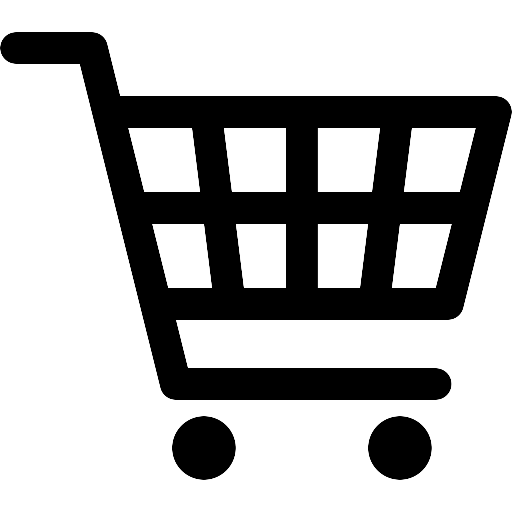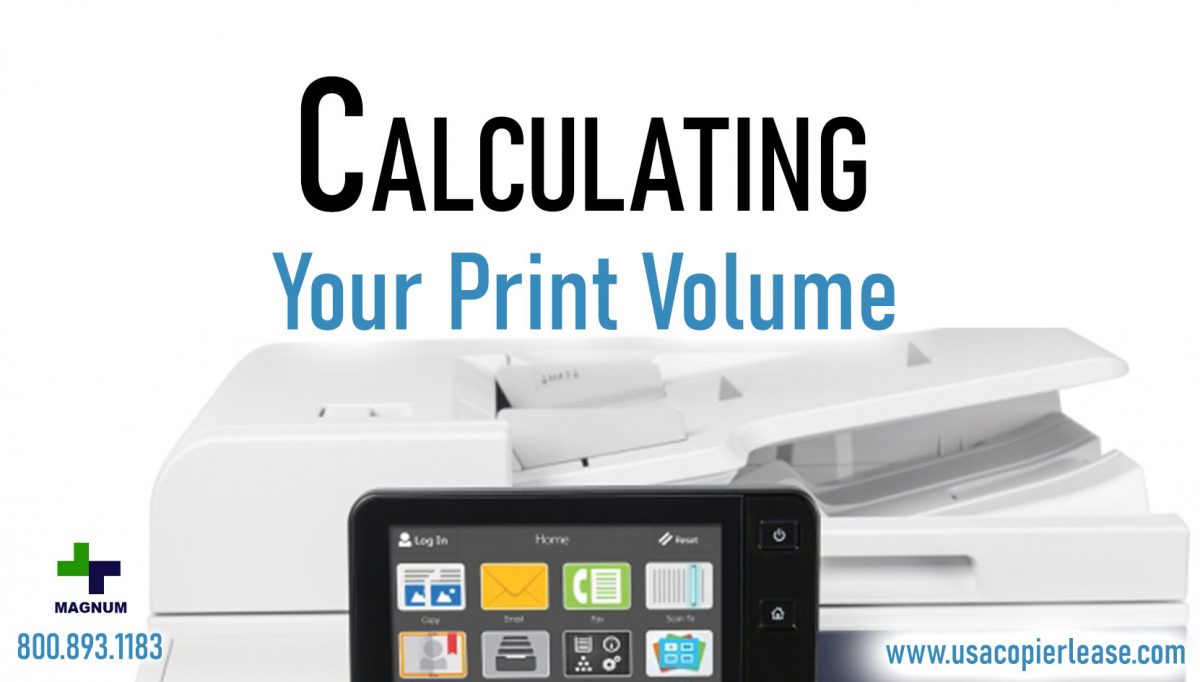Welcome to the Blog about how much you print monthly. Thank you for visiting our page, below we are going to talk about that and hopefully provide you with a better understanding of how much you print and what kind of copier will help your business.”
It is important for each and every business to scan, print and photocopy documents from time to time. Installing the best branded Copiers in the office is sure to significantly enhance your office productivity. It also improves your staff efficiency and productivity. Hence, it becomes
crucial to identify the best device which can efficiently handle the output, contain costs, use minimal resources and complete tasks crucial to your business.
Features to consider when purchasing the machine
Purpose: It is essential to list out the tasks that are expected from the machine. Few businesses may use the device for faxing, scanning, copying, folding, printing, stapling, saddle stitching and binding purpose. It is possible to automate these tasks using a good machine. Understanding the requirements will help determine the capabilities desired in the machine.
Document types to print: The current set of digital devices have the capability to print 22 ppm (pages per minute) on low end to about 100 ppm on high end. There are different types of devices available in the market at different rates. Plenty of options are available. Your business type and printing volume will determine the type of print speed to choose in the device to meet the growing needs. Is there a need to print email copies, forms or other documents used by employees internally? Is there a need
to print short contracts? 30 ppm is sufficient for businesses witnessing light printing needs. For regular large paper presentations or mass mailings, do consider the number of copies and pages required. Schools & law firms will require a device having greater capacity. For heavy use, devices with 45 ppm speed are found suitable.
Copying & Volume: Is your business engaged in printing few pages on a daily basis or thousands of documents in a single day? Evaluate how much your current machine is being used monthly. You can estimate the number of pages to be printed every month by following the amount of paper purchased every month. It is the print volume which is likely to determine the paper capacity required in the machine for your business. The basic models allow 100 sheets / tray and multi-function, large scale machines have the capability to hold about 500 sheets / tray. It is necessary to
select a device which will provide the facility to meet the current as well as growing demands of your business or practice. It should manage expansions easily.
Therefore, doing some research can help you to find the best solutions for your business.
Get in touch with us today and we would provide you with the best copiers you need for your business.
Looking for actual prices? Go to our home page @ www.usacopierlease.com
or
The model below is our most commonly leased.
ABOUT USA Copier Lease
USA Copier Lease is an exclusive Xerox dealer and our clients are across the United States.
We can service and support your Xerox devices anywhere in the United States with a guaranteed same day / next day on-site service guarantee.
In addition, to learn more about how USA Copier Lease can help your organization assess your existing copier leases or provide a quote for new copier, call (800) 893 1183 or send an email to online@usamagnum.com
If you have read this far and are an IT organization looking for a Xerox Partner to pass referrals to, Contact us. We provide great incentives for copier referrals past.
 Call Us: 800.893.1183
Call Us: 800.893.1183  Email: online@usamagnum.com
Email: online@usamagnum.com My Account
My Account Login
Login Register
Register