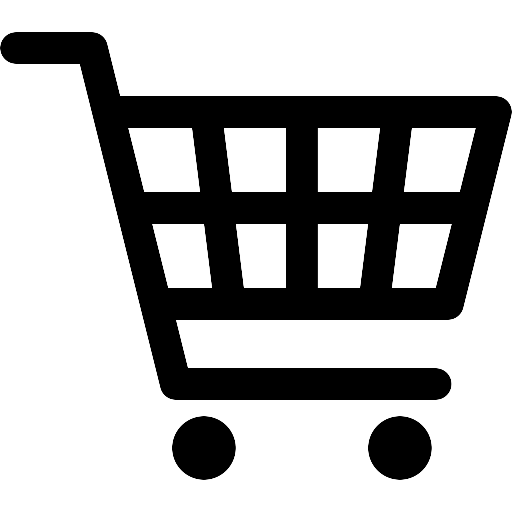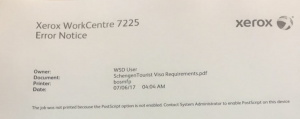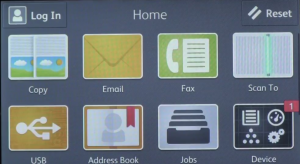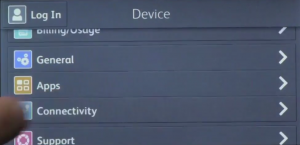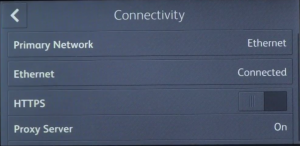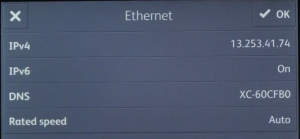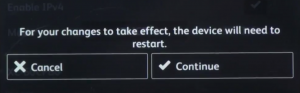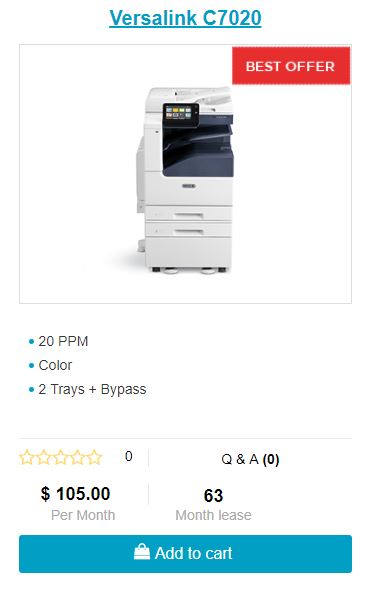Save Time & Money On Copier Leasing & Sales.
USA Copier Lease makes it easier than ever for you to compare prices on all types of copy machine leases.
Click here to the right to get started.
Great Selection
You’ll find all of the top copy machine brands and all types of copiers for sale, rent and lease.
Better Prices
You can save hundreds and sometimes even thousands of dollars on copiers when you use USACopierLease.com to compare prices.
Fewer Hassles
Work with the top rated copier dealers that are known for their great prices and excellent customer satisfaction.
Copier Lease Online
If you are looking for a great price on a top tier copier machine then you’ve come to the right place. USACopierLease.com can help you save both time and money. With USACopierLease.com you can select the specification you want and instantly get a recommended machine WITH PRICING. Getting a great deal on a copy machine has never been so easy.
Types Of Copier Machines Available
– Color Copiers
– Digital Copiers
– Multifunction Copiers
– Small Business Copiers
– Black & White Copy Machines
– Wireless Copy Machines
Advantages of USA Copier Lease
There are a bunch of reasons why you should buy or lease a copy machine from USACopierLease.com. Here are a few of the main reasons our customers love USACopierLease.com
– All Copiers in One Place – You can find all types of copier machines from all of the most popular brands right here on USACopierLease.com.
– Plenty Of Financing Options – Whether you are looking to lease short term or long, Copy Machines Direct has the answer.
– Better Deals – You’ll get the lowest prices on copiers when you use our quote compare tool to compare prices from a few of the top copy machine dealers in your area.
ABOUT USA Copier Lease
USA Copier Lease is an exclusive platinum level Xerox dealer and our clients are across the United States. We can service and support your Xerox devices anywhere in the United States with a guaranteed same day / next day on-site service guarantee. Check here for your average response time.
In addition, to learn more about how USA Copier Lease can help your organization evaluate your existing copier leases or provide a quote for new copier, call (800) 893 1183 or send an email to hello@usamagnum.com
 Call Us: 800.893.1183
Call Us: 800.893.1183  Email: online@usamagnum.com
Email: online@usamagnum.com My Account
My Account Login
Login Register
Register