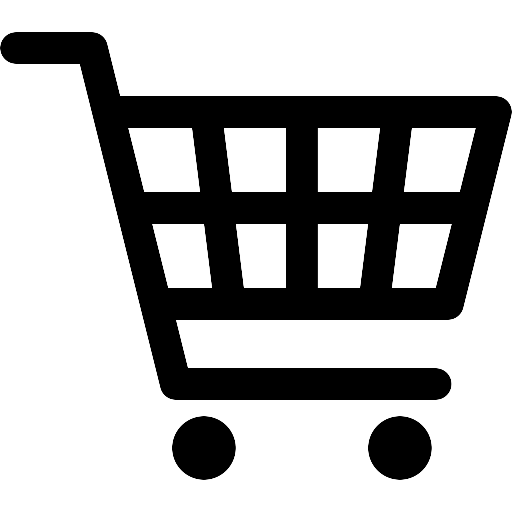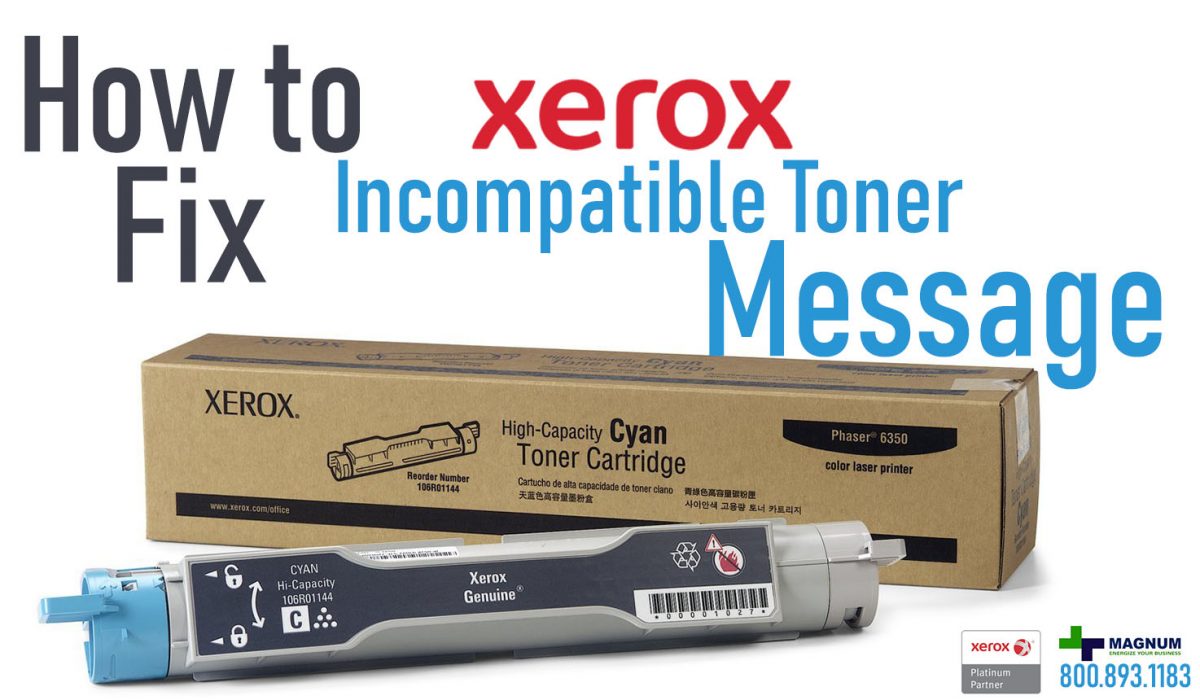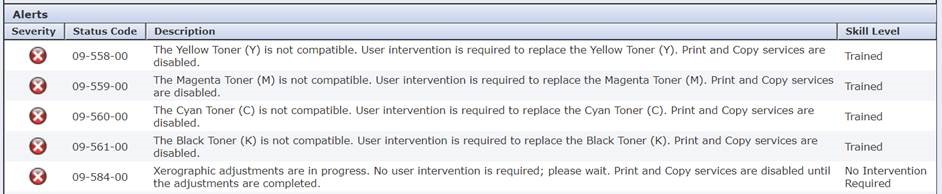About Commercial Copy Machines and How Much They Cost:
Background:
A copy machine makes copies of an original document via one of two methods: digital scanning or analog photography.
The primary difference between a home copy machine and a business copy machine is printing volume, typically measured as maximum pages per month. Commercial copy machines range from 8,000 copies per month on the low end to 40,000+ on the high end. A good home copy machine might cost $120.00 or more; commercial copy machines easily reach prices of $3,000 to $35,000 depending on brand, options, and features. Many businesses choose to rent or lease their copier machine, typically for periods of between three and five years. However, we are seeing a trend of customers wanting shorter lease terms. Rental and lease rates are set based on your expected copying needs, so be sure to determine your current workload before you sign a deal.
Compare Digital Office Copy Machine Pricing
| Copier Supplier | Two Colors | B&W Print Speed | Scan | Wireless Options | Compare More Prices | |
|---|---|---|---|---|---|---|
| Konica Minolta Bizhub 224e | 20 ppm |  |
||||
 |
Xerox Altalink C8030 | 35 ppm |  |
|||
| Kyocera TASKalfa 520i Multifunction | 52 ppm |  |
||||
| Konica Minolta Bizhub 361RC-14K | 36 ppm |  |
||||
 |
Xerox Versalink C7020 | 20 ppm |  |
|||
| Kyocera TASKalfa 420i | 42 ppm |  |
||||
| Canon Image Runner C3300 | 33 ppm |  |
||||
| Sharp MX-4101n | 41 ppm | No |  |
|||
 |
Xerox Color C60 | 60 ppm |  |
|||
| Canon ImageClass MF7460 | 25 ppm |  |
What to Look For In an Office Copy Machine:
Ease of use and security are the major differences between digital and analog commercial copy machines. Digital machines allow for “One Scan to Many Copies”—scan once and you can make many copies, even much later, without needing the original document. Analog copy machines require the original document to be present every time a copy is made. Because of their archival nature, though, digital machines can be vulnerable to information theft. Multifunctional copy machines can spare office space and expense, functioning as fax machines, printers, and more, however their complexity should also be considered. Also decide if you need color or black & white (color is more expensive) and whether you want a WiFi-ready machine.
More Buying Tips and Information: Start with the basics such as understanding your day to day needs like scanning, faxing, and will you need a color copier or just black and white copies. Consider what type of connections you will require such as USB, Ethernet, or a wireless connection. Depending on how large your print jobs are you may need a high speed copier that produces 44 pages per minutes, or for smaller offices maybe 10-20 PPM will suffice. Lastly consider how deep the print quality will need to be, such as for reproducing images and photos where as you may require a print resolution between 600 DPI and 1200 DPI.
Office Copier Average Purchase Costs
Below are a few examples of prices for office copy machines. This willgive you an idea how how much you will pay if you purchase a new copy machine.
– $5,000 – $15,000 is a good average cost for purchasing a new copier with print speeds between 20 – 45 pages per minute.
– $40,000 is a good average cost for purchasing a new copy machine with print speeds between 45 – 60 pages per minute. These units are designed for handling large work-loads.
Office Copier Average Lease Costs
– Copier leases can cost between $100 to $900 a month.
– Standard Offices under 10 employees and printing under 5,000 pages a month should expect to pay between $100 to $400 for their copying costs per month.
– Larger Offices between 10-25 employees and printing under 15,000 pages a month should expect to pay between $400 to $700 for their copying costs per month.
– Low volume desktop copy machines can be leased for a little as $65/month.
Popular Office Copy Machine Brands: Canon, Brother, Ricoh, Xerox Copiers, Epson, HP, Konica Minolta, Oki Data, Sparco,
Looking for a new Xerox?
Try this one for your small business=
ABOUT USA Copier Lease
USA Copier Lease is an exclusive Xerox dealer and our clients are across the United States. We can service and support your Xerox devices anywhere in the United States with a guaranteed same day / next day on-site service guarantee. In addition, to learn more about how USA Copier Lease can help your organization assess your existing copier leases or provide a quote for new copier, call (800) 893 1183 or send an email to online@usamagnum.com
If you have read this far and are an IT organization looking for a Xerox Partner to pass referrals to, Contact us. We provide great incentives for copier referrals past.
 Call Us: 800.893.1183
Call Us: 800.893.1183  Email: online@usamagnum.com
Email: online@usamagnum.com My Account
My Account Login
Login Register
Register