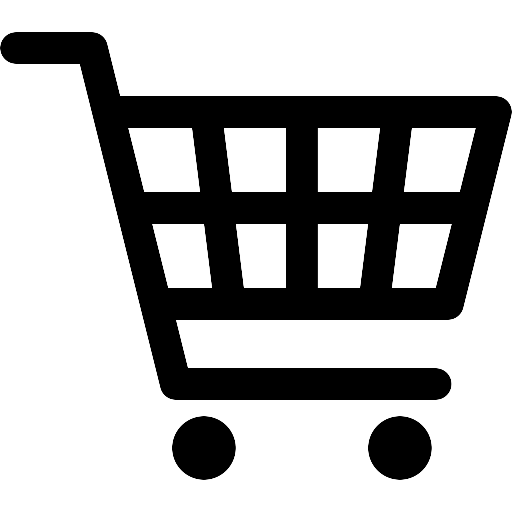Windows 10 on the Print Drivers of your Xerox Printer
Have you upgraded to Windows 10? If so you may have some questions about how to setup or install the print drivers for your Xerox printer on this new OS. Not much has changed about the Xerox printer interface and installation from Windows 8/8.1 to the new Windows 10.
There are instructions for installing printer drivers in the release notes for the driver for your Xerox printer. The support pages will provide you with detailed instructions for installing and configuring the Windows 8/10 printer drivers on your specific Xerox printer. The Global Printer Driver is also compatible with Windows 10.
Another exceptional resource about the new types of drivers with the Windows 8/10 operating system is the compatibility matrix. The matrix will show you which Xerox printer or multifunction devices are compatible with Windows 10. This document also has an extensive explanation of the different types of drivers and instructions for installing and using these drivers complete with screenshots to help walk you through the instructions.
The document includes instructions for the Apps used in conjunction with printing as well. If you have upgraded I hope that you find this information useful. If you will be upgrading soon bookmark this page so that you can find these resources when you need them.
If you want to know more or have any doubts, please don’t hesitate to contact us at Magnum Group.
ABOUT USA Copier Lease
USA Copier Lease is an exclusive Xerox dealer and our clients are across the United States.
We can service and support your Xerox devices anywhere in the United States with a guaranteed same day / next day on-site service guarantee.
In addition, to learn more about how USA Copier Lease can help your organization assess your existing copier leases or provide a quote for new copier, call (800) 893 1183 or send an email to online@usamagnum.com
If you have read this far and are an IT organization looking for a Xerox Partner to pass referrals to, Contact us. We provide great incentives for copier referrals past.
 Call Us: 800.893.1183
Call Us: 800.893.1183  Email: online@usamagnum.com
Email: online@usamagnum.com My Account
My Account Login
Login Register
Register