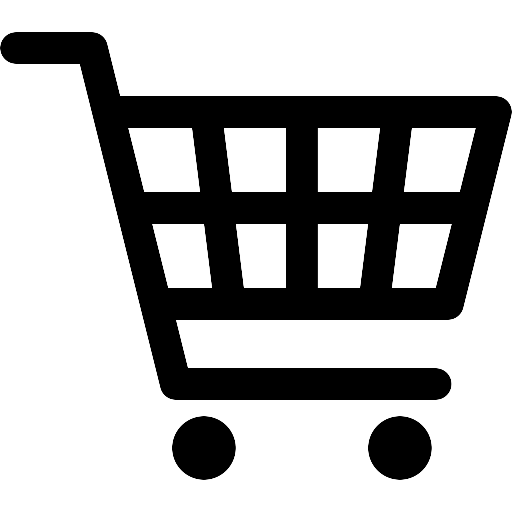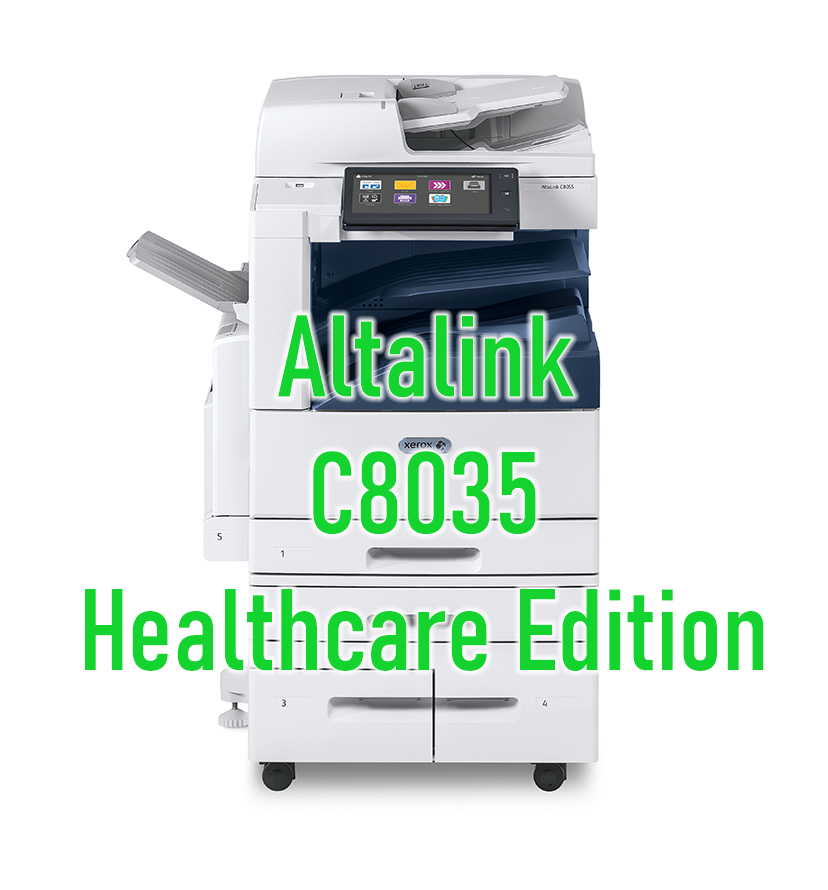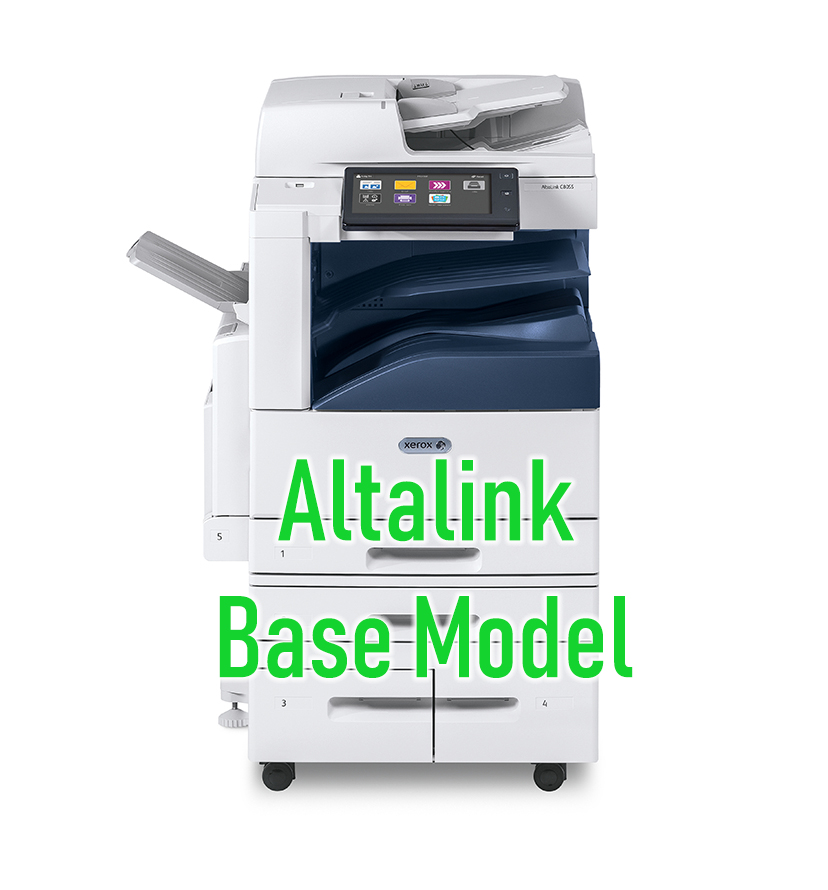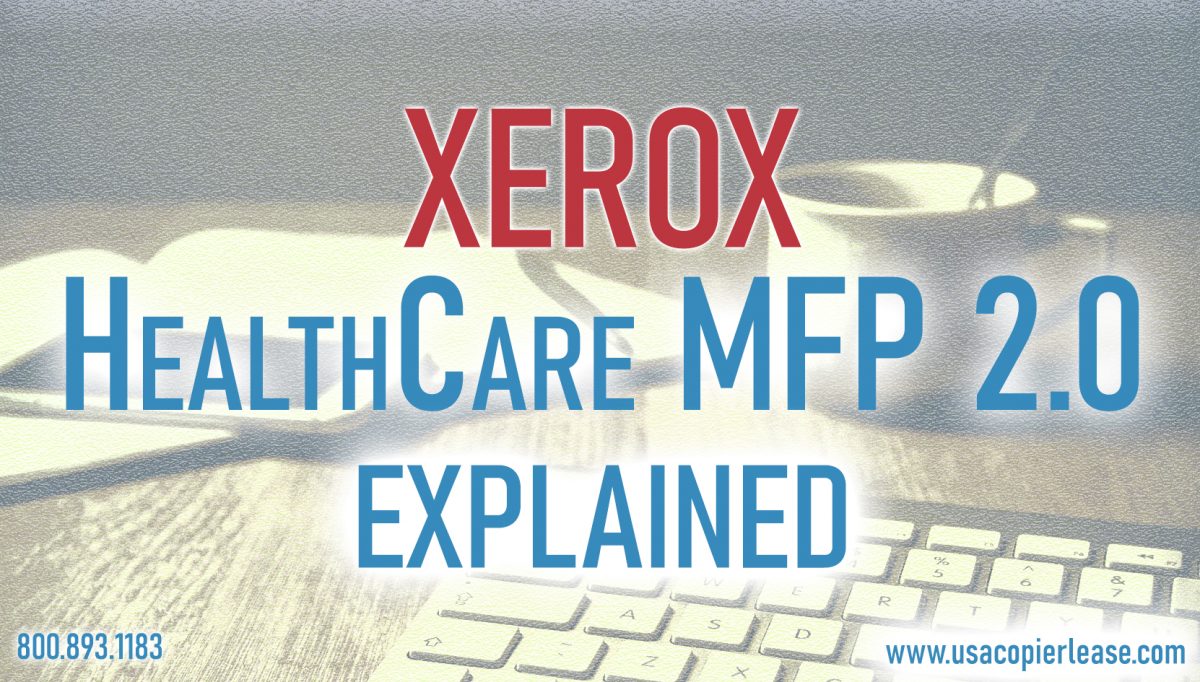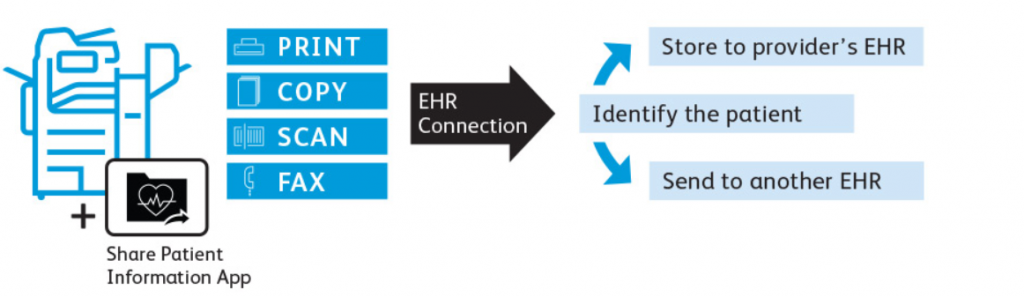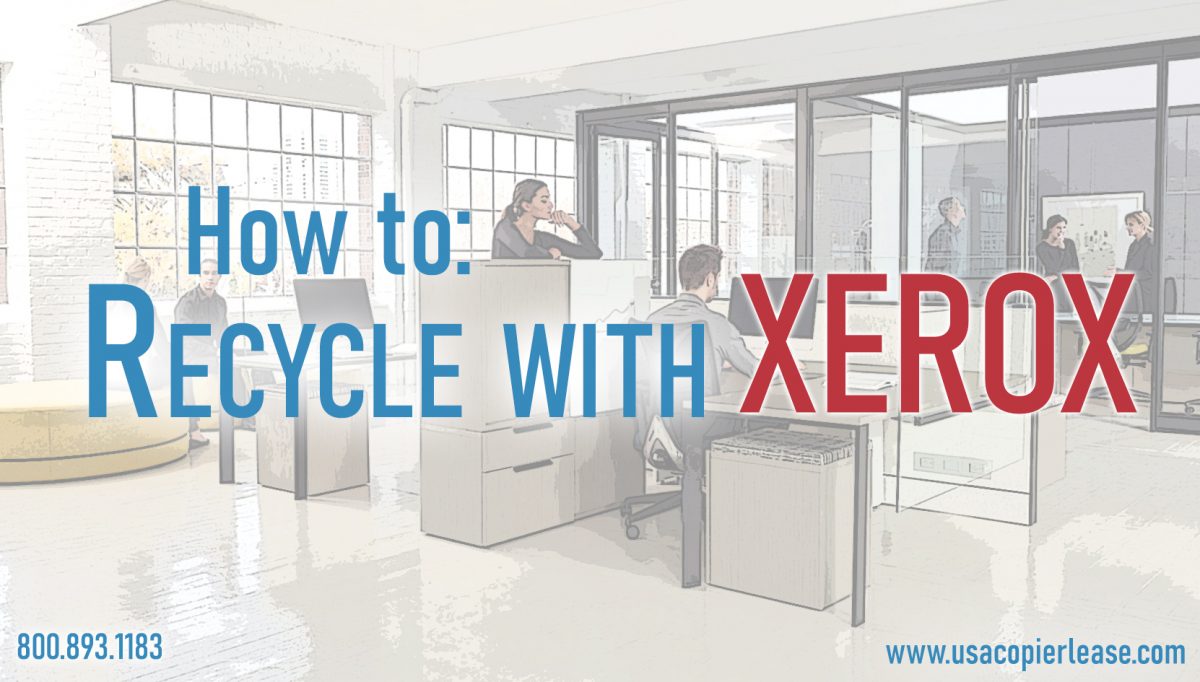Welcome to the Blog!
Here we discuss and inform you all the need to know things about copiers and prints…Let’s be honest – If you found this article, you are actually searching for something related to Xerox Healthcare MFP 2.0. We got you covered. Our goal is to build up enough trust with you, that you lease your next copy machine from us. Maybe not right now.
Maybe we are just at the point of talking…or maybe you want to reach out to us at online@usamagnum.com
– Let’s jump in it!
Innovations in our lives
Did you know that innovations in our world today has helped fasten so many processes in every aspect of our lives? These innovations have helped improve the standard of living of humans. In the healthcare industry, there are several innovations which have proven to be effective and the Xerox Healthcare MFP 2.0 solution is one of them.
Innovations in Healthcare
The Xerox Healthcare MFP 2.0 is a brand new innovation that was created to help improve the healthcare system and provide a more secured and unified database. The Xerox Healthcare MFP 2.0 is very versatile printer that is designed to help make healthcare processes easier and faster.
With this printer, medical service providers can easily share and exchange their patient’s information in a secured way (with each other).
This is called Interoperability that we talk about here
https://usacopierlease.com/why-is-interoperability-important-in-healthcare/
Also, the Xerox MFP can help scan files to 100’s of EHR systems. This multi-functional printer allows healthcare practitioners to choose recipients from the SureScripts National Directory of healthcare providers. It can also convert paper to a usable and well-structured clinical documentation.
With all these essential an efficient feature, some healthcare providers have still not decided to choose this multi-functional printer over the conventional fax machines. We personally believe this is crazy…A better way to secure patients information that takes less time, is more reliable, and extremely affordable….and you aren’t doing to do it?… For those that do not know, this healthcare solution is in compliance with HIPAA (Health Insurance Portability and Accountability Act of 1996).
Real quick –
This is the Altalink C8035 Healthcare Edition –
Click the model below to see pricing –
Right…Crazy Affordable…
On the other hand, the conventional medical fax machines (which many medical service providers have choose to stick to) is outdated. According to the 2012 National Physicians Survey, the fax machine which is a VERY old technology was the MAIN MEANS which medical practitioners used to reach out to colleagues, patients, insurance companies and pharmacists.
The use of paper-based fax machines in transmitting protected health information (PHI) and other important health data, can be quite risky for both healthcare providers and their patients.
Wait a minute…In 2012, they said it was old. In 2019, they are still using it….7 years of knowing something is outdated and yet not excited to jump on new technology that is already tested and proven…
Apart from the security threat it poses, fax machines can be incompetent and unreliable. Due to the increase in EHR adoption, a lot of medical service providers are employing more persons to receive and send fax data into the EHR system.
These medical offices are hiring more PEOPLE to handle SENSITIVE patient documents. We are all for hiring people and training them to use tools of the future…but traditional paper-based fax machines…is probably not something we should carry into the future with us…just like the typewriter – UPGRADE!!!!
But the current Xerox Healthcare MFP 2.0 solution saves healthcare system the stress and time. It also assures a more secured data exchange.
Getting this technology operational for your hospital or healthcare system can only be a stressful if you don’t know how to go about it. We can help you get the Xerox Healthcare MFP 2.0.
Want to get ahead in the healthcare system? Then this technology is a must have. Call us please!
ABOUT USA Copier Lease
USA Copier Lease is an exclusive Xerox dealer and our clients are across the United States.
We can service and support your Xerox devices anywhere in the United States with a guaranteed same day / next day on-site service guarantee.
In addition, to learn more about how USA Copier Lease can help your organization assess your existing copier leases or provide a quote for new copier, call (800) 893 1183 or send an email to online@usamagnum.com
If you have read this far and are an IT organization looking for a Xerox Partner to pass referrals to, Contact us. We provide great incentives for copier referrals past.
 Call Us: 800.893.1183
Call Us: 800.893.1183  Email: online@usamagnum.com
Email: online@usamagnum.com My Account
My Account Login
Login Register
Register