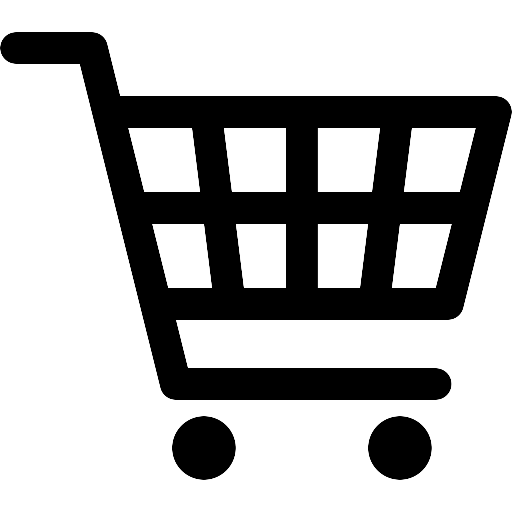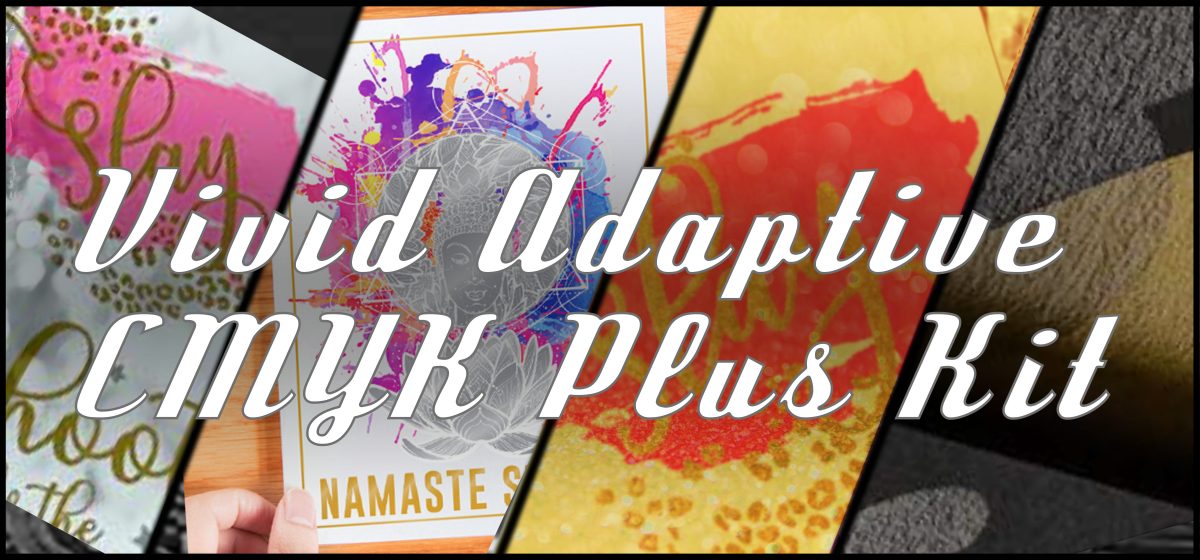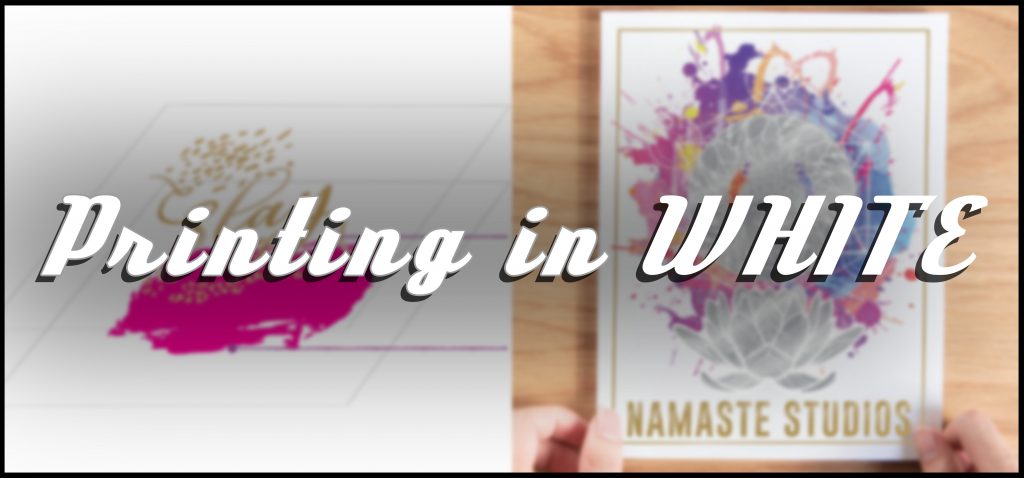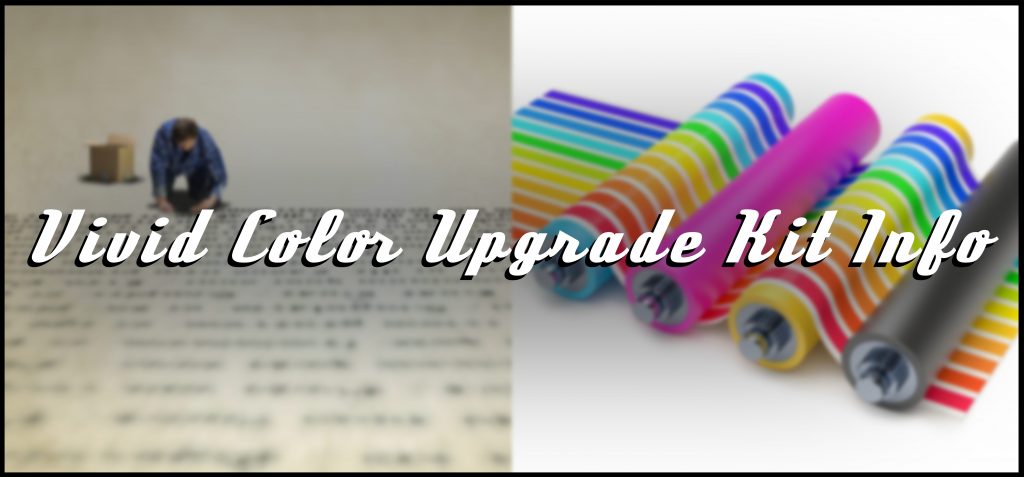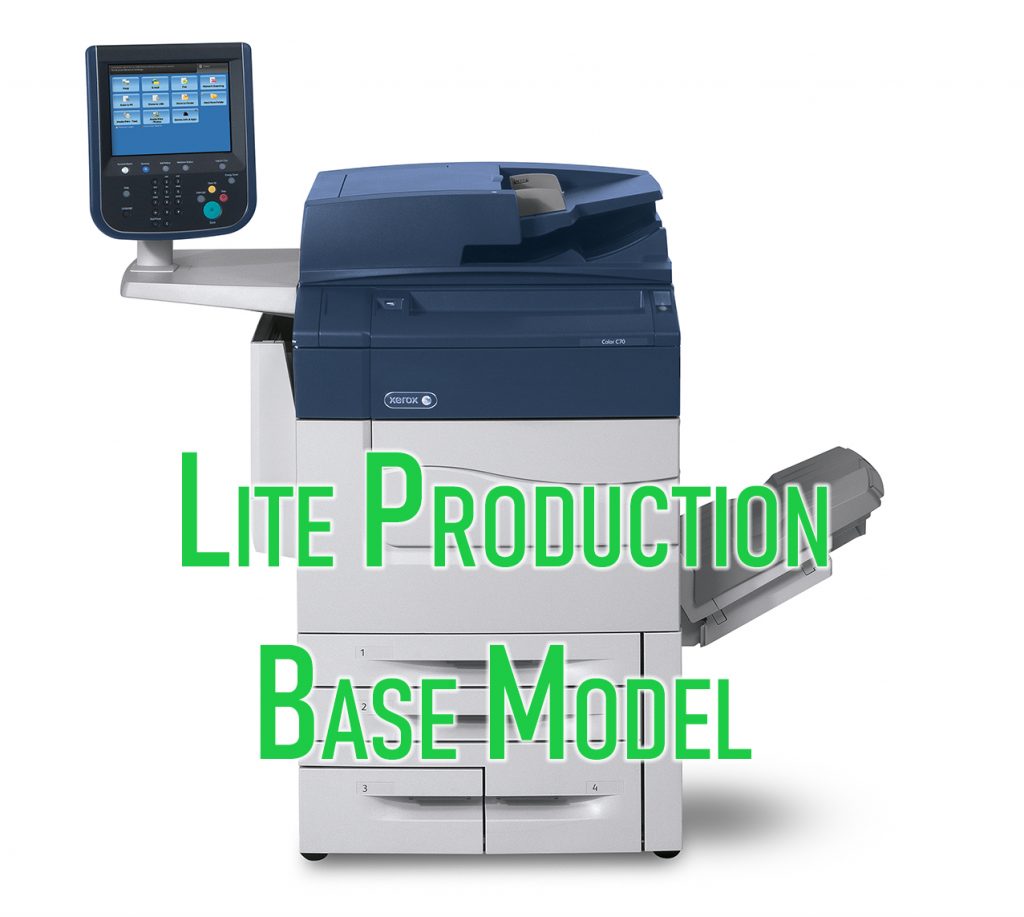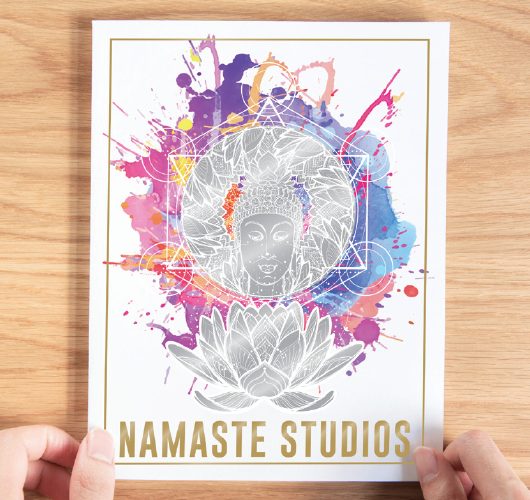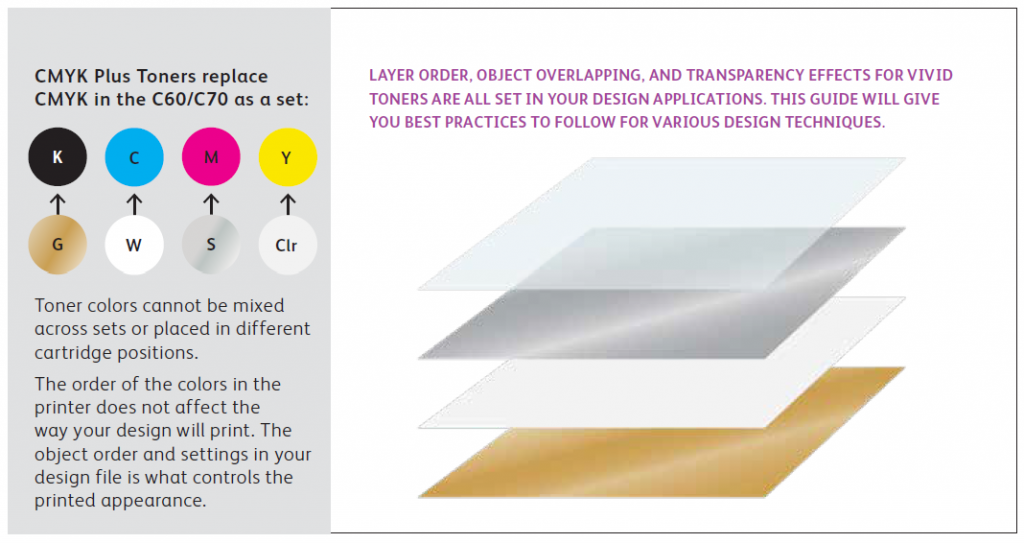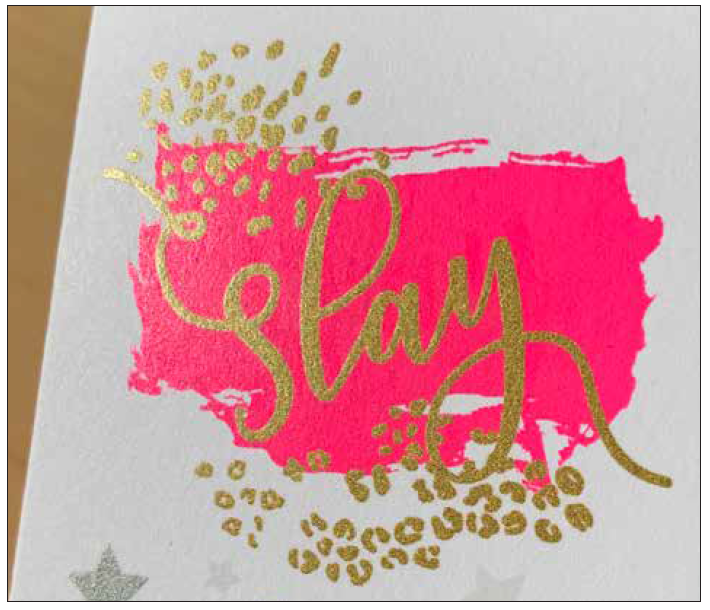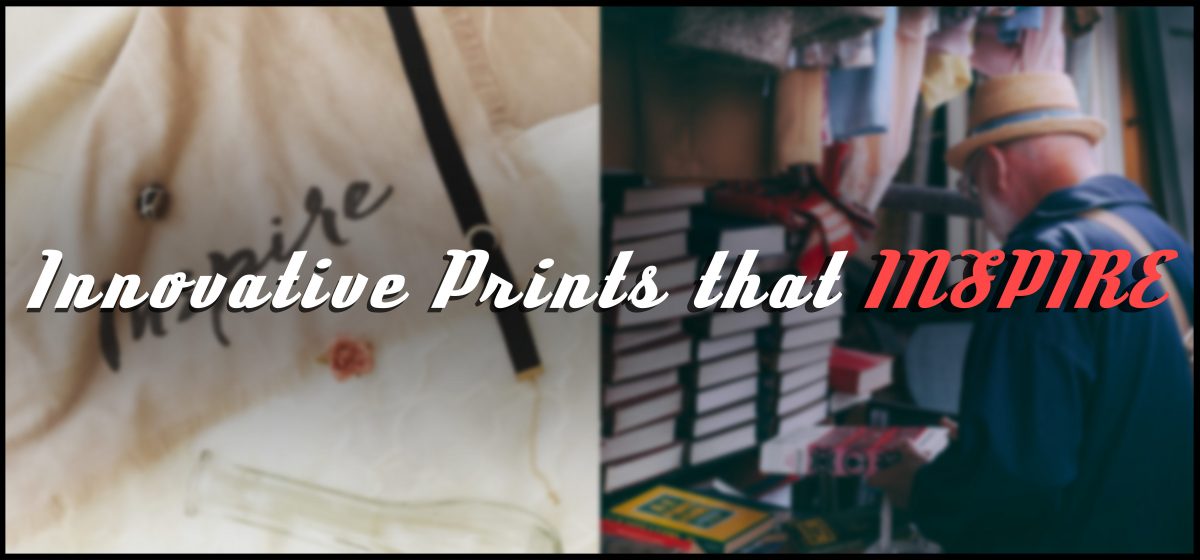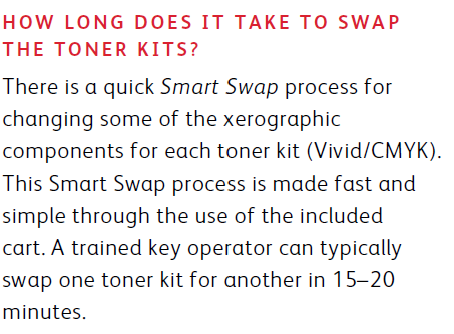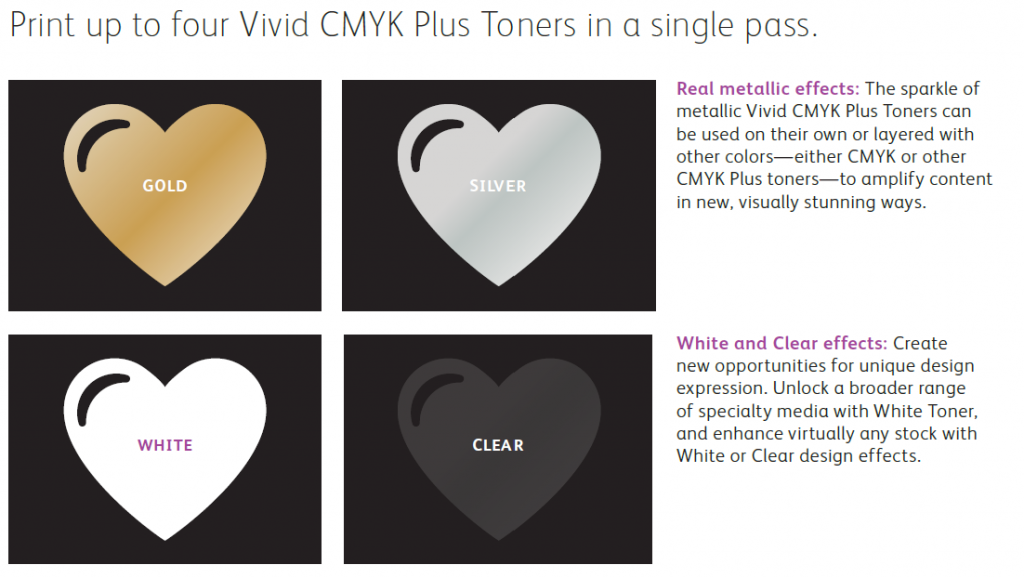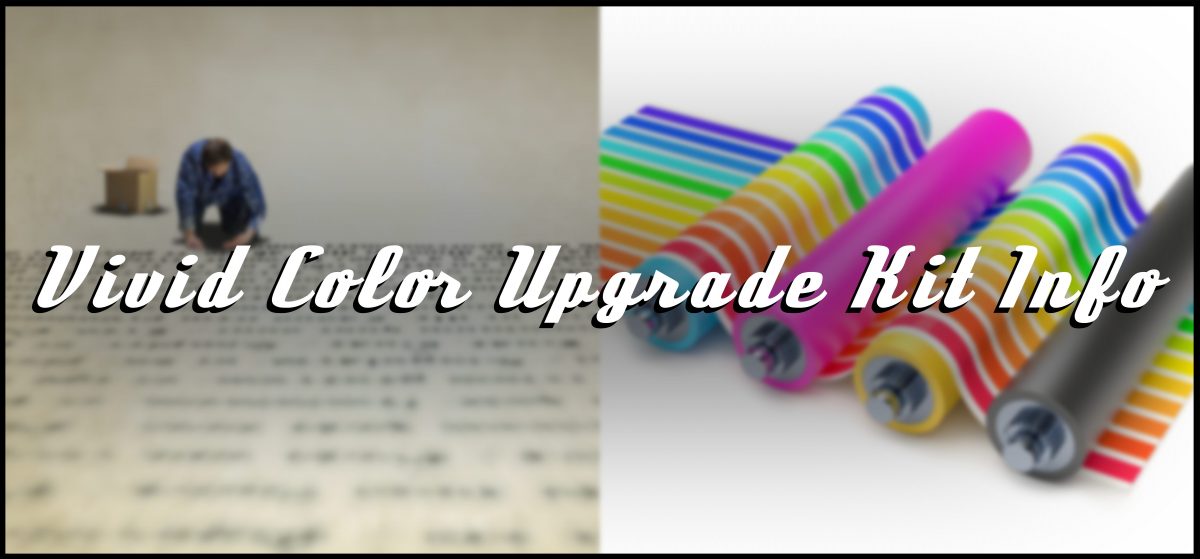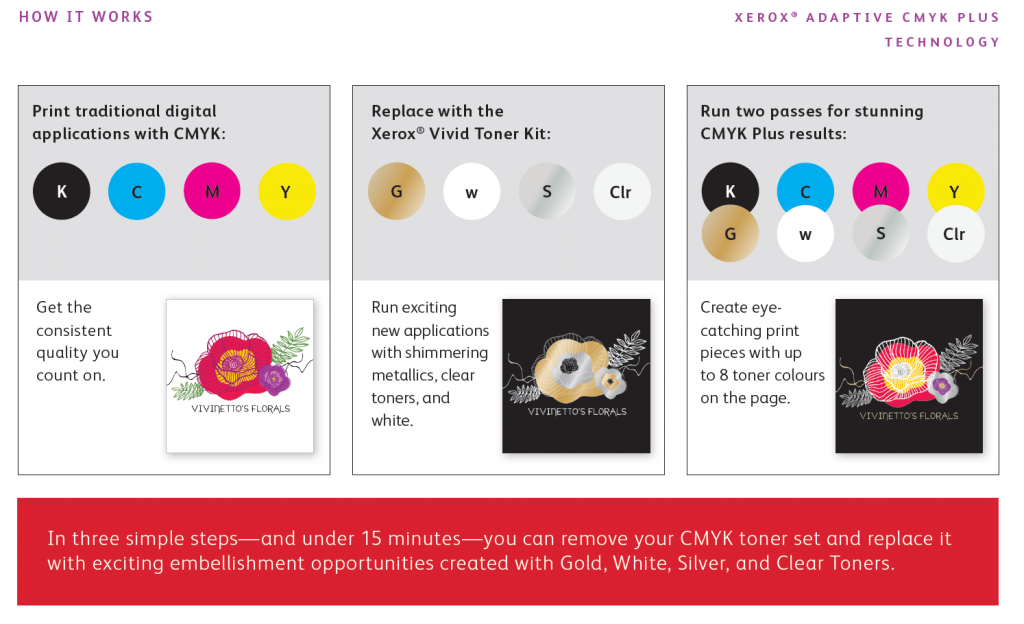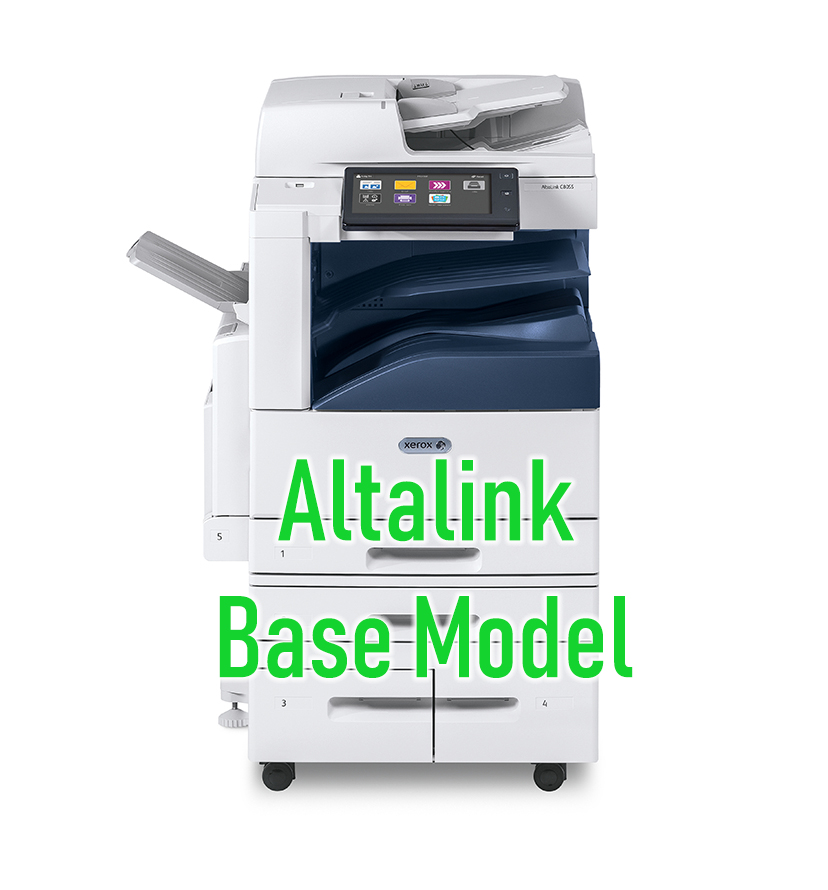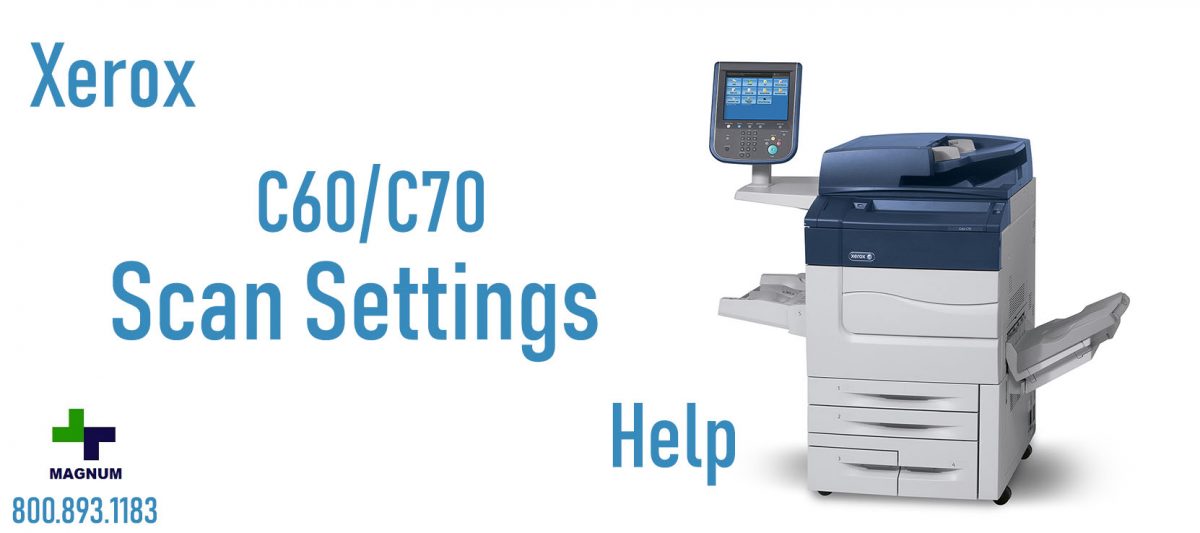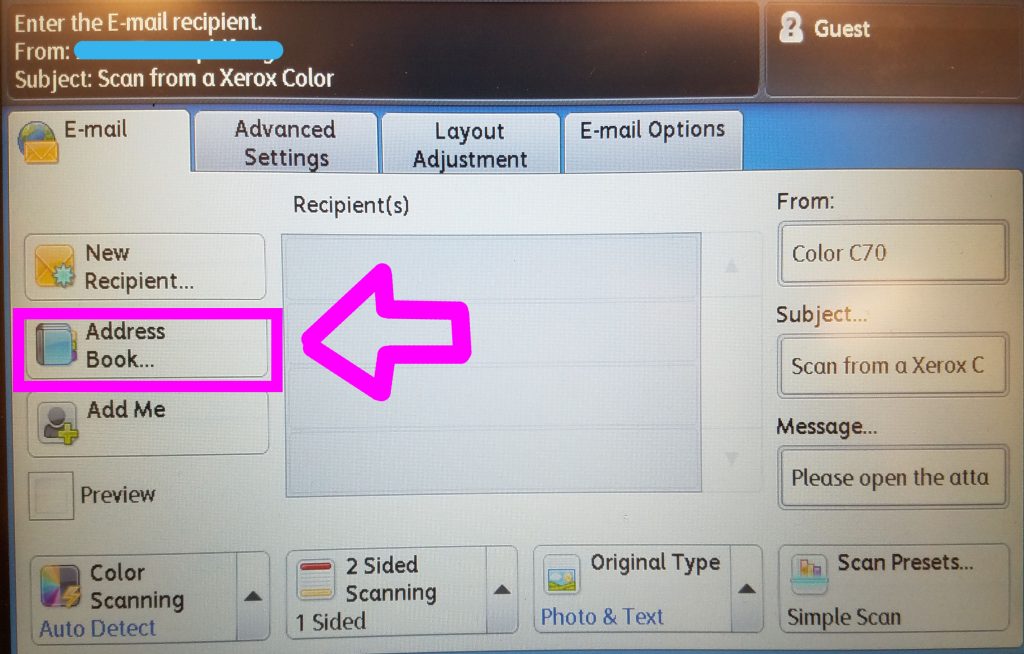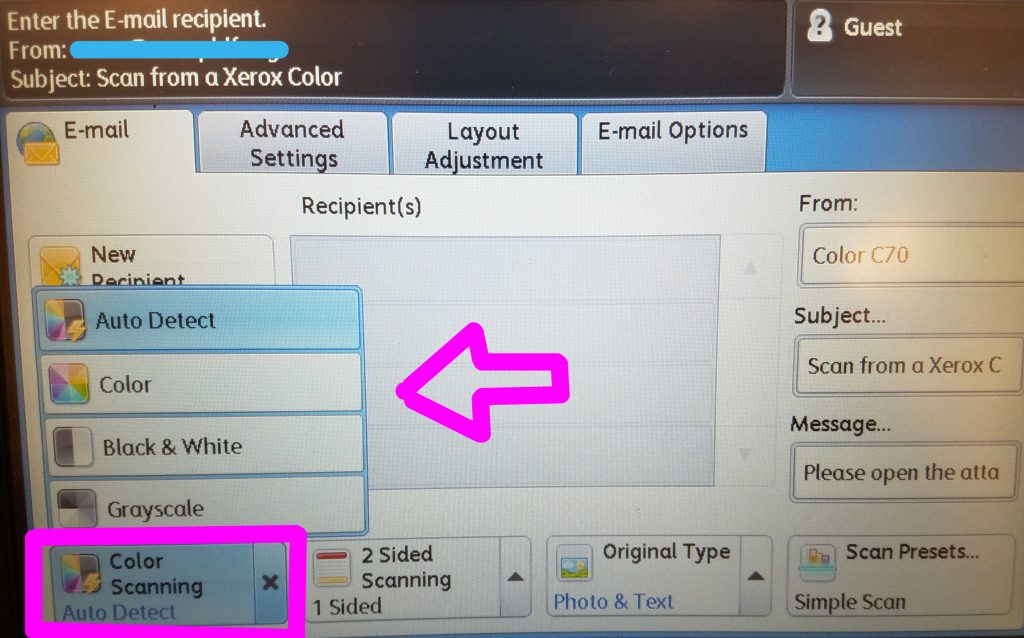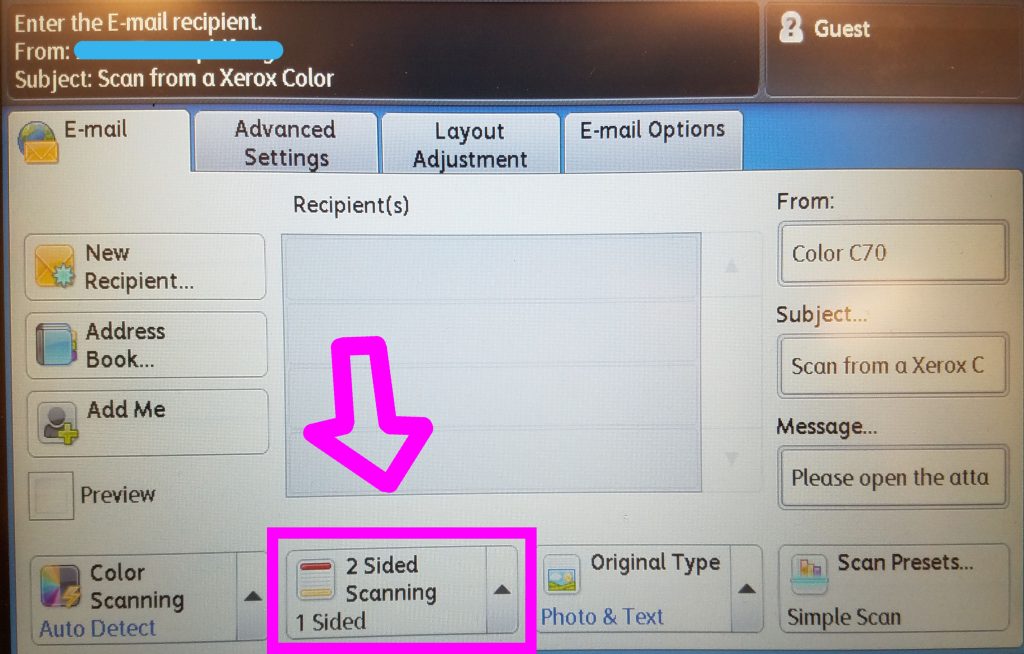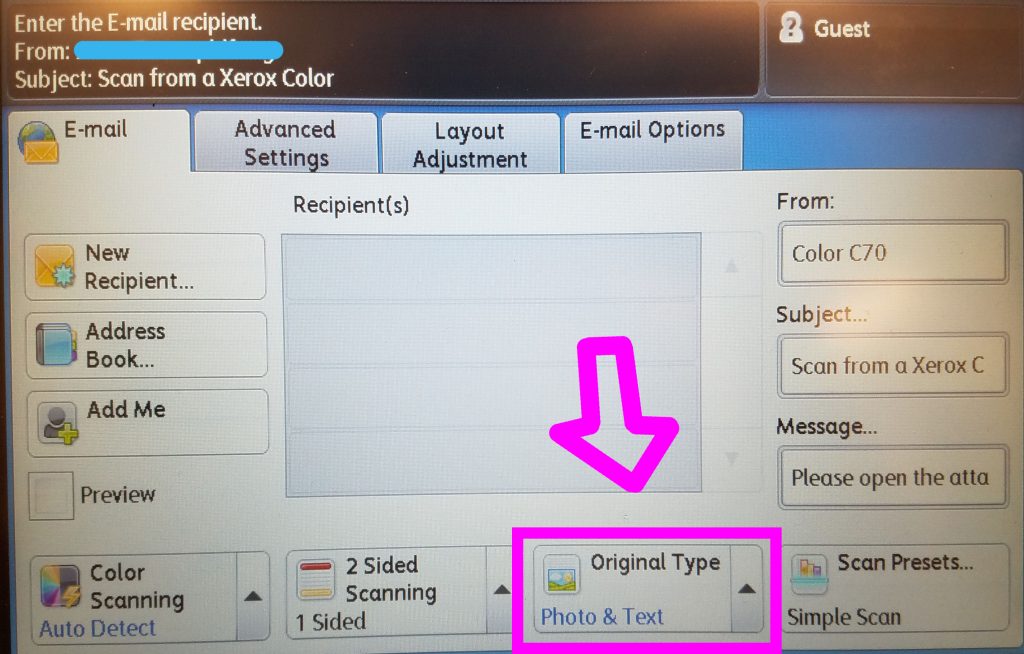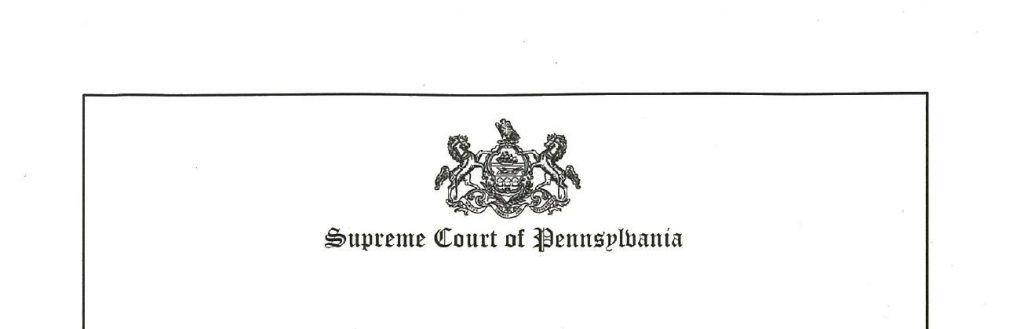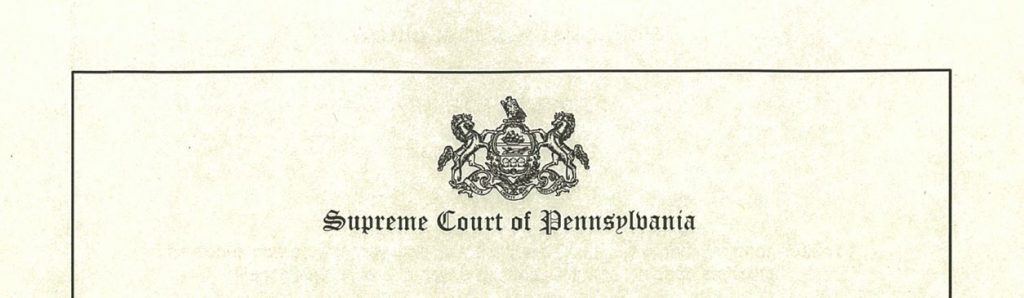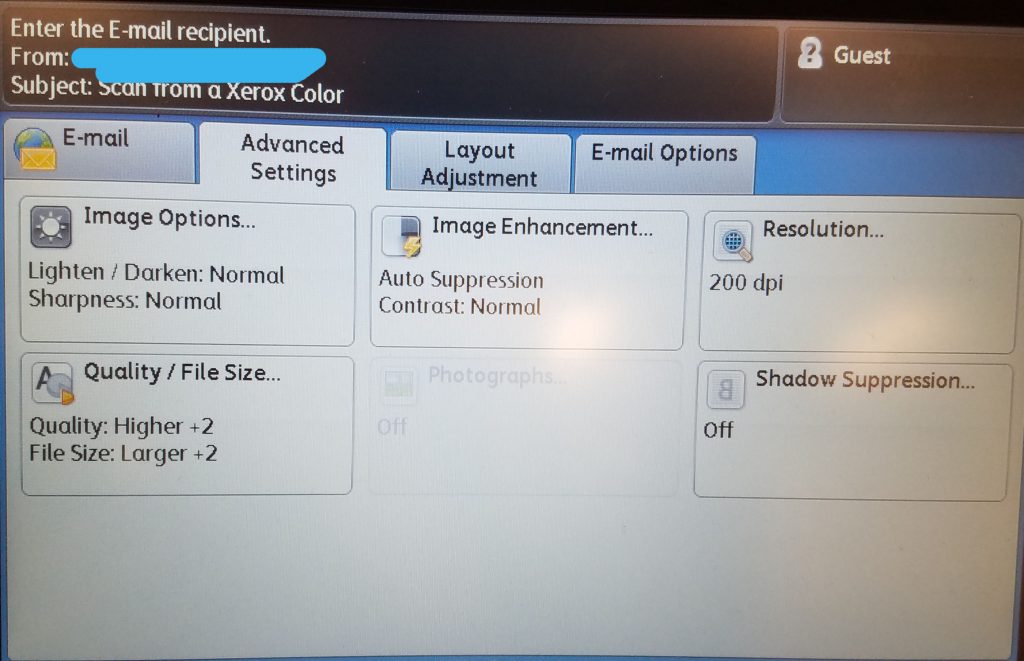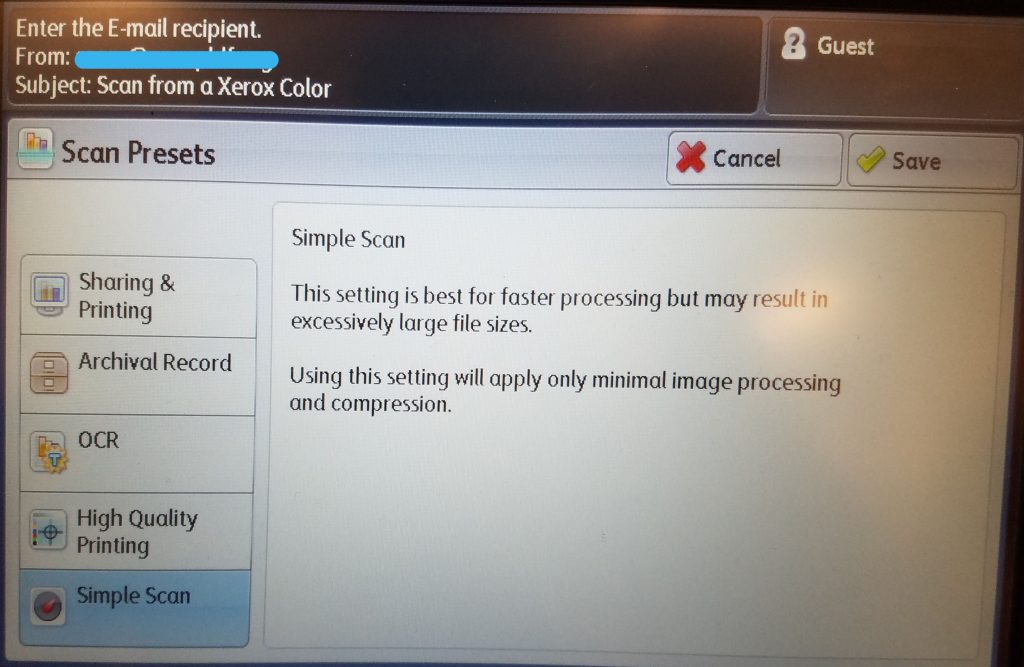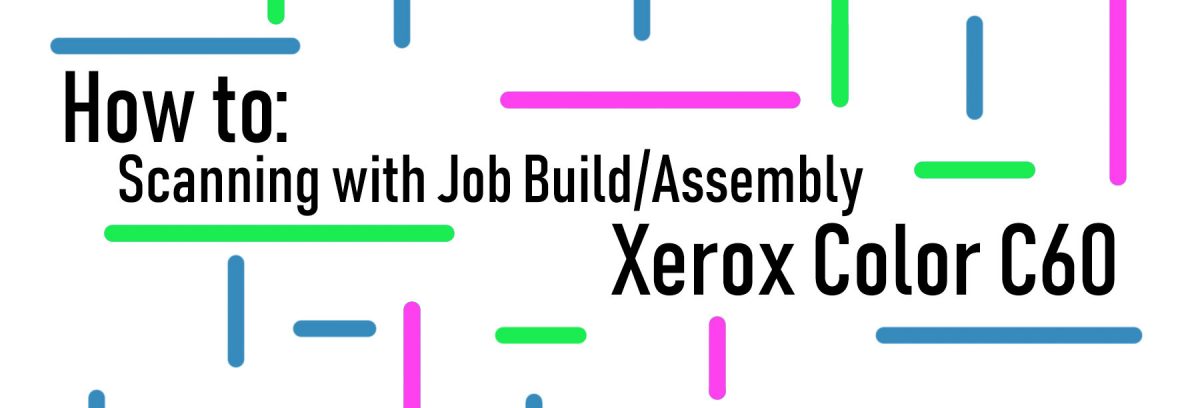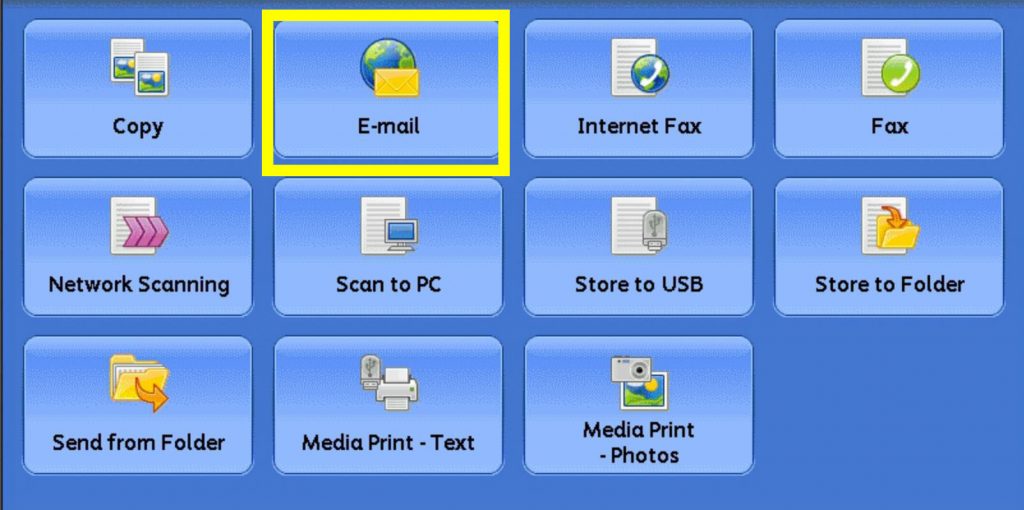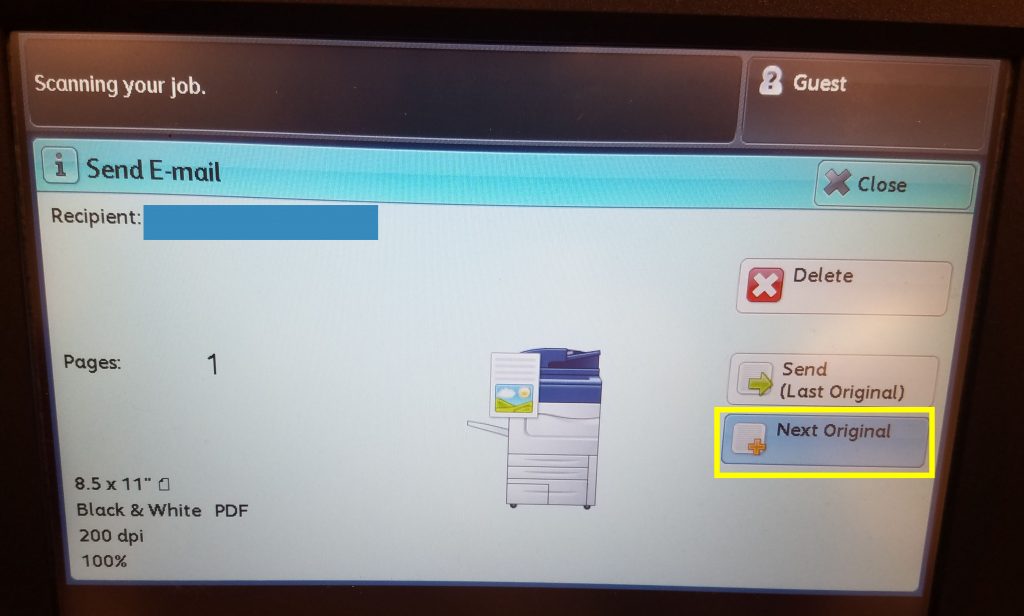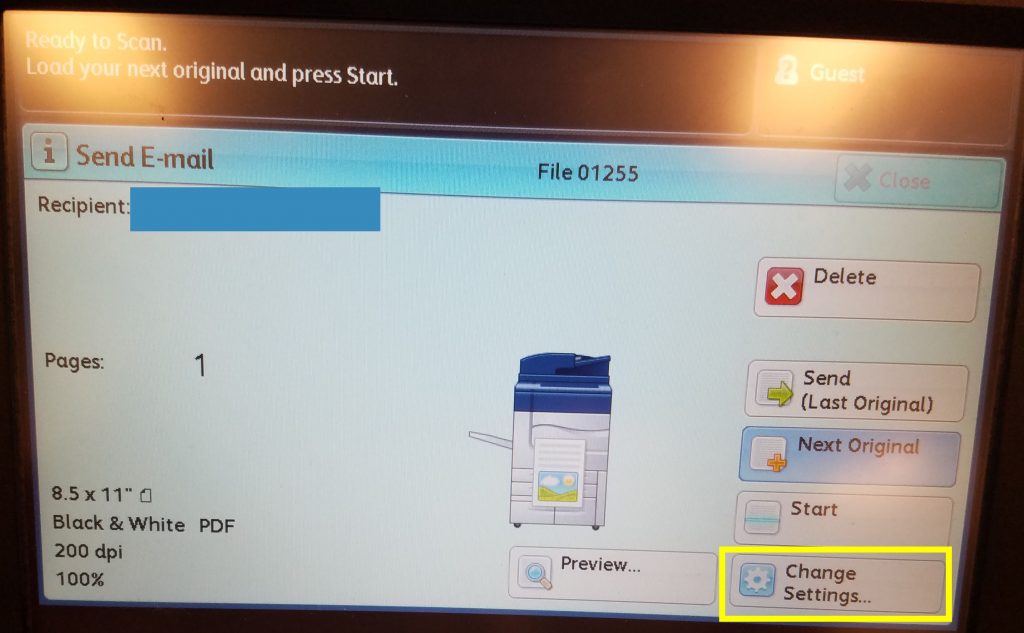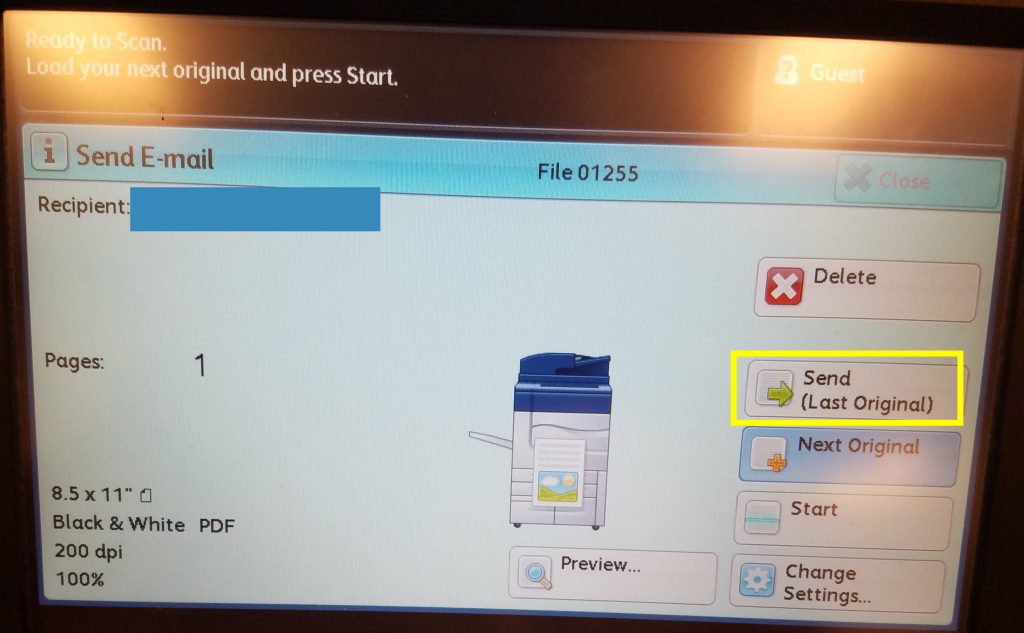Greetings!
Quick Customer Story we received this week.
We lease Xerox Copiers and Printers across the country. This particular customer has multiple locations across the country where they lease copy machines from us. This particular Xerox C60 copier is in their head office with their designers who print high definition prints.
Now that we have that out of the way – let’s being.
We are going to copy and paste the email chain here with commentary on how the issues were resolved. This was handled by our superior customer service team.
From: H**** P****
Sent: Thursday, August 8, 2019 12:26:02 PM
To: Ben
Subject: C60 issue
Hey Ben,
Hope you are doing well. We had an issue with one of our C60’s in the New York office. This morning it said that all 3 color drums needed to be replaced. All at once and out of the blue. We replaced all three and it printed fine for a bit, but now the prints are coming out bad. It looks like all the colors are smeared on the sheet. It is grainy like a dust and you can wipe it off with your finger. All of the colors are on the printed page. Also the drums have a large amount of the colored toner on them. I think we more than likely need a tech to visit ASAP. Attached are the photos of what we are seeing. HELP!!!
Best,
H****



Immediately when our team saw this email we started to act.
First – The drums are dirty and need to be cleaned. The customer just replaced them so they shouldn’t look like this.
Second – Because they just replaced the C60 drums, they don’t have their backup.
Third – A technician needs to come onsite.
From: Ben
Sent: Thursday, August 8, 2019 12:38 PM
To: H**** P*****
Subject: RE: C60 issue
Hi Hector,
Thank you for reaching out, hope you guys are doing stellar!
Sorry that the C60 is causing some issues. Looks like a toner/drum malfunction.
I placed a service call for you and a tech should be calling you ASAP.
I also placed an additional supply order for 3 color drums and 1 black drum (incase you need it for the tech.)
Let me know what the tech says the issue was.
Thanks!
-Ben
At this point, behind the scenes, the Xerox service team begins to schedule the technician to come onsite. The ticket is sent to the technician for him to review and schedule with the customer. 12 minutes after the customer reported the problem, a service tech was scheduled and a backup supply order was placed.
From: H**** P****
Sent: Friday, August 9, 2019 9:31 AM
To: Ben
Subject: C60 issue
Hey Ben,
The tech replaced the drums and cleaned them, and now they are good. They never called but they showed up this morning.
Thanks for the help!
H****
The next morning, the tech arrived onsite and cleaned the C60 and replaced the drums. The customer was up and running before 24 hours. Happy Customer = Job done well.
We wanted to take a moment and thank you for reading this blog post on smeared colors appearing on a Xerox C60. This is a true story of how quickly our customers receive service from us. If you need a reliable copier / printer vendor, please reach out to us.
If find our information helpful – Please consider leaving us a Google Review – https://search.google.com/local/writereview?placeid=ChIJI6r3IPksR4YR27qlsndsEg0
This is our Altalink Base model – Click the model below to see pricing.
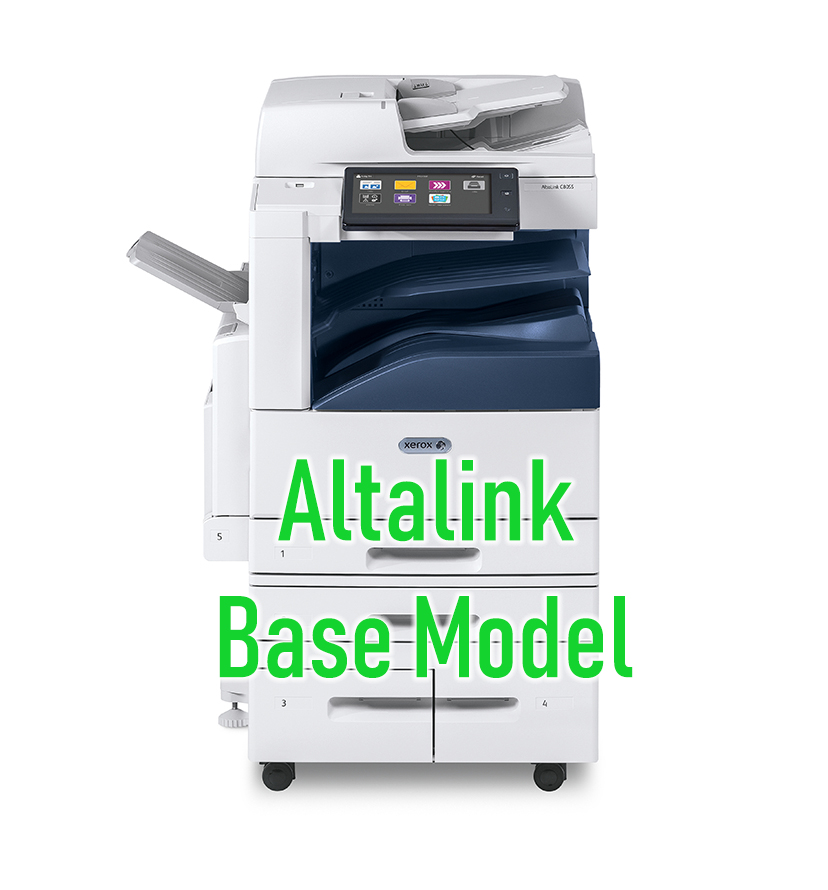
ABOUT USA Copier Lease
USA Copier Lease is an exclusive Xerox dealer and our clients are across the United States.
We can service and support your Xerox devices anywhere in the United States with a guaranteed same day / next day on-site service guarantee.
In addition, to learn more about how USA Copier Lease can help your organization assess your existing copier leases or provide a quote for new copier, call (800) 893 1183 or send an email to online@usamagnum.com
If you have read this far and are an IT organization looking for a Xerox Partner to pass referrals to, Contact us. We provide great incentives for copier referrals past.
 Call Us: 800.893.1183
Call Us: 800.893.1183  Email: online@usamagnum.com
Email: online@usamagnum.com My Account
My Account Login
Login Register
Register