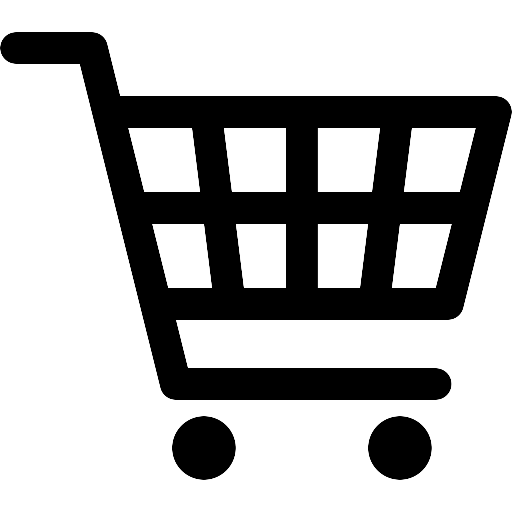Introduction:
When it comes to choosing a reliable and efficient copy machine, one brand stands out among the rest: Xerox. With a rich history of innovation and a commitment to delivering top-notch quality, Xerox has earned its reputation as the go-to choice for businesses and individuals alike. In this blog post, we will explore why Xerox is considered the best in the market and why it should be your ultimate choice for all your copying needs.
Unmatched Performance and Speed: One of the key factors that sets Xerox apart from its competitors is its unparalleled performance and speed. Xerox copy machines are designed to handle high-volume tasks with ease, making them perfect for busy office environments. Whether you need to print dozens of pages or produce large quantities of copies, Xerox machines deliver exceptional speed and efficiency, allowing you to save valuable time and meet your deadlines with confidence.
Superior Print Quality: When it comes to copying important documents, print quality is crucial. Xerox understands this and ensures that their copy machines produce impeccable results every time. With advanced printing technologies and high-resolution capabilities, Xerox copy machines guarantee crisp and clear copies, capturing even the finest details of your documents. Whether you’re copying text, graphics, or images, you can trust Xerox to deliver superior print quality that will impress your clients and colleagues.
Extensive Range of Features: Xerox goes above and beyond to provide a comprehensive range of features to cater to diverse copying needs. From basic functionalities like duplex printing and automatic document feeding to advanced features like color copying, stapling, hole punching, and scanning, Xerox copy machines offer a plethora of options to enhance your productivity and streamline your workflows. Whatever your specific requirements may be, Xerox has a solution that can accommodate your needs and take your copying experience to the next level.
Seamless Connectivity and Integration: In today’s digitally connected world, seamless connectivity is essential. Xerox recognizes this and ensures that their copy machines are equipped with the latest connectivity options. Whether you prefer USB, Ethernet, Wi-Fi, or cloud printing, Xerox copy machines provide flexible connectivity choices to suit your preferences and office setup. Additionally, Xerox integrates smoothly with various software and document management systems, allowing for effortless integration into your existing infrastructure.
Unbeatable Reliability and Support: Investing in a copy machine is not just about the product itself; it’s also about the support and reliability that come with it. Xerox has built a solid reputation for its reliability, ensuring that their machines deliver consistent performance even in demanding environments. Furthermore, Xerox offers excellent customer support, including regular firmware updates, maintenance services, and a responsive helpline to address any queries or concerns promptly.
Conclusion: When it comes to choosing the best copy machine, Xerox stands head and shoulders above the competition. With its unmatched performance, superior print quality, extensive range of features, seamless connectivity, and unbeatable reliability, Xerox offers a comprehensive solution to meet all your copying needs. Trust in Xerox to deliver exceptional results and elevate your copying experience to new heights. Make the smart choice today and invest in a Xerox copy machine – you won’t be disappointed.
 Call Us: 800.893.1183
Call Us: 800.893.1183  Email: online@usamagnum.com
Email: online@usamagnum.com My Account
My Account Login
Login Register
Register