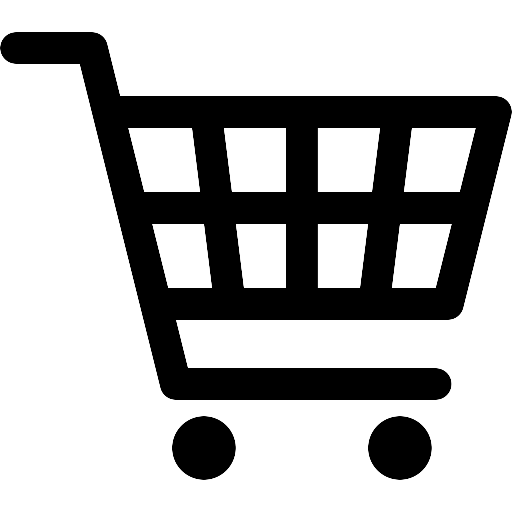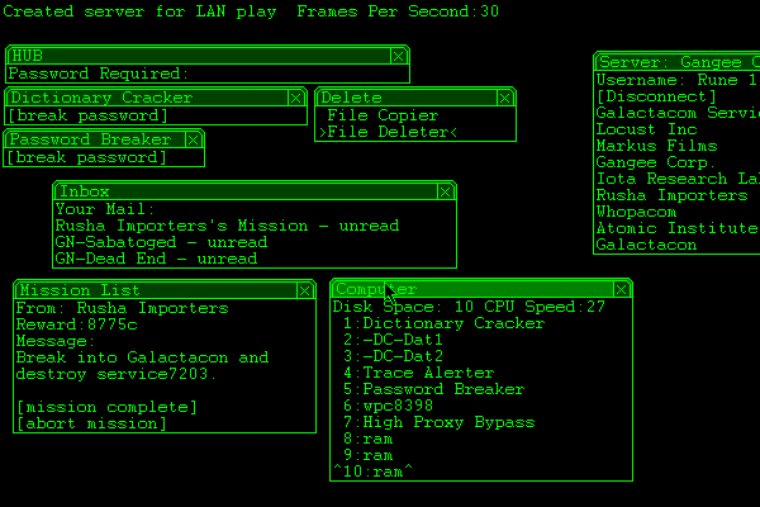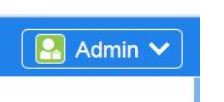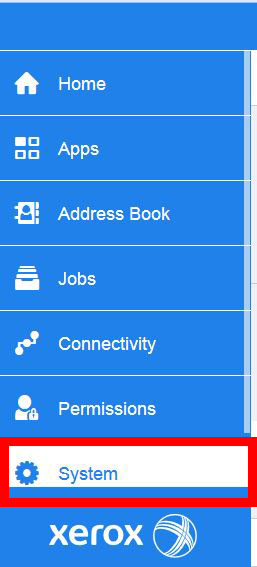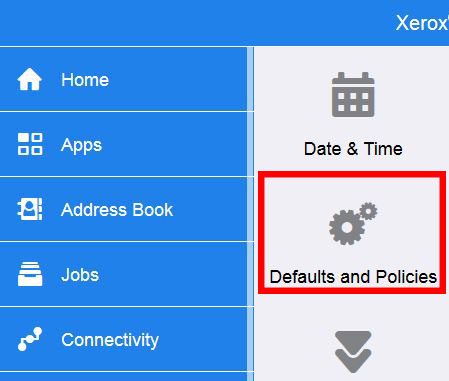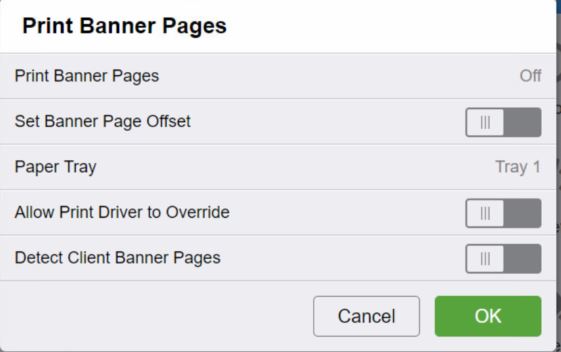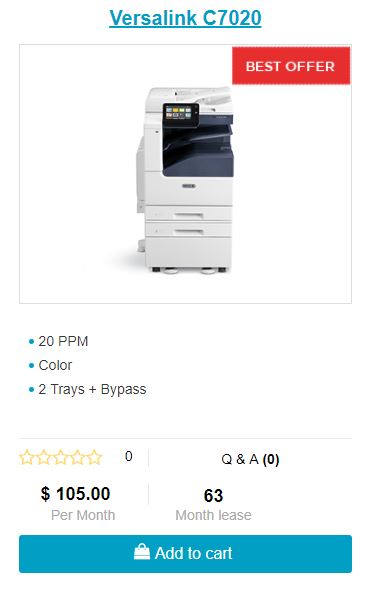Vision-e Voice has partnered with Xerox to Provide Voice Recognition Technology for Xerox Multi function Copiers.
Artificial intelligence is the future of technology. Xerox partnered with Vision-e to streamline a business with their scan and copy needs. They did this by using a Amazon Echo with some of the following voice commands:
– Request the Xerox Copier to make copies, specifying the number of copies, single-or double-sided, etc. Alexa will then repeat the request.
– Request the Xerox copier/MFP to scan a document and attach it to an email message (Alexa will requests the email address), as well as scan a document to Dropbox.com (Alexa will requests the customer’s Dropbox folder).
– Ask if the Xerox copier/MFP has enough supplies -paper and toner to complete a particular job.
– Check firmware levels and status
– Request a maintenance technician.
– Contact the Xerox sales rep.
– Obtain the Xerox copier serial number.
Vision-e developed this exclusively for Xerox Multi-function Devices, to do all that and more.
Benefits
Vision-e Voice and the Amazon Voice Recognition system is a solution that streamlines several business processes by allowing users to use voice recognition technology to enable multiple processes – from printing and scanning to monitoring their printer fleet. These voice commands will also soon be able to implement features like scan-to-Dropbox with simple verbal commands.
Users can walk up to the Xerox Device and access all of this information easily by asking questions like, “Do I have enough toner? What is my serial number?” without accessing the user interface for this information. They can simply ask the machine and get an answer back.
Users can access device information easily as well. This makes it simple to ensure there are plenty of supplies and prevent workflow interruptions, slowing down productivity.
Vision-e Voice with Xerox will also provide you with an alternate machine that can do the job if the supplies aren’t adequate at the machine they are currently using.
Because the app is stored in the cloud, as Vision-e continues to add features and capabilities, users will automatically receive the latest updates.
Accessibility
Any walk up user with a visual impairment would be able to address the Vision-e Voice and the Amazon Voice Recognition system solution for copying and scanning, eliminating the need to utilize the user interface. – Wait a minute…this doesn’t quite make sense…assuming visual impaired means blind, how does a blind person know they are scanning/copying a document with something on it…. – The more useful feature is for people who use wheelchairs. They can give voice commands without the need to access the interface, or they can place a special keyboard at desk level. Lastly, anyone with a learning impairment may find voice commands easier to use than interacting with the interface.
For a small additional cost, customers gain a solution that will allow their Xerox to not only have Voice Recognition Technology, but allow the copier to be more ADA compliant. The investment includes the hardware needed to activate the voice recognition technology, and the artificial intelligence associated with enabling the hardware to do the copy and scan jobs intended. The solution is simple to install and ensures customers will have no difficulty using the device to its fullest potential.
Most businesses are already embracing this technology and current start-ups gravitate towards it immediately. This solution is exclusive to Xerox.
More information can be found here from Xerox.
ABOUT USA Copier Lease
USA Copier Lease is an exclusive platinum level Xerox dealer and our clients are across the United States. We can service and support your Xerox devices anywhere in the United States with a guaranteed same day / next day on-site service guarantee. Check here for your average response time.
In addition, to learn more about how USA Copier Lease can help your organization evaluate your existing copier leases or provide a quote for new copier, call (800) 893 1183 or send an email to hello@usamagnum.com
 Call Us: 800.893.1183
Call Us: 800.893.1183  Email: online@usamagnum.com
Email: online@usamagnum.com My Account
My Account Login
Login Register
Register