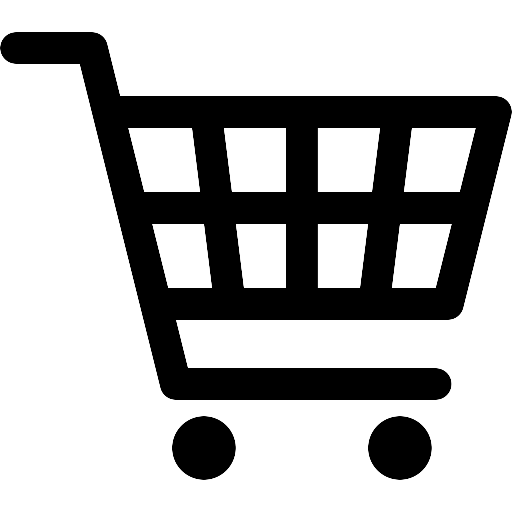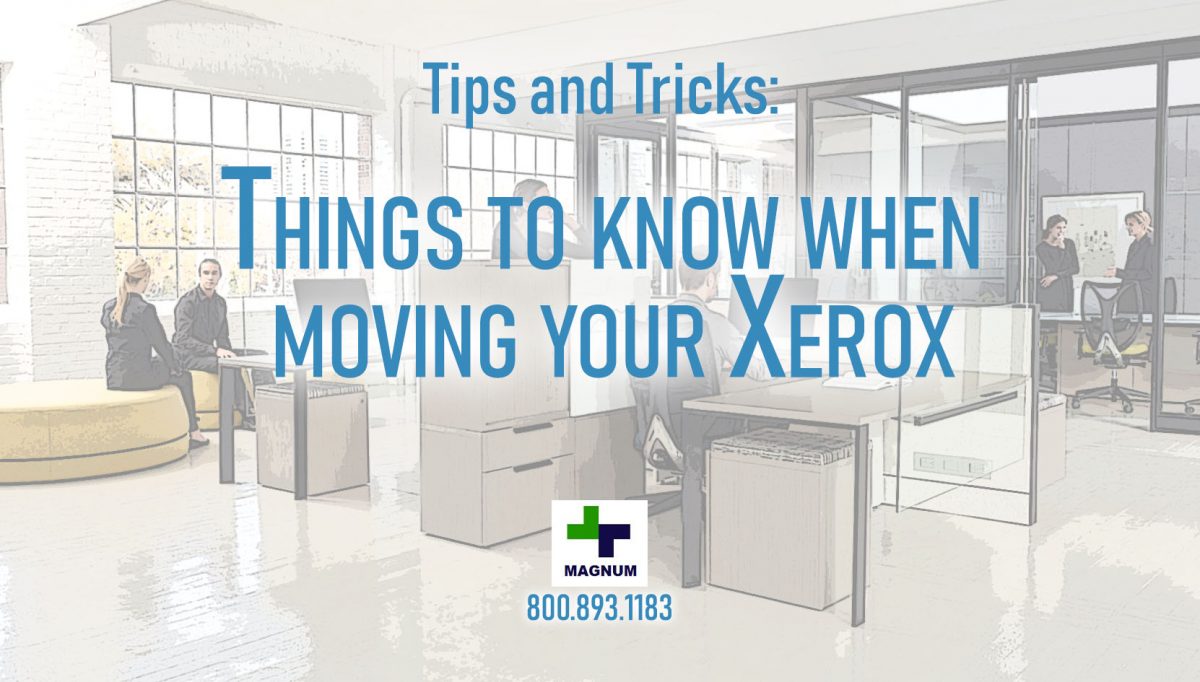Tips for Moving Your Office Xerox Copiers or Printers
One of our clients recently called us stating their office moving company refused to move their floor standing Xerox copiers because they were afraid it would void the warranty on the Xerox copier. We decided it may be good for all our clients to know the proper procedure for moving your floor standing Xerox copiers.
So whether you are moving a Xerox copier to another floor or across the city, please consider these following steps:
1) Print the configuration page of the device and keep a copy on the copier glass. This will provide ready information on the IP address, accessories, settings of the device. Very useful when you have to re-install device at new location.
2) Power down and unplug the Xerox copier. Detach all network cables and fax lines. Don’t just throw the power cable over the top of the copier – wind the cable properly and secure on the back or sides of the device using appropriate tape. Do the same of the network cables and fax cables.
3) Wait at-least 30 minutes for the fuser (the part that melts the toner onto the paper) to cool down before removing any consumables from the device. ( For Xerox solid ink devices, please go through the proper shut down procedure)
4) Remove the toner cartridges – as many as 6 in certain Xerox models. It’s best if you shrink-wrap the individual toner cartridges and secure the toner in the box that they came in or in a sealed box dedicated to only the cartridges. A zip-lock type bag can also be used. (Some older copiers have a kerosene based toner fluid and it will run out of the machine as you tilt it going downstairs – so please make sure to empty all liquid toners and fuser oils) For Xerox solid ink printers and copiers, the toner does not need to be removed.
5) Remove the waste toner cartridge and just like the toner cartridges, seal and package them securely for transport.
6) Remove accessories. Most Xerox office copiers are equipped with accessories like finishers, sorters, additional paper trays / large capacity paper decks. Such accessories usually need to be removed prior the safe movement of a copier. As always, consult the instruction manual or the copy machine manufacture website for specific instructions on the correct way to remove, store and transport these accessories. Carefully pack all screws, bolts and other connection hardware in a zip lock bag and secure them with the accessory.
7) If you are moving multiple Xerox copiers, it’s a good idea to place identifying tags on the removed consumables and accessories.
8) Secure the Automatic Document Feeder on the top of the copier by taping it down. This would protect the copier glass and also prevent the document feeder from flipping over or rattling during the move.
9) Leveling feet / wheels – many Xerox copier models have wheels or casters that need to be unlocked. Be sure to also check any leveling-feet that may be installed on your model and that have been screwed down when the copier was put in place.
10) Bubble wrapping the Xerox copier is recommended.
11) Depending on your floor type, you may want to consider placing appropriate floor protectors before wheeling the Xerox copiers. If there is any type of accumulated toner residue on the wheels, they may stain your carpets. Toner stains are very difficult to remove too.
12) Please avoid wheeling the Xerox copiers on rough surfaces ( like pavements and roads) – you have a good chance of breaking the wheels. They are meant to only be wheeled on smooth surfaces like carpets or finished flooring. Using a furniture dolly or other appropriate tools are advised.
13) You may need building permission to use freight elevators and perhaps even appropriate insurance before being allowed to move the Xerox copier out of your office. Please check with building management about the paperwork they may need.
14) If your Xerox copier is leased, you have to notify the leasing company of the new address location of their asset. This is a mandatory requirement on all copier leases.
Good luck with your move and the new office. Moving is stressful as it is and careful planning and attention to detail are your best friends. These steps may seem a little too much – but who wants to move to a new office and contend with a broken copier / printer. The precautions are well worth it. If you need a technician prepare your copier for the move and re-install at the new location, please do not hesitate to contact us.
Looking for a new Xerox ?
Check out this deal – Altalink C8030
ABOUT USA Copier Lease
USA Copier Lease is an exclusive Xerox dealer with clients across the United States. We service and support your Xerox devices anywhere in the United States with a guaranteed same day / next day on-site service.
In addition, to learn more about how USA Copier Lease can help your organization evaluate existing copier leases or provide a quote for new copier, call (800) 893 1183 or send an email to online@usamagnum.com
 Call Us: 800.893.1183
Call Us: 800.893.1183  Email: online@usamagnum.com
Email: online@usamagnum.com My Account
My Account Login
Login Register
Register