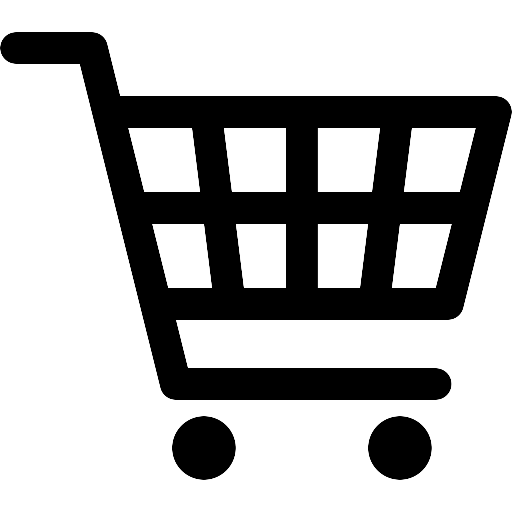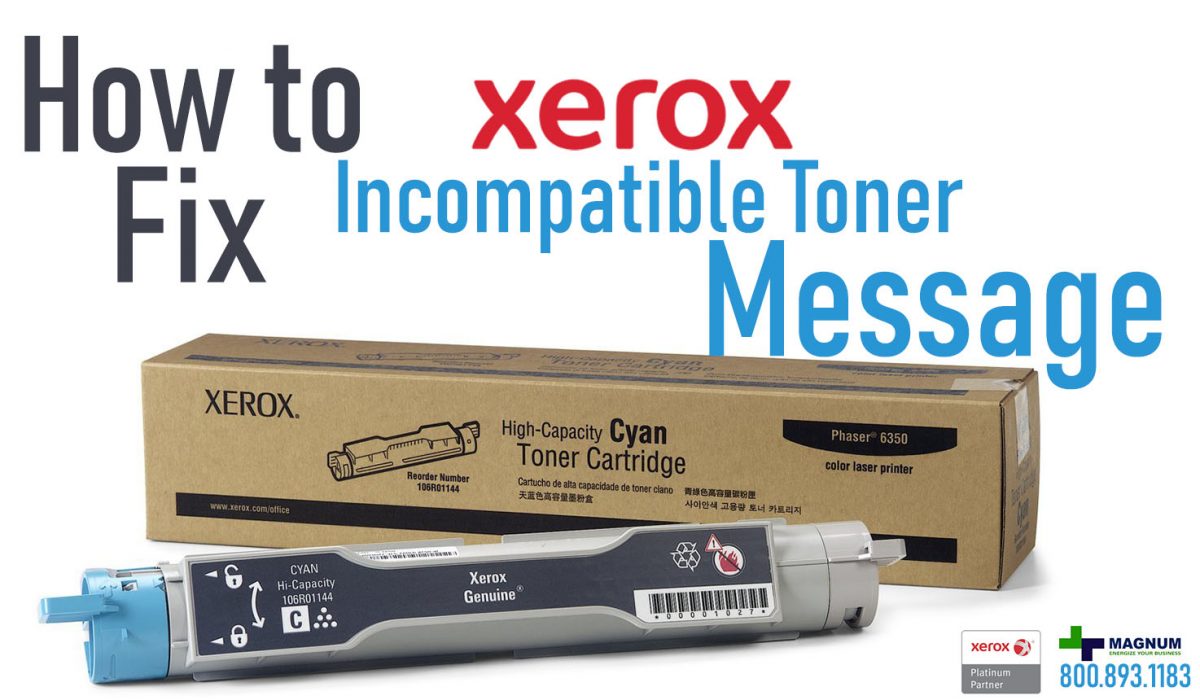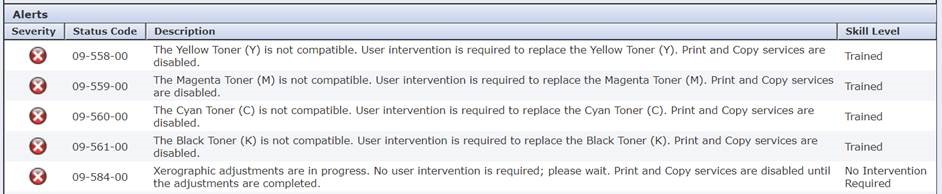It is very important to us at USA Copier Lease that we provide the highest quality of service to our customers. One piece of that puzzle was Xerox’s Total Satisfaction Guarantee program.
This program allowed for the replacement of a Xerox device if the customer was not satisfied with the unit. However, this program was hardly used because once you go Xerox…you don’t go back. =) We have raving fans!
It seems now that the Total Satisfaction Guarantee program has ended. However, the device replacement program is still in existence. Meaning – If the Xerox is not operating like it should and it can’t be repaired, then Xerox will replace the unit with a model with similar specs. (Factory refurbished, certified, and acceptable for a maintenance plan.)
Here is the official release from Xerox:
Xerox has long provided to customers a Total Satisfaction Guarantee (TSG), which provided a device replacement remedy if the customer was not satisfied with the device’s function during the initial continuous term of the service agreement. Over time, improvements in product reliability have reduced the benefits of the TSG. Thus, we made the decision to retire the TSG program.
Although we will no longer promote the TSG as a program, it’s important that you and your customers understand that the customer continues to enjoy a device replacement remedy for equipment that we fail to keep in working order while the device is covered by a Xerox equipment service or maintenance agreement.
Have peace of mind and know that Xerox is still standing behind the longevity of their product line. Please contact us for more details!
ABOUT USA Copier Lease
USA Copier Lease is an exclusive Xerox copiers dealer and our clients are across the United States. We can service and support your Xerox copiers anywhere in the United States with a guaranteed same day / next day on-site service guarantee.
In addition, to learn more about how USA Copier Lease can help your organization evaluate your existing copier leases or provide a quote for new copier, call (800) 893 1183 or send an email to online@usamagnum.com
 Call Us: 800.893.1183
Call Us: 800.893.1183  Email: online@usamagnum.com
Email: online@usamagnum.com My Account
My Account Login
Login Register
Register