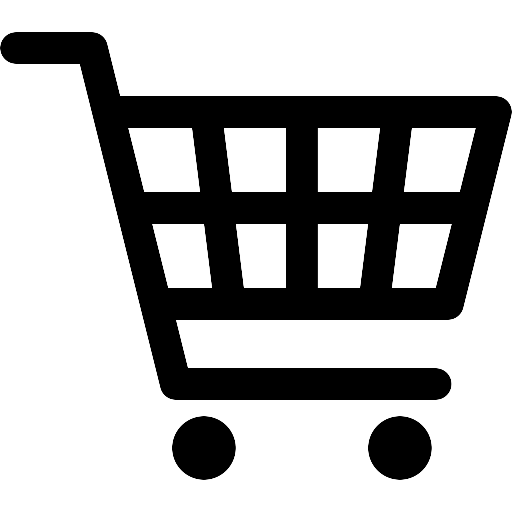Xerox Standard Accounting Setup on a MAC
Welcome!
Standard Account Setup on MAC – Not so quick/Quick Start Guide for Xerox Altalinks.
If you think you missed a few, click here to be taken back to the directory listing.
If you are looking to lease a new unit, click here to be taken to our selector tool to help you choose the right model.
We have multiple customers that use MAC’s (Apple Computers) in their work environment and need Xerox Standard Accounting to track the page type and count printed by each user. Xerox Altalink and WorkCentre 7855 ‘s (family) have Xerox Standard Accounting included. This was written to help our smaller realtor offices setup Standard Accounting on their MAC’s.
First things First - Driver Find
Let’s make sure you get the right driver for your Xerox
Go to Google and type in your model + driver and let Google do the rest.
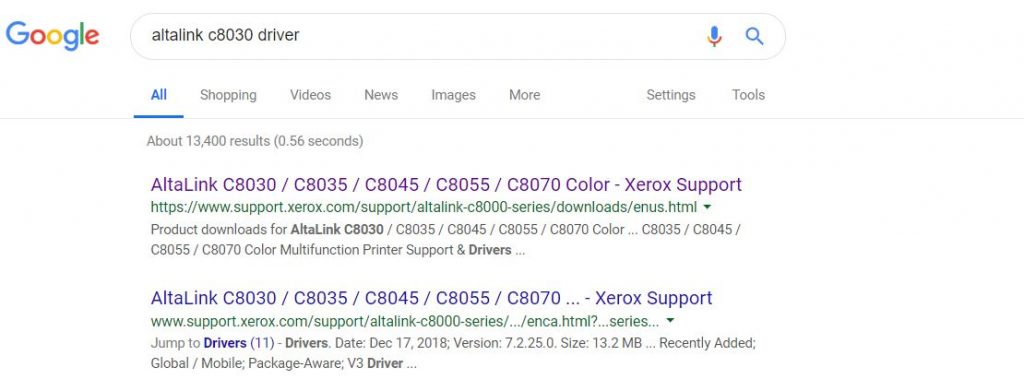
If you click the right link (make sure you click the one that starts with support.xerox.com……
Second Step - Download Driver
You need to download the driver that is correct for your Xerox system –
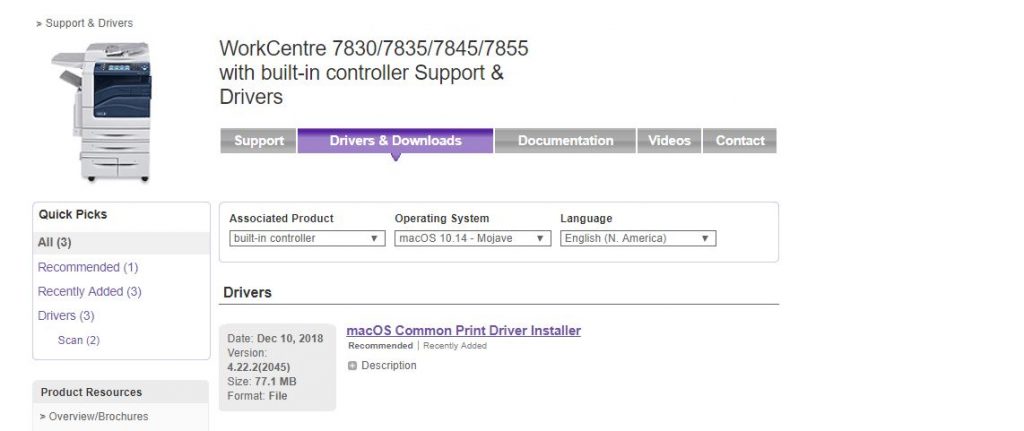
If you don’t know with Associated product you have, chances are you have a “built-in controller”. If your Xerox has a Fiery Logo on the LCD panel when you walk up to copy something, then you need to select the EFI controller option.
Next you need to select the correct operating system and language.
Download and Install
Third Step -
Configuring the MAC Driver for Standard Accounting
Hopefully you got the driver installed okay.
Next- we will need to configure the driver for standard accounting.
Go to the printers properties and you should see this screen –
*Note – I don’t have a picture of the MAC’s printer properties screen. Feel free to send me one if you do and I’ll update this with credit to you.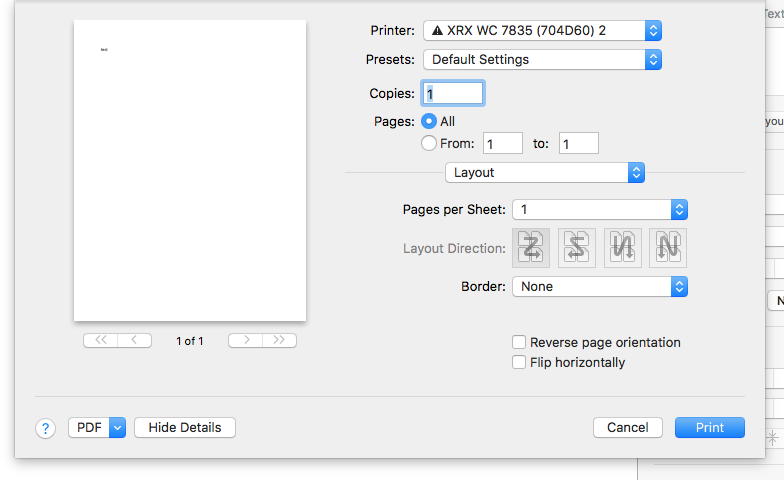
Click Layout –
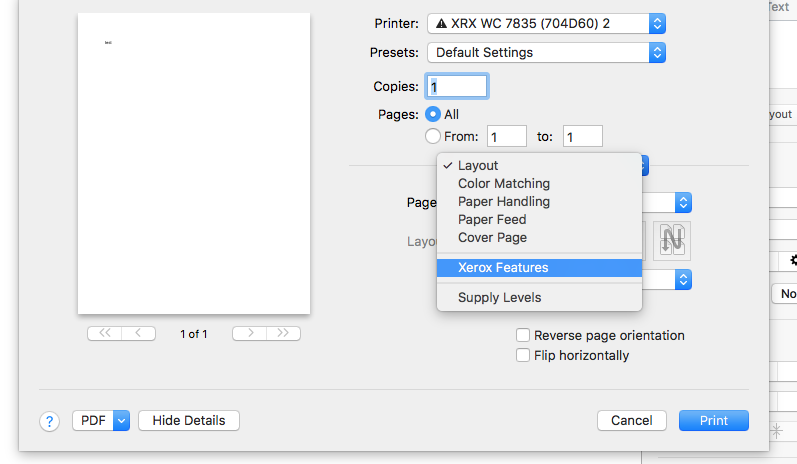
Select Xerox Features
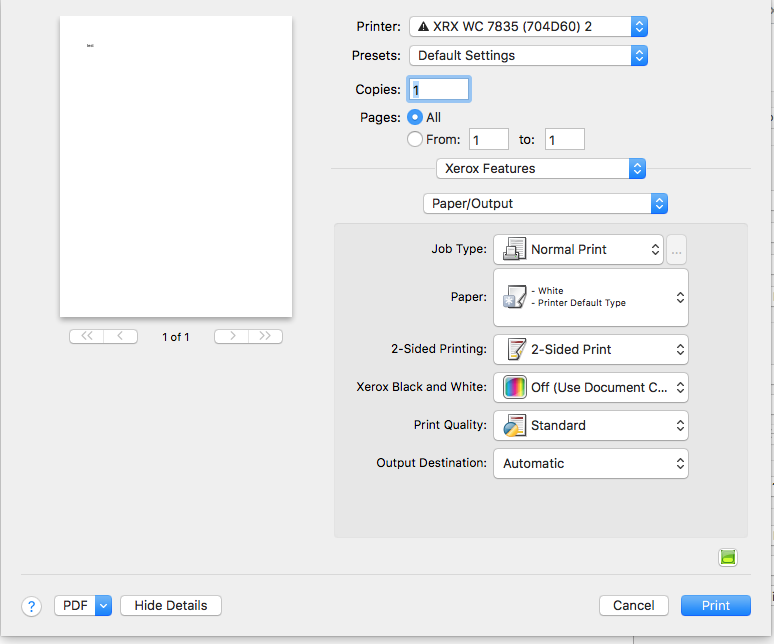
Click Paper/Output

Click Advanced
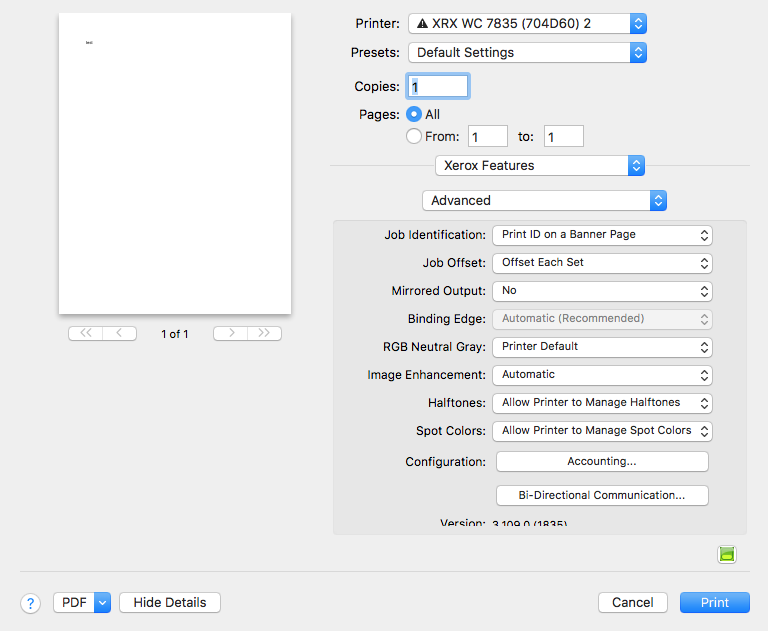
Under Configuration – Click Accounting
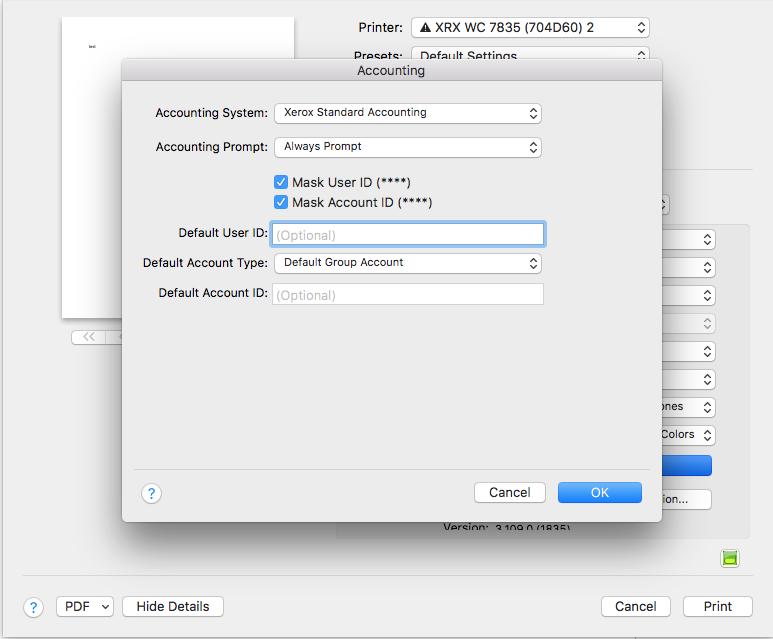
Type in the User ID inside the Default User Id.
BAM! You are done.
If you aren’t and it isn’t working – feel free to reach out to us.
We always need more content.
If you are looking for how to setup Standard Accounting on a WorkCentre or Altalink click here - Note this article hasn't been written, but we do have the info available via email.
This is one of our helpful guides we have created for our series, “How To: Altalink”.
Looking for more great how to’s, click here to be taken back to the directory listing.
Looking for a new Xerox?
ABOUT USA Copier Lease
USA Copier Lease is an exclusive Xerox dealer and our clients are across the United States.
We can service and support your Xerox devices anywhere in the United States with a guaranteed same day / next day on-site service guarantee.
In addition, to learn more about how USA Copier Lease can help your organization assess your existing copier leases or provide a quote for new copier, call (800) 893 1183 or send an email to online@usamagnum.com
If you have read this far and are an IT organization looking for a Xerox Partner to pass referrals to, Contact us. We provide great incentives for copier referrals past.
 Call Us: 800.893.1183
Call Us: 800.893.1183  Email: online@usamagnum.com
Email: online@usamagnum.com My Account
My Account Login
Login Register
Register