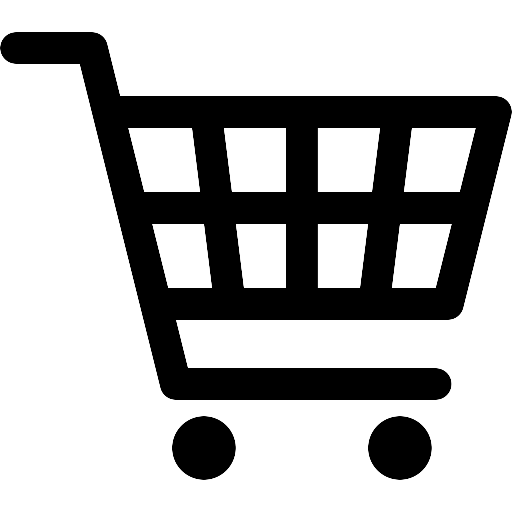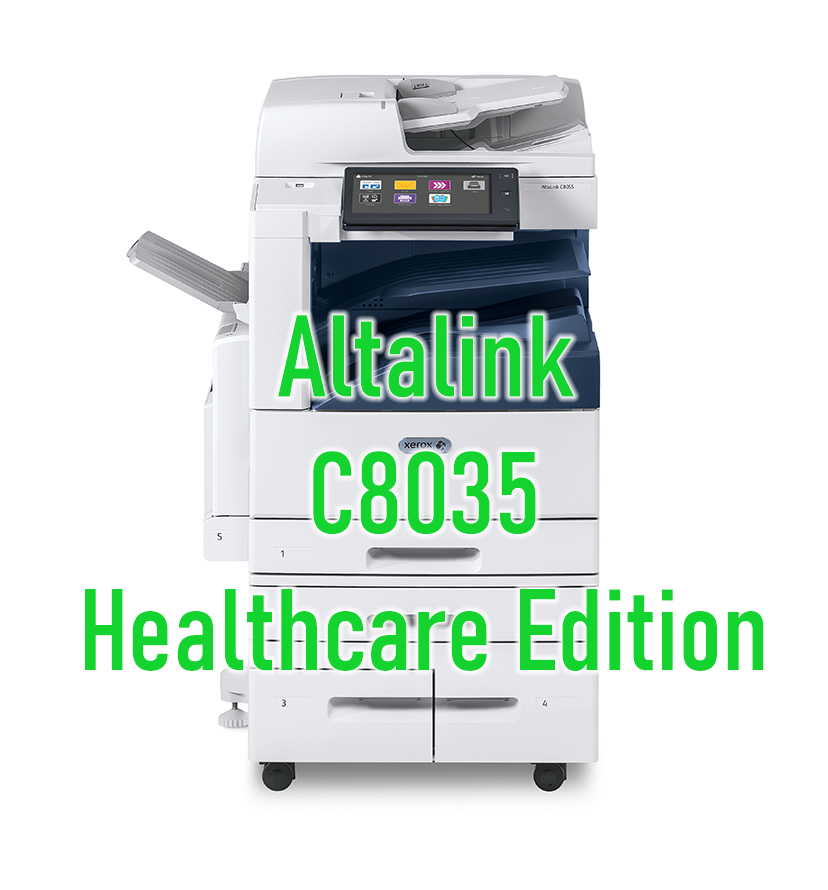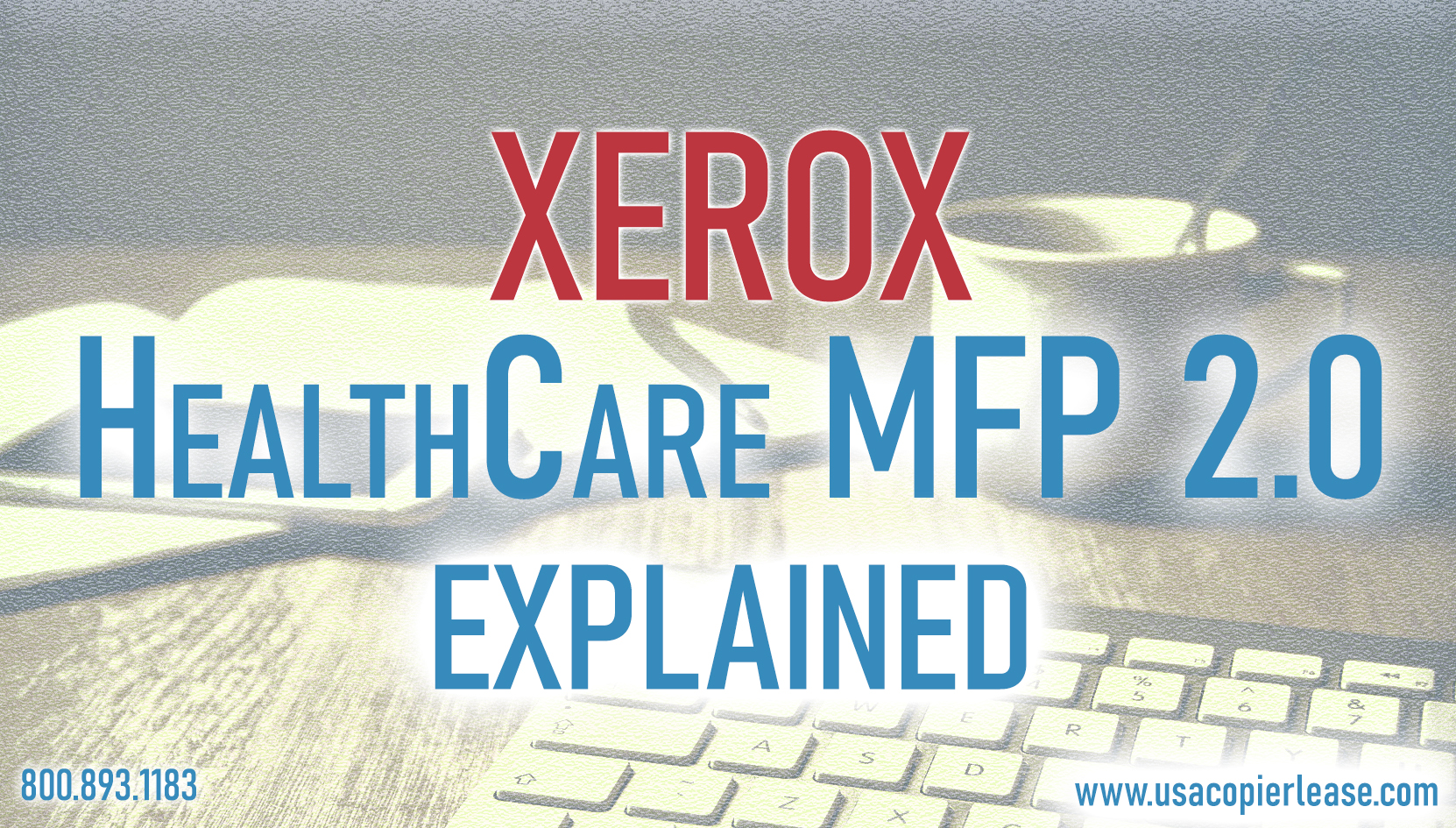
Xerox – Healthcare MFP 2.0 Explained
Greetings!
Welcome to the new series on Xerox HealthCare MFP version 2.0
If you have used the Xerox HealthCare MFP before – this will look a bit familiar to you. Xerox has written some good info about this – let’s give them credit here: https://www.office.xerox.com/software-solutions/xerox-multifunction-printer-healthcare-solution/enus.html
Now that we have that out of the way – let’s being.
Xerox Healthcare MFP 2.0 is the Best
Why?
The Xerox Healthcare MFP 2.0 solves 3 main challenges that most…if not all…healthcare providers are facing. The Healthcare MFP solution uses a secure, HIPAA-compliant software and powered by the Kno2™ communication software.
Identify the patient based on name, date of birth, or patient ID.
Store patient documents securely in the provider’s EHR system.
Share protected medical information (PHI) with other healthcare providers, securely.
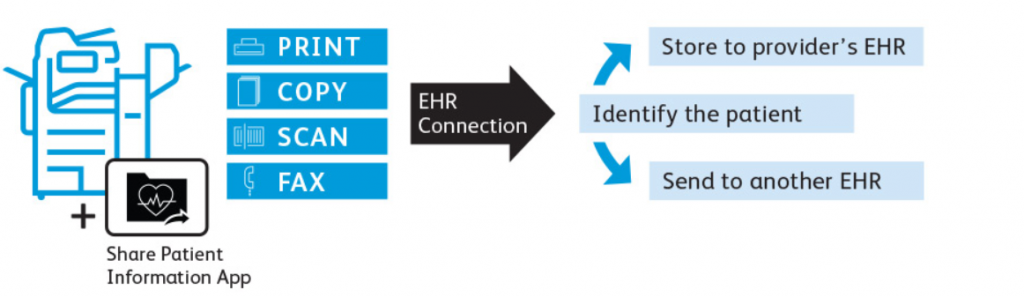
How?
Actually, Xerox made this super easy. There are very little buttons to press on the Xerox and each one of the buttons pressable, is clearly labeled.
Xerox did a good job of making a picture to describe the current typical process vs. the Xerox Healthcare MFP 2.0 process. We are going to break down each process typically used for scanning documents in the Healthcare space.
Current Typical Process:
– Healthcare Provider retrieves physical copy of patient record or referral sheet.
– Healthcare Provider then has to send patient record with another provider using traditional fax.
– The faxed record then sits on the other providers fax machine, where it could be picked up mistakenly, lost, or paper jam.
– Possible repeat if lost or jammed.
– Then provider has to fax the record again.
– The record finally arrives and the provider now scans the document to create a digital file.
– Nurse / admin then takes this scan document, add’s the patient demographics to the file, and then attaches the documents to the patient’s chart inside on the EMR/EHR system.
Wow..there’s a lot of steps there that could definitely cause delays or even errors.
The new Xerox Healthcare MFP 2.0 process:
– Healthcare Provider retrieves physical copy of patient record or referral sheet.
– Nurse / admin scan’s the record using the Xerox Share Patient Information App on the copy machine.
– Nurse / admin pushes the button to send the record to the recipient provider using Direct exchange.
– Recipient provider receives a digital file in their online queue, receives the item into their EMR/EHR, or receives the document as a fax (if they didn’t setup their account with the National Health Care Administration database)
– Recipient provider then moves/checks the file on the patient’s chart in their own EMR/EHR.

*picture taken from Xerox brochure on Healthcare 2.0.
Next! Here I’m going to link the short video that literally shows this in action. When the actor (cough I mean – real person that scans documents LOL) presses the button on the Xerox – that’s actually what you will see. That isn’t a joke – 3 buttons. Super easy to use.
If you have any questions or want to find out more about leasing for your Healthcare office – please reach out to us.
online@usacopierlease.com
This wraps up this quick introduction article to the Xerox Healthcare 2.0 system that recently released.
If find our information helpful – Please consider leaving us a Google Review – https://search.google.com/local/writereview?placeid=ChIJI6r3IPksR4YR27qlsndsEg0
The Altalink with the Xerox Healthcare 2.0 app will turn your save your medical practice $1,000’s a month. Click the model below to see pricing.
This is the Altalink C8035 Healthcare Edition – Click the model below to see pricing.
ABOUT USA Copier Lease
USA Copier Lease is an exclusive Xerox dealer and our clients are across the United States.
We can service and support your Xerox devices anywhere in the United States with a guaranteed same day / next day on-site service guarantee.
In addition, to learn more about how USA Copier Lease can help your organization assess your existing copier leases or provide a quote for new copier, call (800) 893 1183 or send an email to online@usamagnum.com
If you have read this far and are an IT organization looking for a Xerox Partner to pass referrals to, Contact us. We provide great incentives for copier referrals past.
 Call Us: 800.893.1183
Call Us: 800.893.1183  Email: online@usamagnum.com
Email: online@usamagnum.com My Account
My Account Login
Login Register
Register